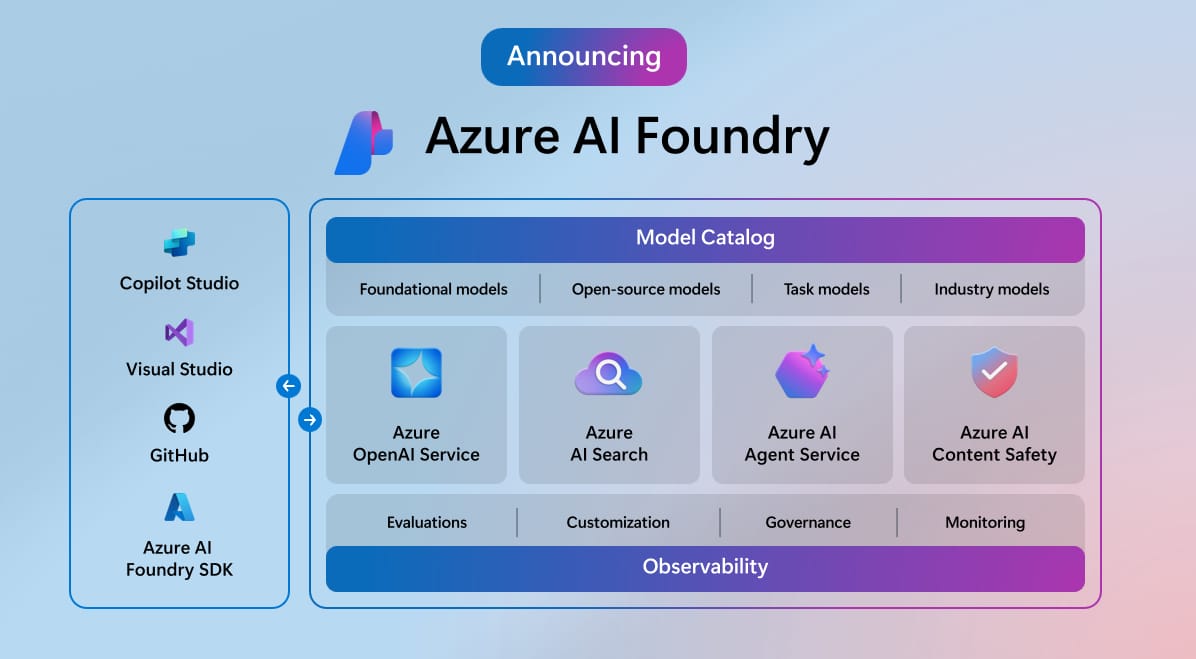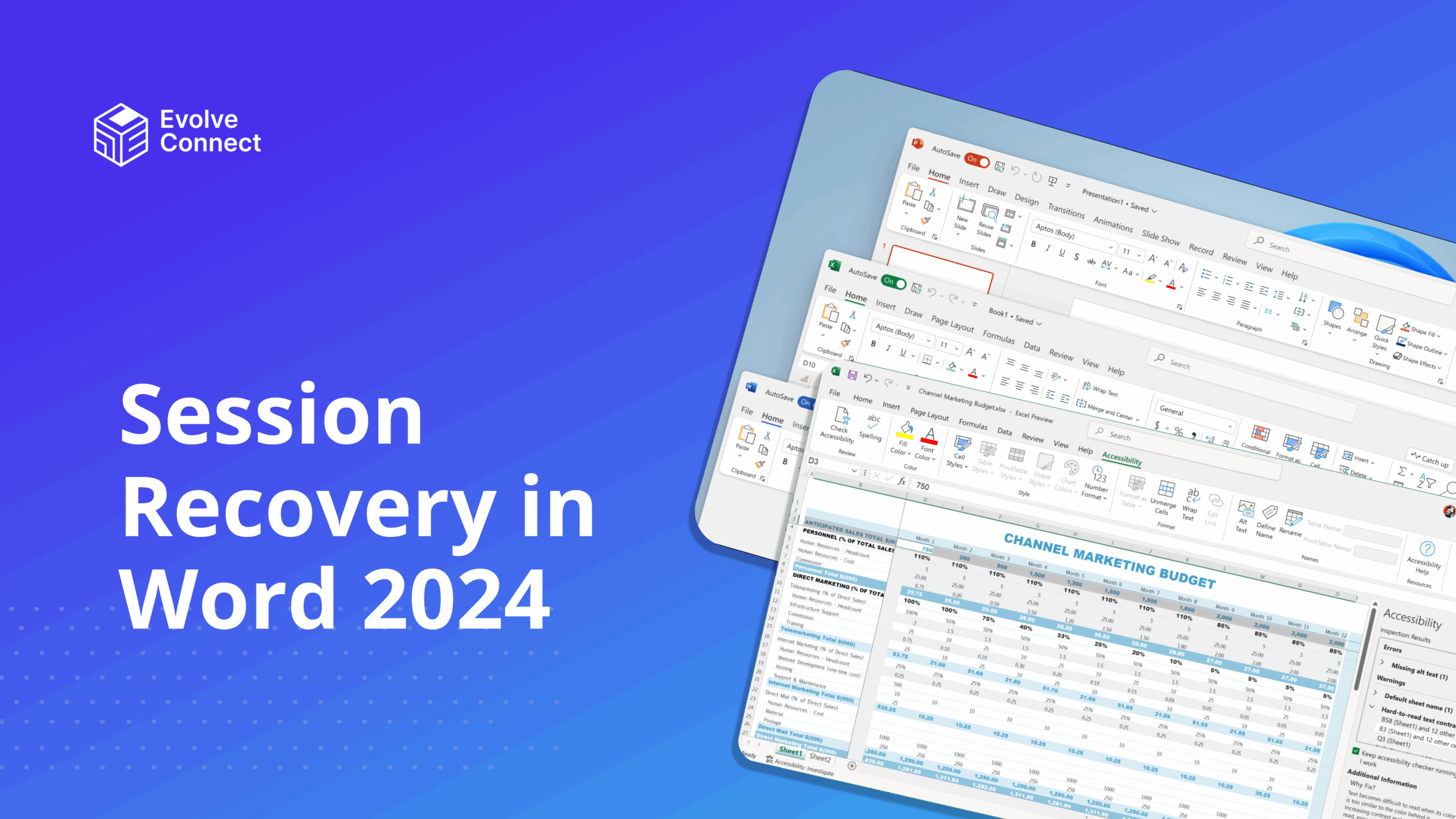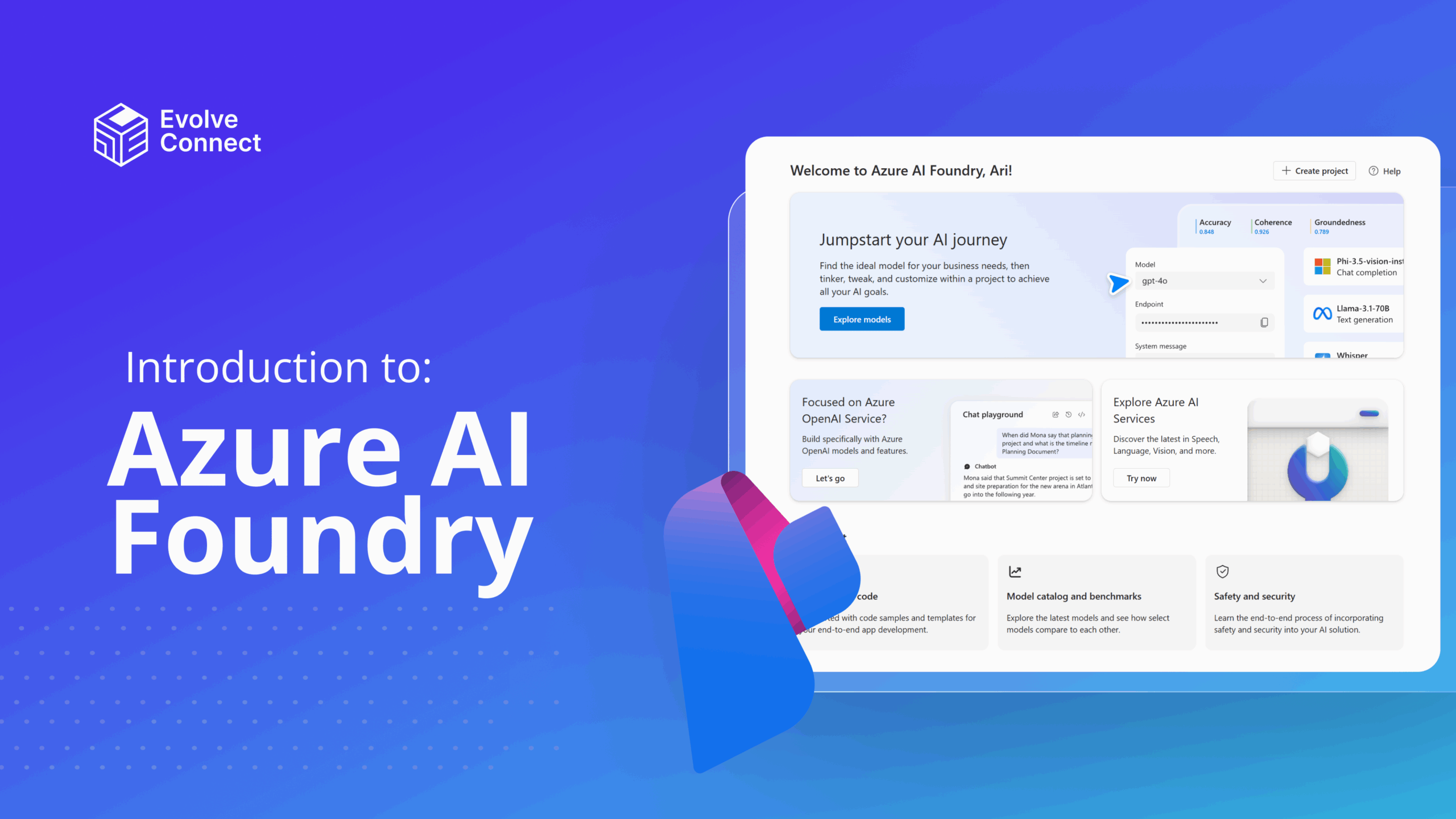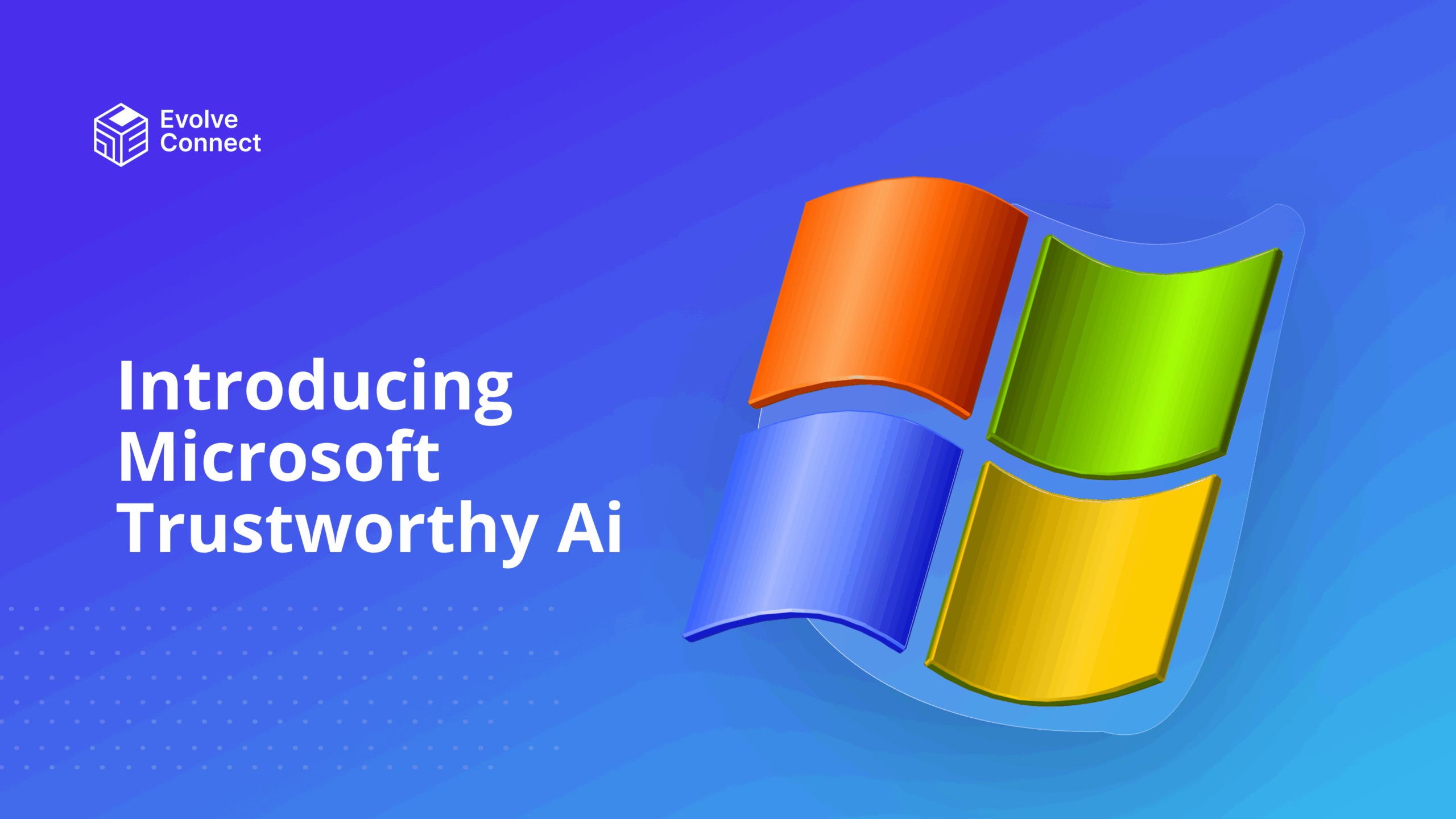Microsoft SharePoint is a secure collaboration software designed to help organizations store, share, and access information. It is a virtual workspace for communication, teamwork, and accountability. SharePoint is accessible on the web across Windows, Mac, Android and Mobile devices.
What is Microsoft SharePoint used for in the workplace?
Organizations use Microsoft SharePoint to create intranet websites that securely manage and share data across departments and remote teams.
What’s the idea behind Intranet Websites?
An intranet is an internal network used within an organization to share company information and computing resources among employees securely. Intranets encourage communication within an organization. An example is a website that a company uses to deliver updates and information to its workforce. Microsoft SharePoint helps organizations build home pages and portals with no knowledge of coding.
Is SharePoint part of Microsoft 365?
SharePoint is a part of the Microsoft 365 Suite. Changes made in any M365 applications syncs for all team members. Organizations using Microsoft 365 applications understand that SharePoint is necessary for collaboration and versioning purposes.
Learn how to install Microsoft 365 Apps.
What can you do with SharePoint?
These and lots more are things you can do with SharePoint.
- a. Set up an intranet site for your team and customize it with zero knowledge of coding
- b. Create a document repository so that you can upload files for easy access to everyone on your team.
c. Create sites with built-in templates for training course, onboarding new employees, and designs. - d. Create lists like marketing ideas for everyone to contribute to.
- e. Publish new posts for everyone to stay informed.
Types of SharePoint Sites
We have two major types of SharePoint sites.
- a. Team Site.
You can use this when you want to create a place where the members of your project team can collaborate on project deliverables, plan an event, track status, or exchange ideas.
- b. Communication Site.
You can use this to broadcast a message, tell a story, share content for viewing only, to a large audience or the entire organization, or showcase services or people.
Best Practices for using Microsoft SharePoint
To use SharePoint effectively, here are the best practices you must have on your fingertip.
1. Understand the pain points of users
It is important to know the pain points of employees since the site is designed for them. The site should be built based on their needs. Their satisfaction is important for effective collaboration in the workplace. You can achieve this through usability testing, or interviews with the employees.
2. Use Brand Colors across pages
The SharePoint site is accessible to the staff of the organization. The site should follow the web style guide to reflect the company’s brand.
2. Personalize Page Banner
The page banner should be personalized to the users, such that there is a welcome greeting with their names. This helps many employees feel like the content has been made for them. This sense of personalization is important for onboarding, learning and Development areas of the site.
3. Enable Version History in the Document Library
Version history is a useful feature of document libraries. This allows you to return to previous versions of a document if something goes wrong and keep track of changes made to a document since it was last saved.
4. Switch to Folder View
There are other views on SharePoint for lists or folders. However, folder view is more user-friendly as it displays each folder as its own separate list. This way, you can easily browse through your files.
5. Provide easy navigation
Name documents correctly, and add description for files. This is essential for easy navigation of the sites for users.
6. Sync Libraries to OneDrive
Use OneDrive sync to keep local copies of SharePoint libraries on your computer. It allows offline access and seamless synchronization.
7. Get notifications for edited documents
Alerts are great ways to stay informed about changes on SharePoint. You can receive notifications in email or Really Simple Syndication (RSS) feeds when documents, lists, libraries, or entire sites are modified or added. Configure your site to send these notifications.
To enable RSS feeds for a SharePoint site, follow these steps.
a. Navigate to the Site Settings of your SharePoint site.
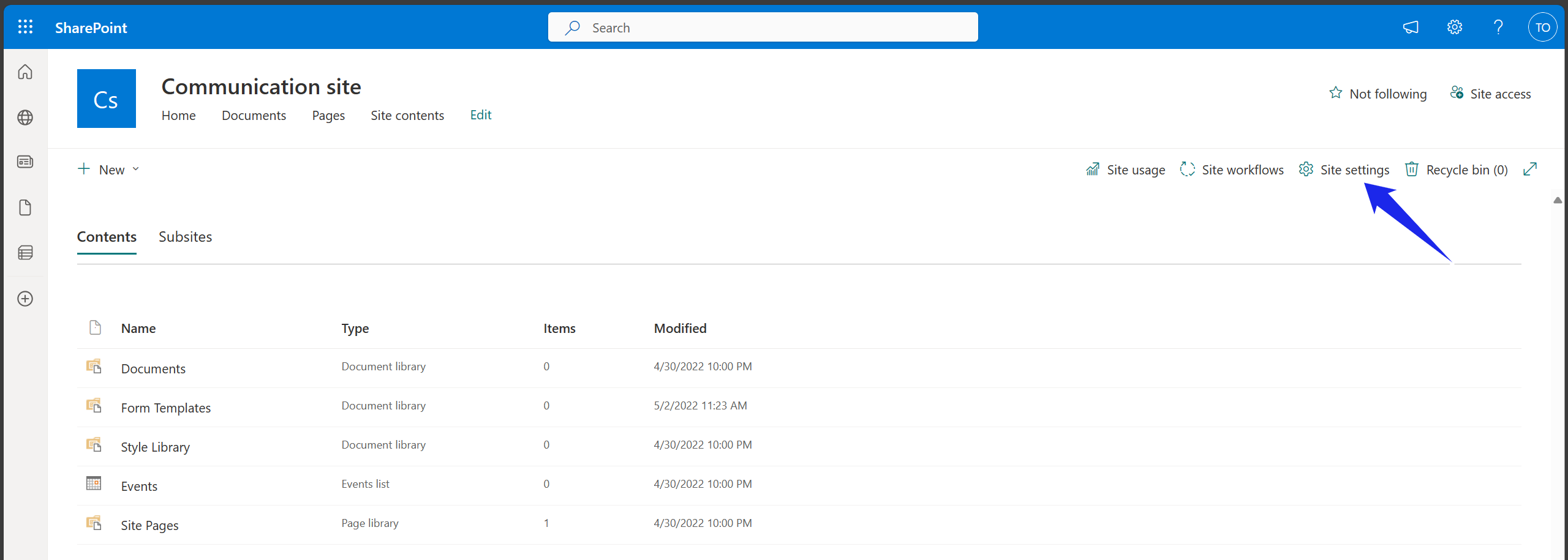
b. Under the Site Administration section, click on RSS.
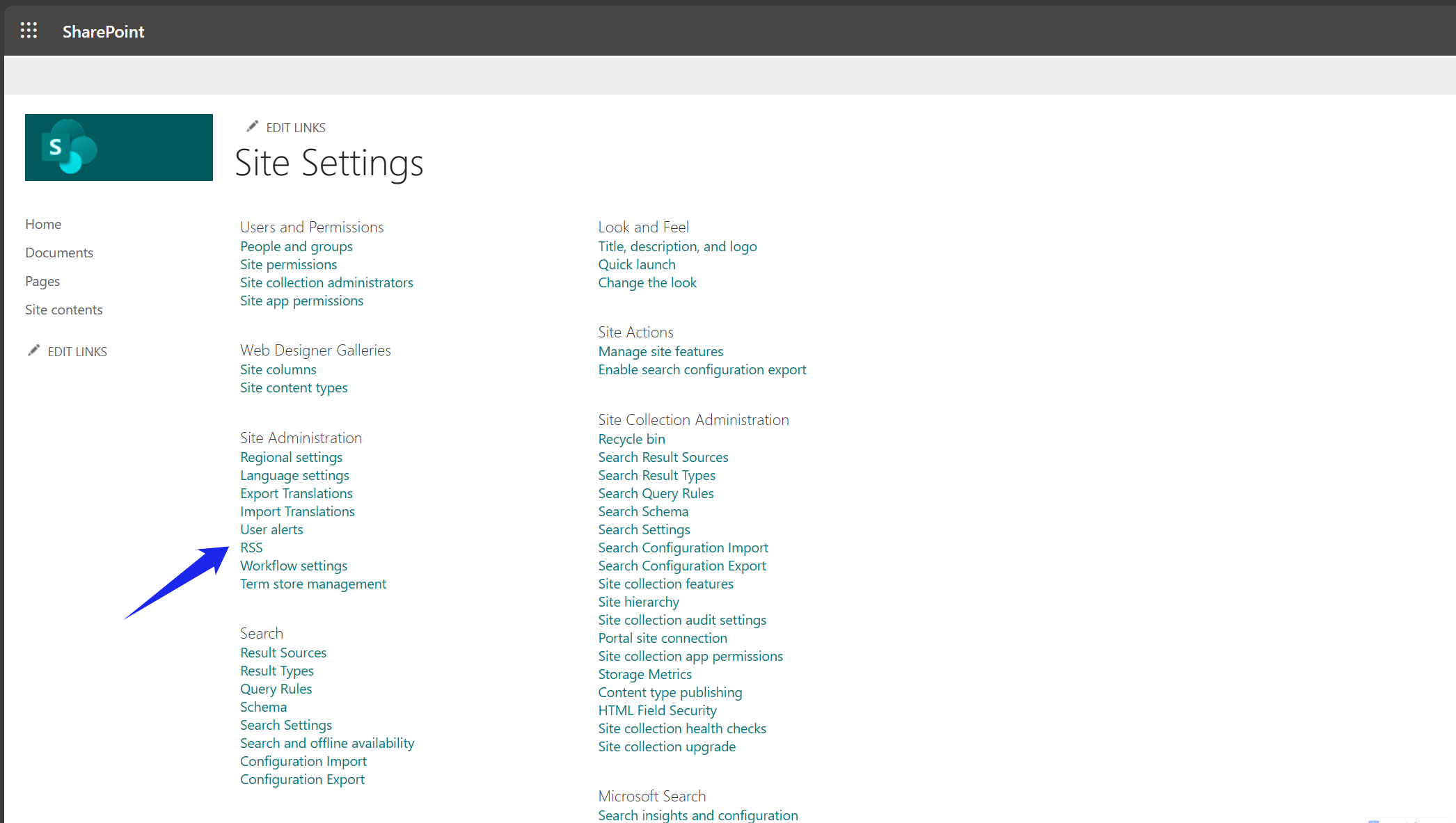
c. Check the box to enable RSS feeds for the site. Optionally, specify the number of items to display in the RSS feed
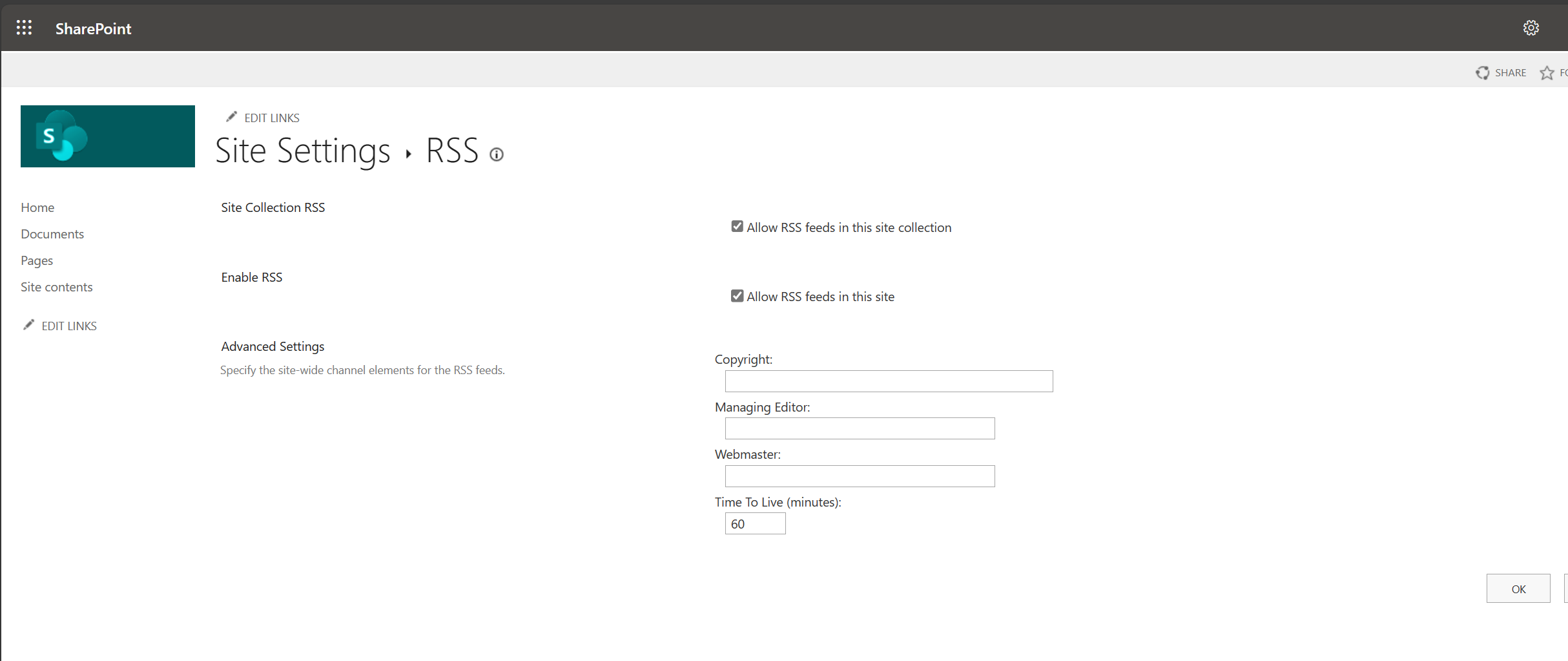
8. Keep file names consistent
Consistency is key when it comes to SharePoint files. This helps you and your team easily find the files that you’re looking for and build a strong foundation for team collaboration.
9. Permission and access inheritance
Permission and access inheritance is a great feature on SharePoint. It allows you to inherit permissions from parent objects, making it easy to grant access to specific files or folders. To control who has access to information, use the permission settings in your site.
10. Present long contents in collapsible sections
Make pages with content easier to read by breaking up the text into collapsible sections.
How to Access Microsoft SharePoint
You can access SharePoint using your work or school Microsoft 365 account with a subscription.
a. Sign in to Microsoft 365.
b. Select SharePoint or Sites in the app launcher navigation or top bar.
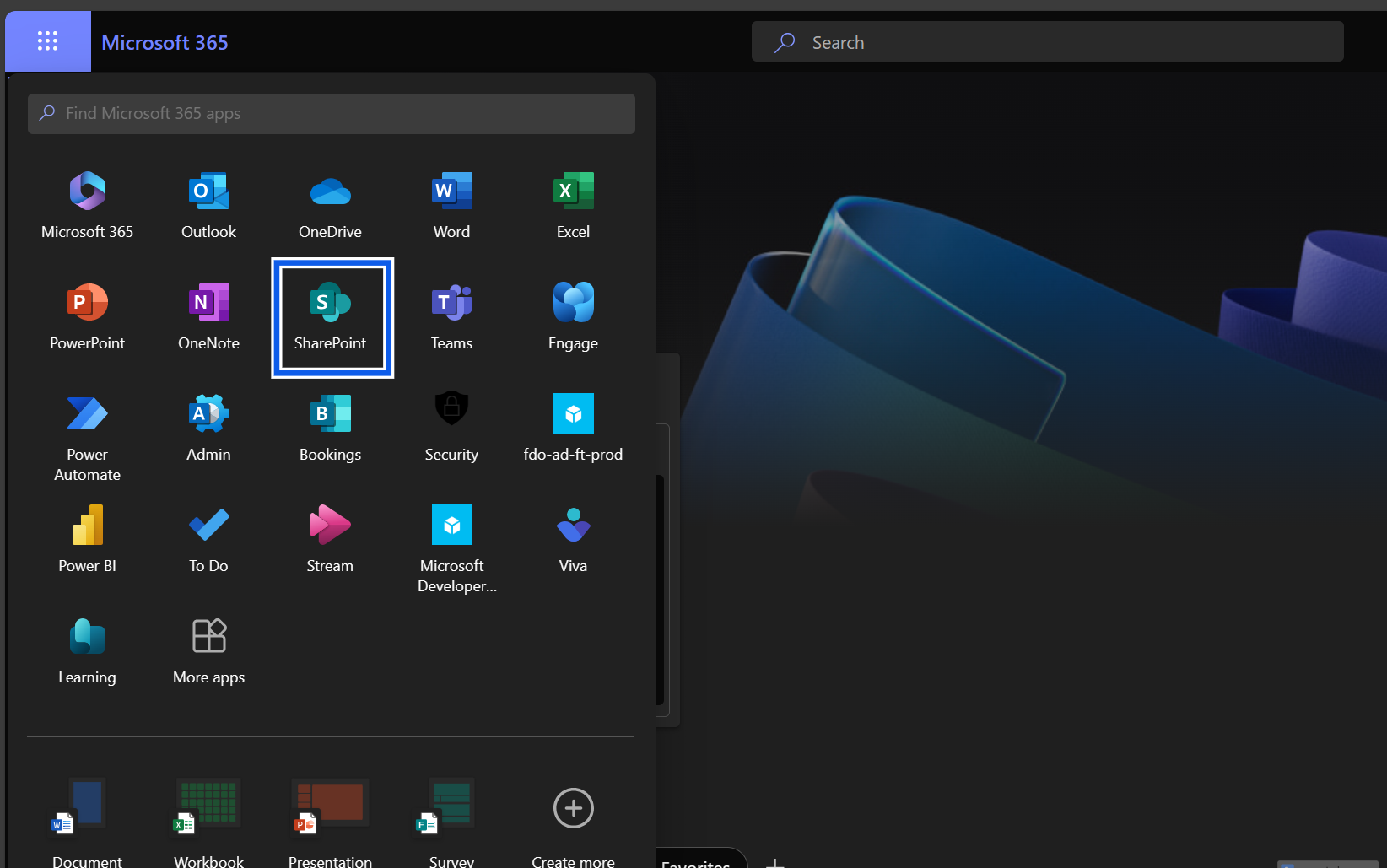
c. Select the sites in the app launcher.
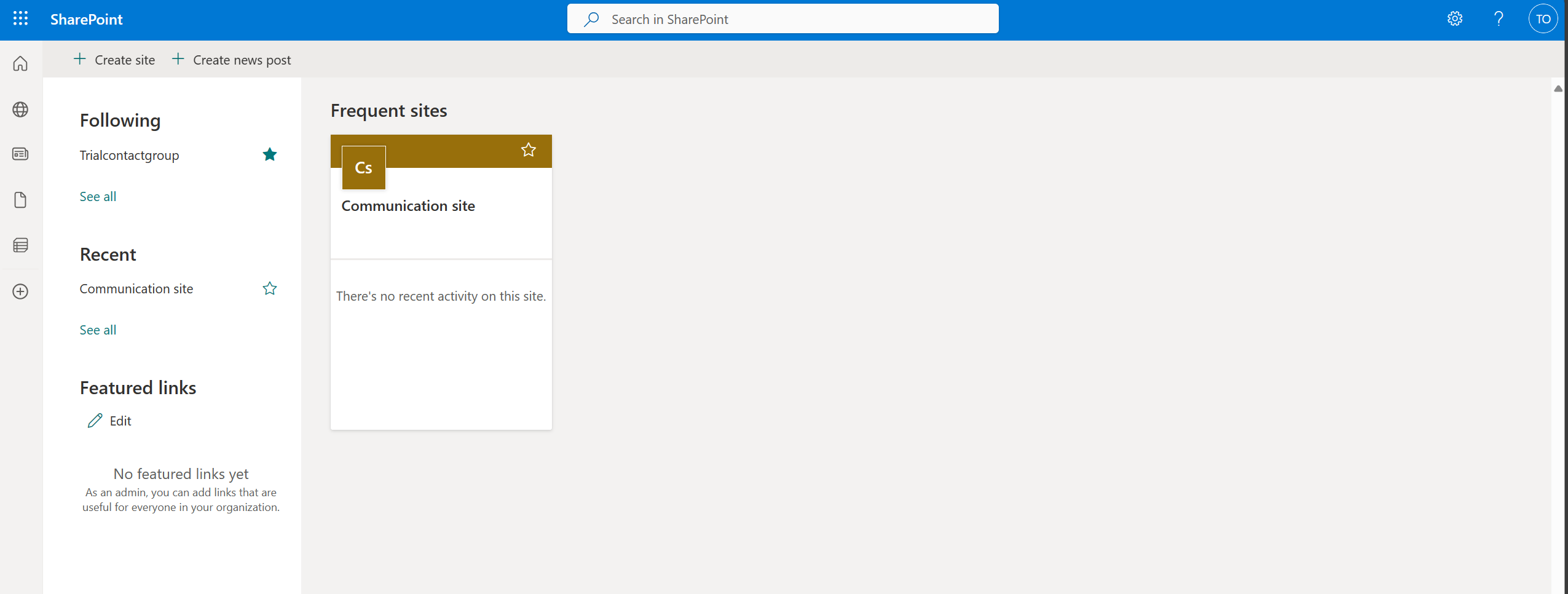
Conclusion
SharePoint is a powerful product that enhances communication and collaboration in organizations. These tips are useful for using SharePoint with ease.