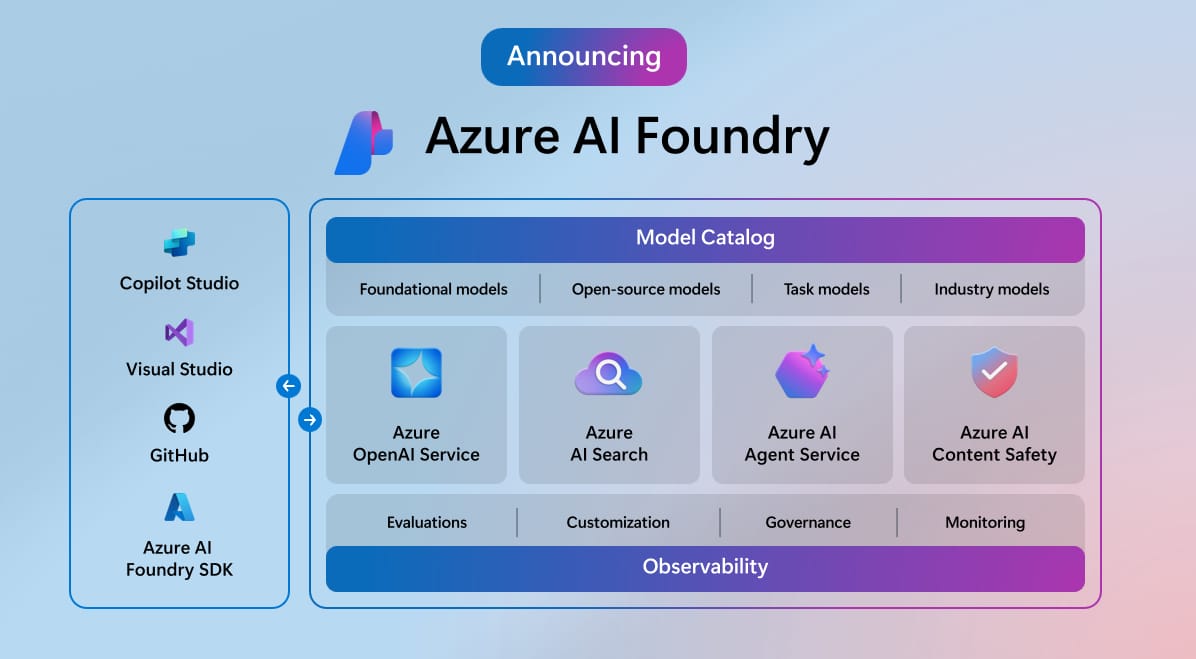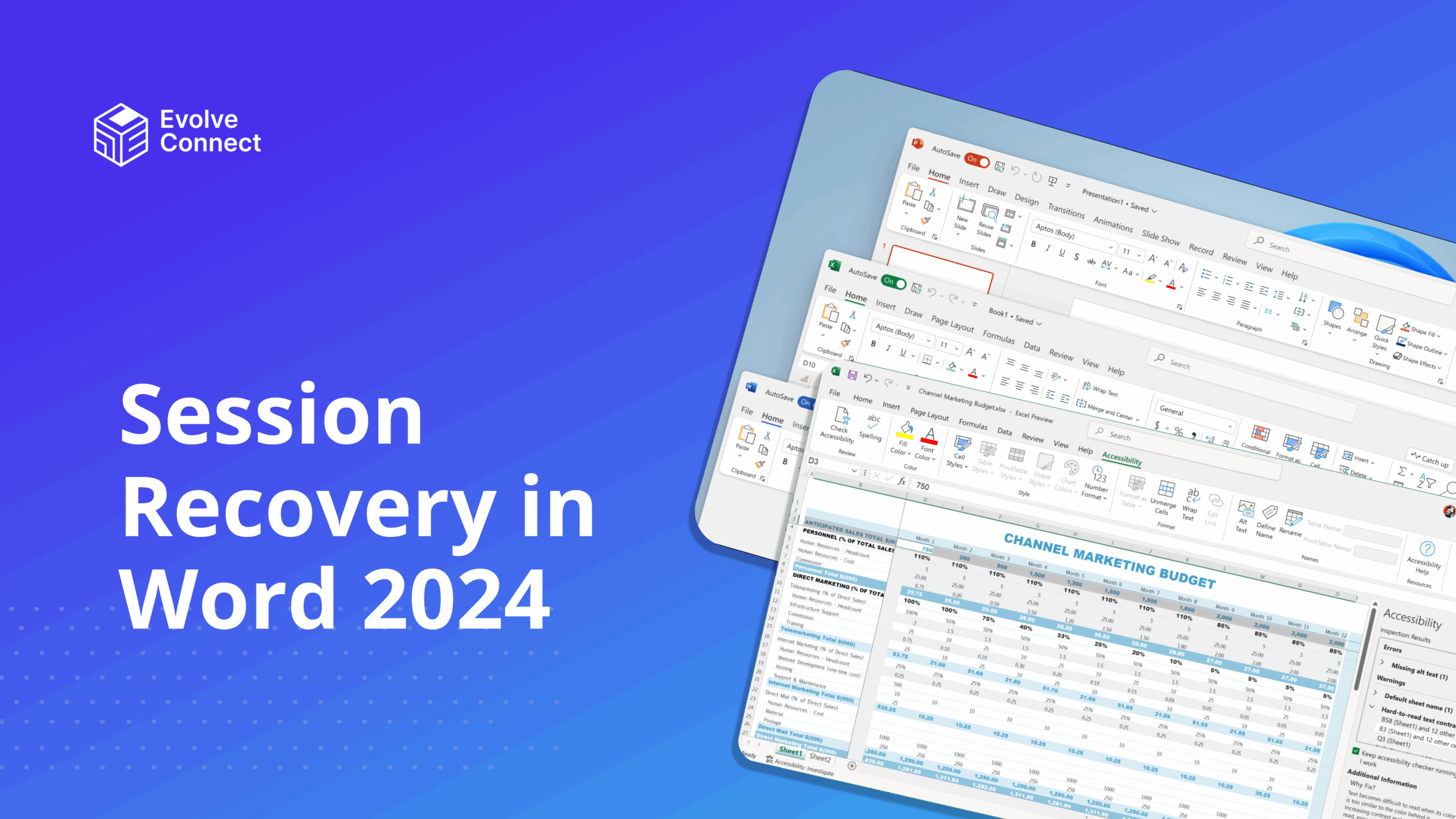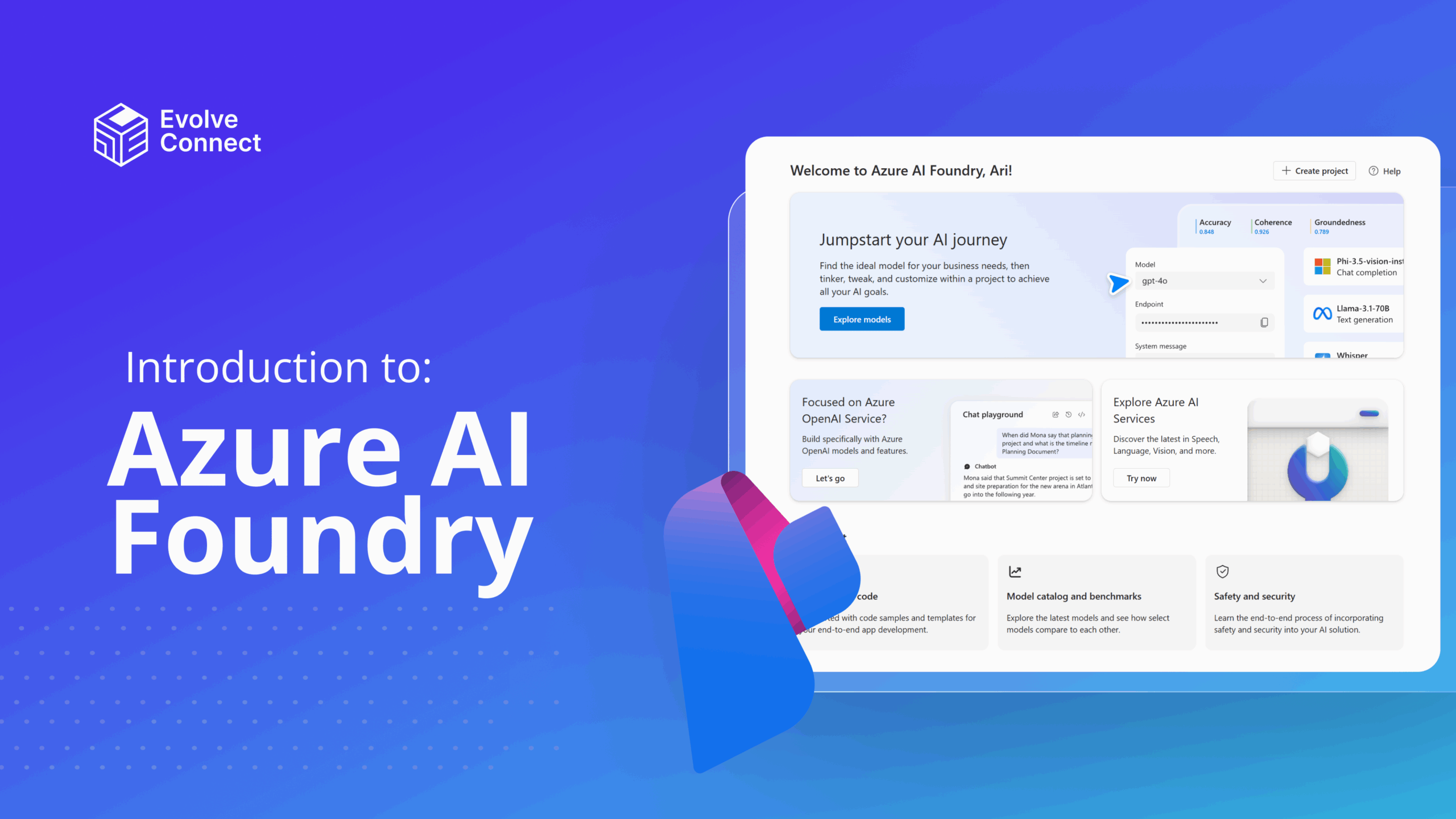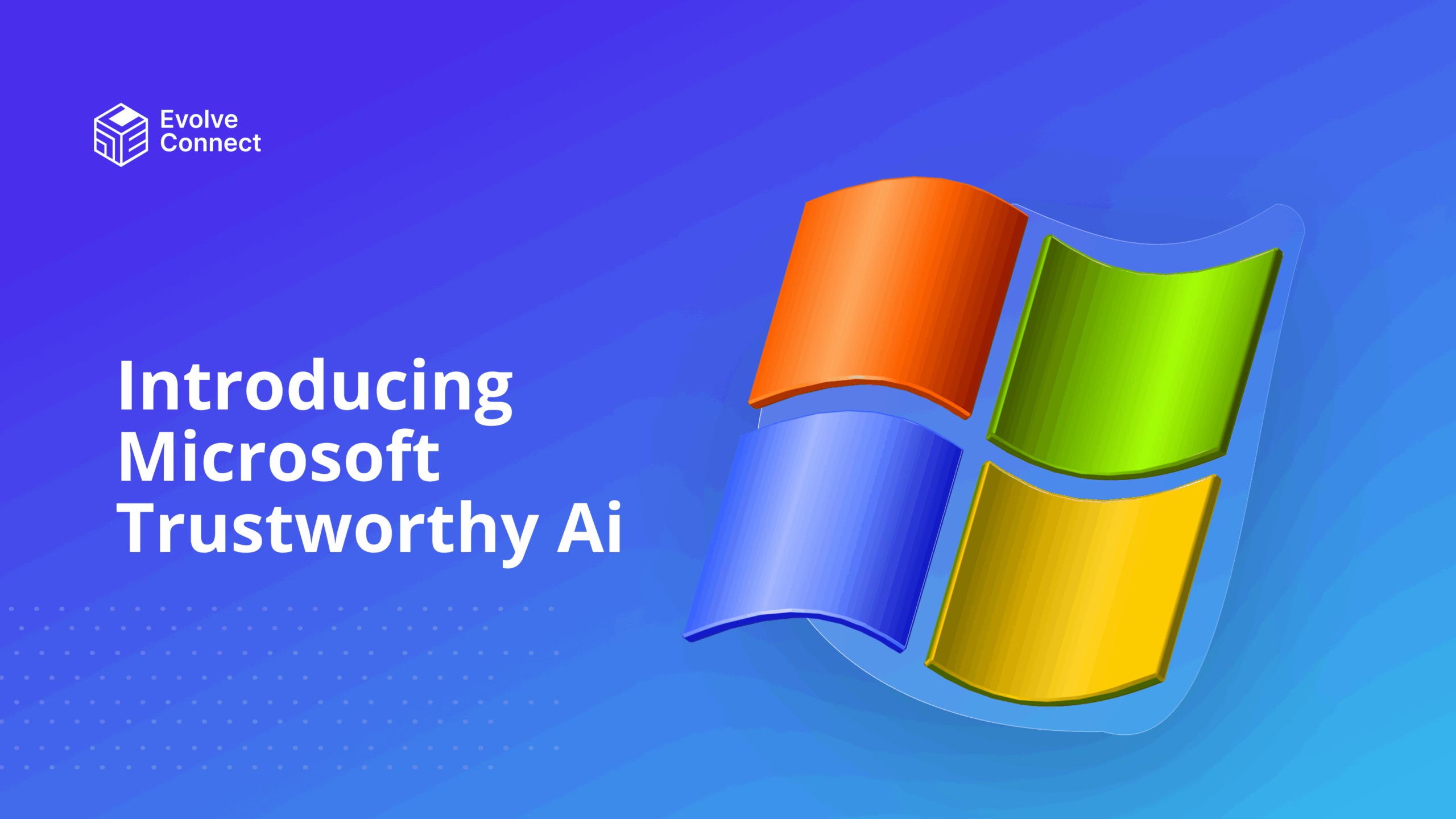Microsoft CoPilot Wave 2 comes with advanced features including CoPilot Pages, new CoPilot agents in SharePoint and OneDrive that help automate and streamline processes, Python in Excel, and Narrative Builder in PowerPoint.
It responds to the old saying that the latter is always better than the former.
If you enjoy using Microsoft CoPilot, the good news is that you can access advanced functions while still enjoying your favorite features.
In this article, we will look into two advanced features in CoPilot Wave 2: Python in Excel and Narrative Builder in PowerPoint.
Microsoft CoPilot Wave 2
Microsoft CoPilot just got better with the introduction of Microsoft CoPilot Wave 2. If you haven’t tried it out, here’s your chance to.
The new CoPilot Wave 2 brings easy package features from integrating Python programming language into Excel to giving PowerPoint a narrative builder.
Let’s see how these features work.
Python in Excel
Python in Excel is one intriguing feature of CoPilot Wave 2, I must say. It makes data analysis and forecasting easier for you. You can now use natural language prompts to analyze complex data, generate formulas, and create visualizations without having complex knowledge of the programming language.
Features of Python in Excel Tool
- – Data Manipulation
- – Statistical Modeling
- – Data Visualization
- – Machine Learning
- – Programming Language & Coding
Although this feature is still under public review you can check out the Python in Excel feature.
Try out the Python in Excel feature.
How to use the Python in Excel Feature.
- Open a new Excel worksheet.
- On the Menu bar, Select “Formulas”
- Once a new menu bar is displayed for formulas, click on “insert python”
- Once you have selected “insert python”, the formula bar and the selected cell will be labeled ‘PY’.
- Congratulations! You can now use Python programming code in Excel.
Note: This feature is not available for all versions of Excel. It is only available in Microsoft 365 versions, from Excel for the web to other versions like Version 2407 in the Enterprise and Business licenses.
Check out this video for more practice.
Narrative Builder in PowerPoint
CoPilot Wave 2 advanced narrative builder in PowerPoint is an interesting and exciting tool. This tool helps you simplify the process of creating presentations. With the narrative builder, you can craft compelling stories and engaging slides with little effort.
Want to try it out? CoPilot in PowerPoint
Here are some simple practical steps to guide you.
How to create a presentation using the Narrative Builder in PowerPoint.
1. Create a Well-detailed Prompt
You need to create a high-level description of the topic and/or key points you want your presentation to cover. This is known as a prompt. The prompt serves as the basis for the Narrative Builder.
2. Generating Slides
Based on the prompt, the Narrative Builder creates a series of slides using advanced AI algorithms. The slides it creates are organized and arranged to suit the content. The contents are arranged to include headings, bullet points, sub-sections and even transitioning effects between slides.
3. Personalization and Customization
One great thing about the narrative builder is that you can personalize the generated slides by adding or removing more details, and restructuring or modifying the prompt to fit your interest. This makes it easy for the final presentation to match your desires and requirements.
4. Speaker Notes and Visuals
You can also add speaker notes and relevant visuals, such as images or charts, to enhance the presentation. CoPilot wave 2 suggests visuals related to the presentation topic. CoPilot Wave 2 helps you create and deliver a more engaging and polished presentation.
5. Consistency
CoPilot Wave 2’s narrative builder ensures that your presentation maintains a consistent style and structure that aligns with your brand (corporate or personal).
It ensures that the presentation style resonates with your brand and preferences. With this, you don’t have to worry about not meeting your brand’s standards.
Watch this video to learn more about the Copilot Wave 2 advanced feature, and narrative builder in PowerPoint.
Conclusion
Microsoft 365 Copilot Wave 2 shows a significant leap forward in AI-driven productivity tools. These tools offer great features that cater to a wide range of business needs.
CoPilot Wave 2 changes the game with Narrative Builder in PowerPoint by creating professional presentations efficiently with more speed. Python in Excel by CoPilot Wave 2 helps make data analysis easier and faster.
CoPilot Wave 2 brings productivity applications through a faster and more efficient platform that can aid your work performance.