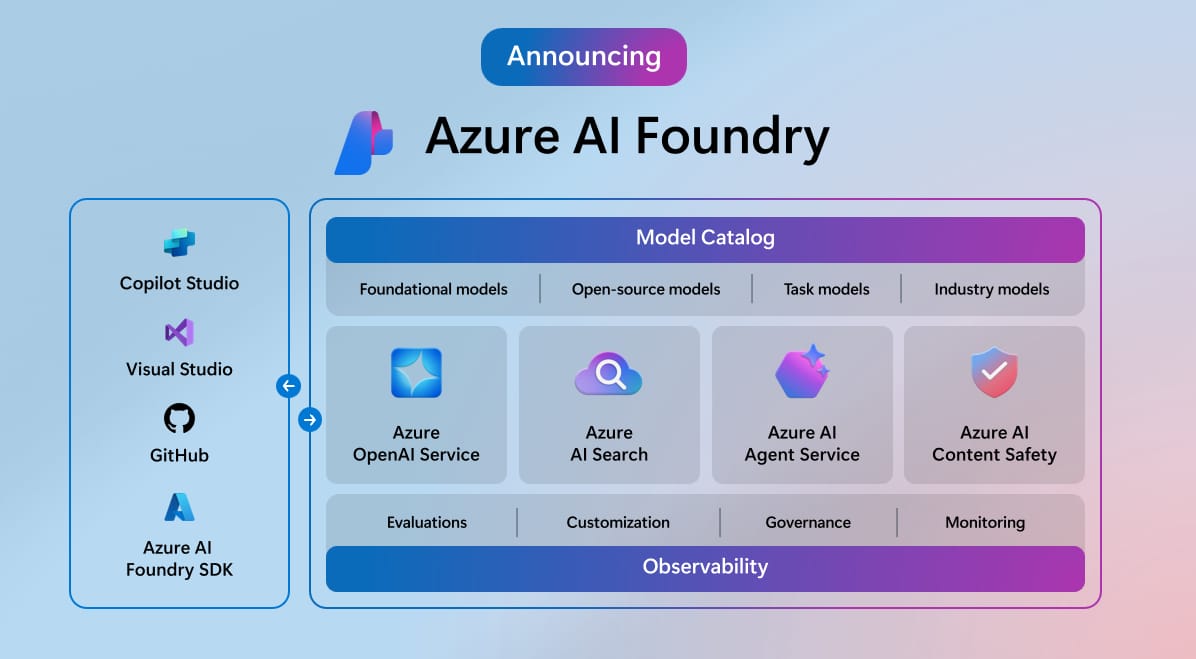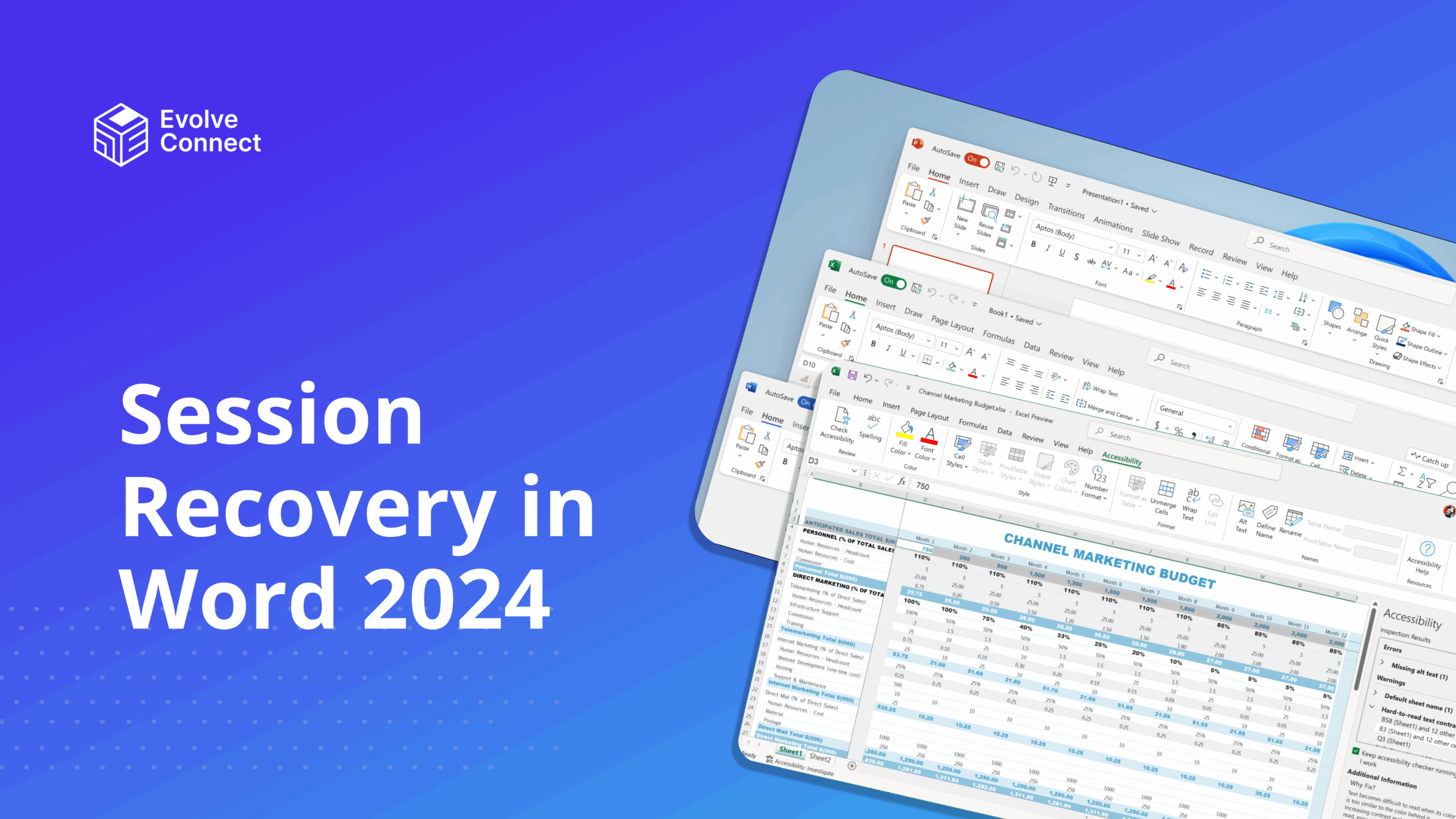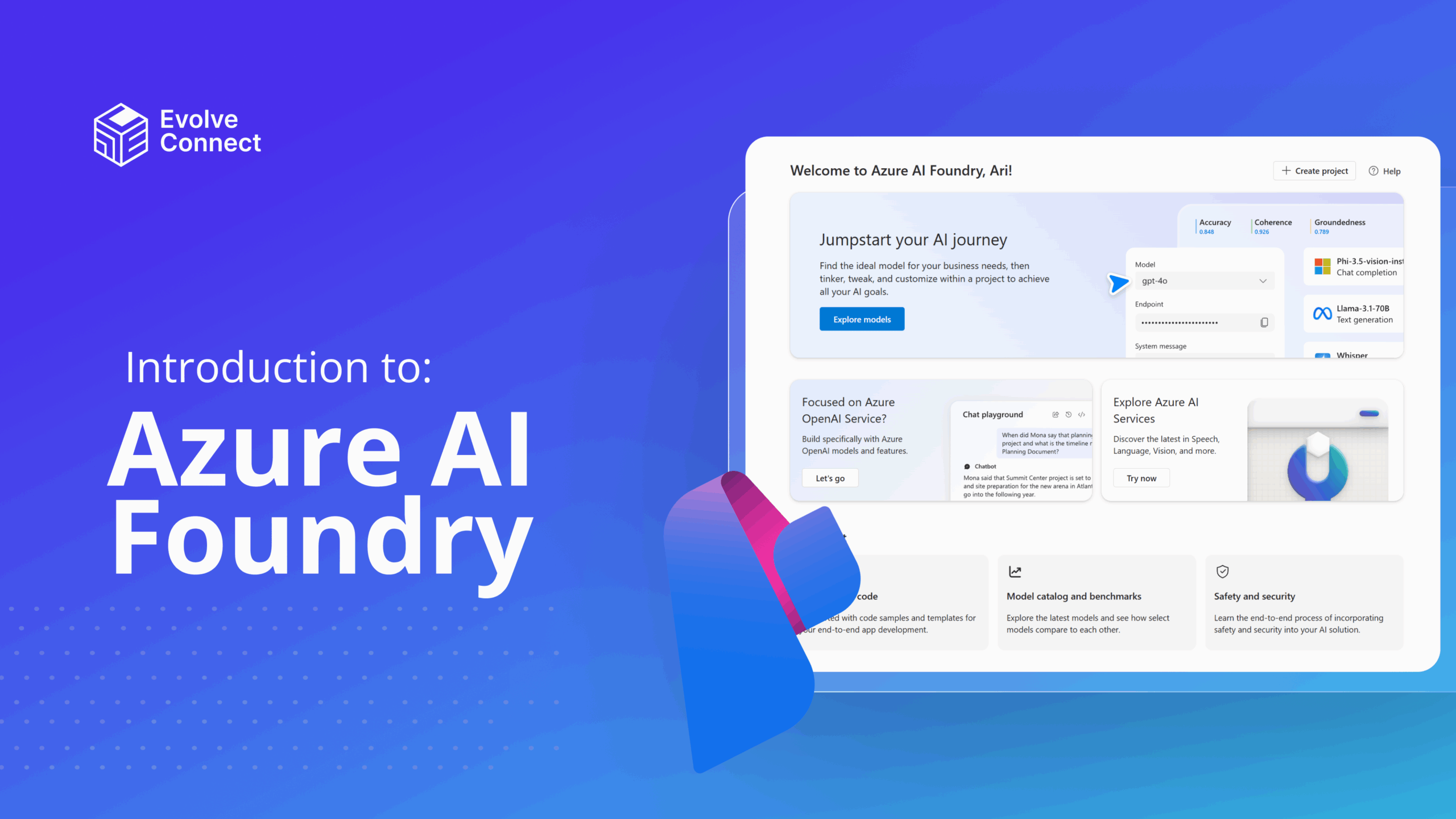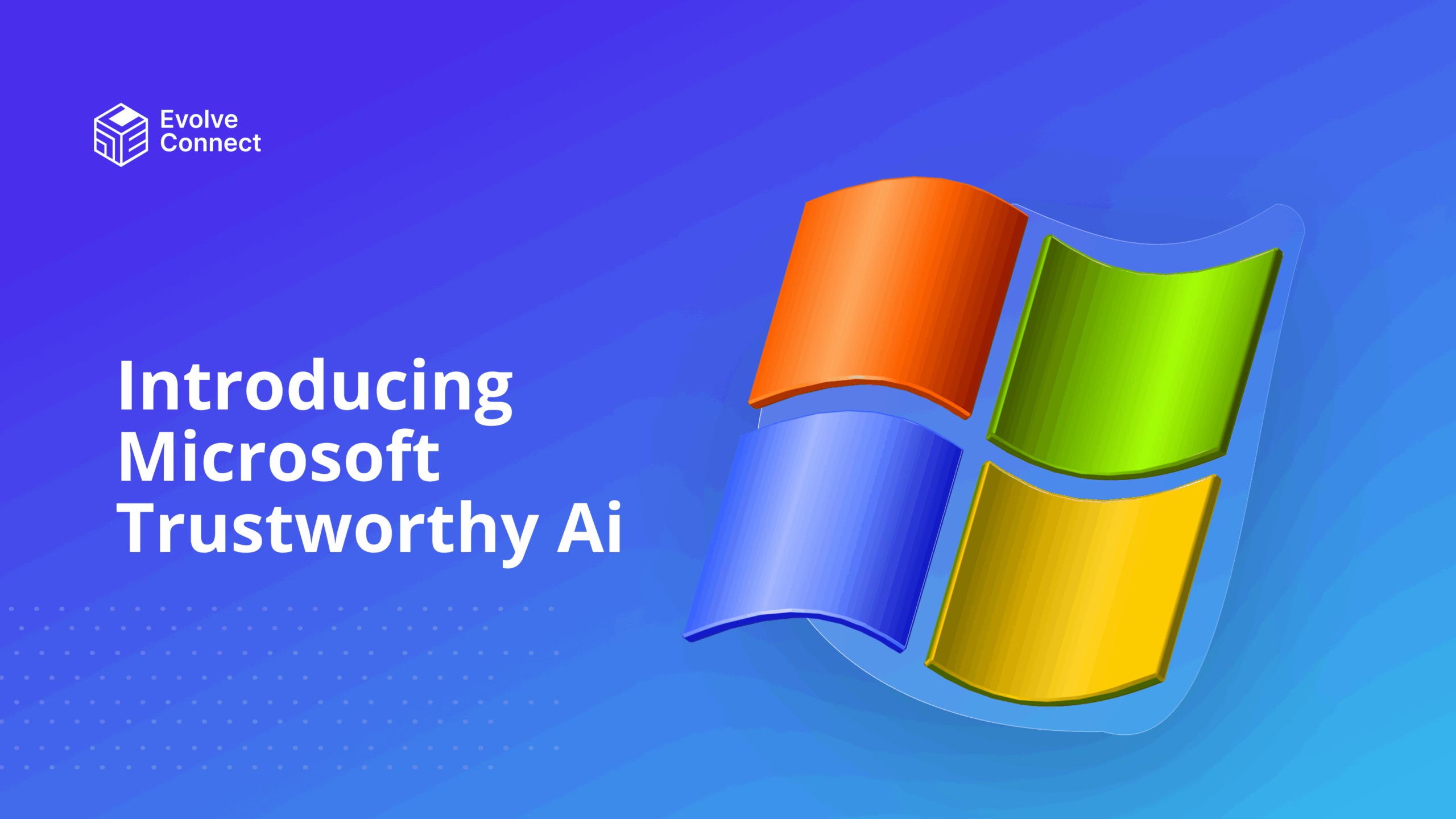Microsoft Applied Skills is a new initiative for individuals to get certifications targeted to practical skills. These skills are aligned with business goals and objectives.
The Applied Skills Credentials were introduced in October 2023 and are currently available for free. With the credentials, you can study using Microsoft Learn, write the exam and get a certification upon passing the exam. Studying with Microsoft Learn is self-paced and provides a medium to upskill.
The credentials are tailored specifically to practical skills relating to Microsoft technologies.
The credentials are verifiable and demonstrate proficiency in specific real-world scenarios.
The initial set of Applied Skills credentials covers a range of topics, including:
- Secure storage for Azure Files and Azure Blob Storage
- Configuring secure access using Azure networking
- Deploying and configuring Azure Monitor
- Developing an ASP.NET Core web app that consumes an API
- Securing Azure services with Microsoft Defender for Cloud regulatory compliance controls
- Configuring SIEM security operations using Microsoft Sentinel
- Creating and managing automated processes with Power Automate
Microsoft partnered with OpenAI to provide AI training and materials for individuals, based on the recent shift to AI. The New Applied Skills Credentials are AI-related credentials. The invention of ChatGPT4, ChatGPT4o, and Microsoft CoPilot has brought about job roles, and opportunities in the AI space. This is a major reason the new applied skills credentials are channelled towards AI.
The New Applied Skills Credentials
These are the New Applied Skills credentials designed to assist developers in the development of cloud and AI solutions announced in Microsoft Build.
- Accelerated app development using GitHub Copilot.
- Developing AI agents using Microsoft Azure OpenAI Service and Semantic Kernel.
- Automated Microsoft Azure Load Testing using GitHub.
Stephen Jensen and Nandita Sampath, speakers at the Microsoft Build talked about navigating Microsoft Applied Skills credentials. Stephen Jensen leads the Microsoft Credentialing Product Management team while Nandita Sampath is the Principal Product Manager for Credentialing products. She steered the product strategy and launch of Microsoft’s Applied Skills credential and oversaw the Fundamentals Certifications.
These new credentials have been added to the present portfolio of Microsoft credentials, which includes over 20 Microsoft Applied Skills and 50 Microsoft Certifications in solution areas such as Data and AI, Infrastructure, Digital and App innovation, Business apps, Modern Work, and Security.
Certifications provide the opportunity to develop the necessary skills for critical positions, while Applied Skills enable the expansion of these skills for critical business scenarios. Collectively, they possess verifiable skill sets essential for the responsibilities and initiatives of AI and the Cloud.
In addition, Microsoft Learn has implemented new initiatives to enhance AI proficiency — including:
- Using artificial intelligence in daily operations: GitHub Copilot.
- Utilize the Microsoft Azure OpenAI Service to develop and upgrade applications.
- for executives, Microsoft Copilot for Microsoft 365.
- Learn the fundamentals of Azure: AI Fundamentals.
Plans on Microsoft Learn are collections of curated content that may include documentation, code samples, modules, learning paths, and more. Plans include automated notifications, reports, sharing options, and goals to assist individuals and teams in achieving their learning objectives. The AI learning hub on Microsoft Learn is where these AI initiatives can be located.
Access the Applied Skills Credentials
To access the Applied Skills, navigate to your Microsoft Learn Profile,
Microsoft Learn Profile – Credentials – Applied Skills – Browse Applied Skills – Choose the Applied Skills of your choice. The exam takes 2 hours and doesn’t require the Proctor, Pearson Vue. The exam can be done from the Microsoft Page directly.
Microsoft Applied Skills is a game-changer, allowing individuals to differentiate themselves by showcasing practical abilities in critical technical areas. With Microsoft Applied Skills, you can get certifications to get job roles.
Evolve Connect provides certificates after training. The extensive and practical training gives you ready access and knowledge to acquire these Microsoft certifications. Learn with Evolve Connect to grow, and become an expert in the Microsoft field. Register today!