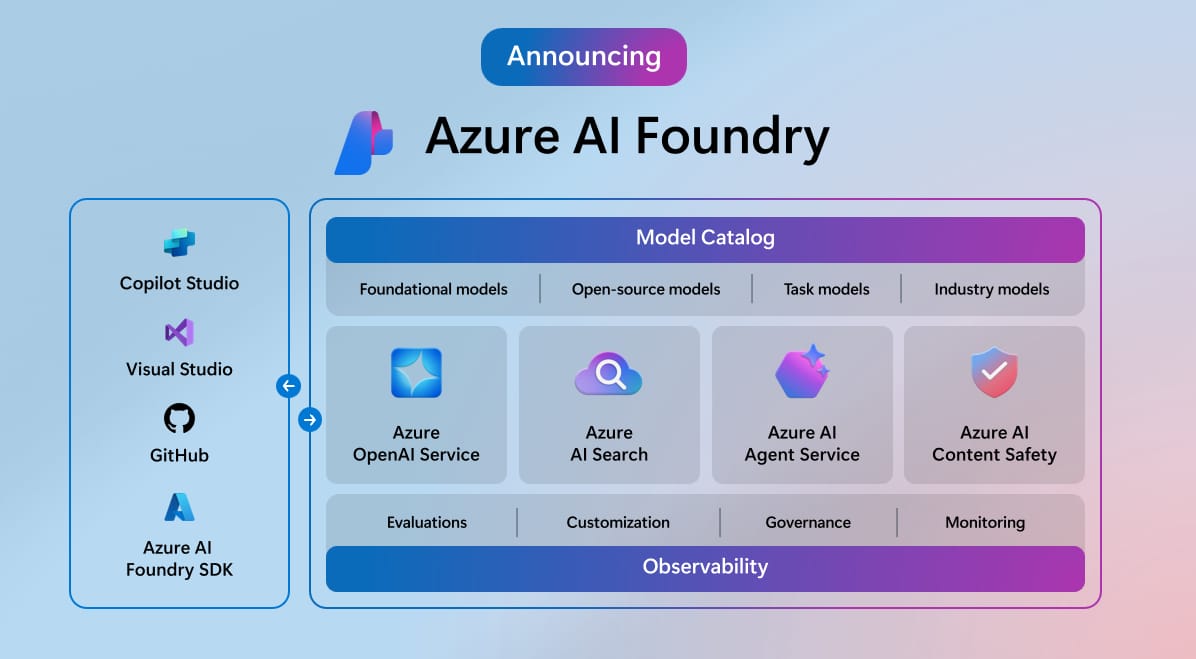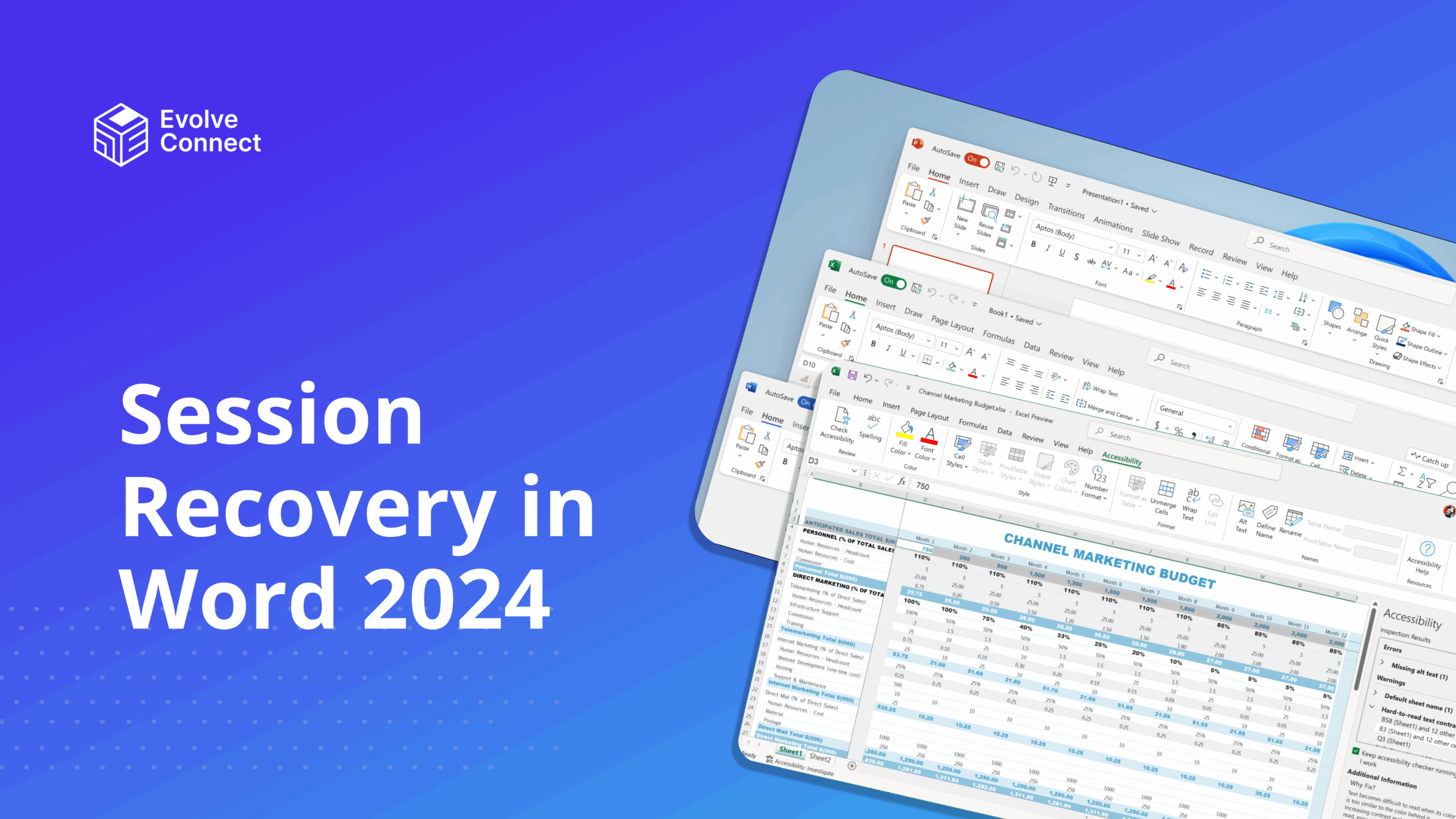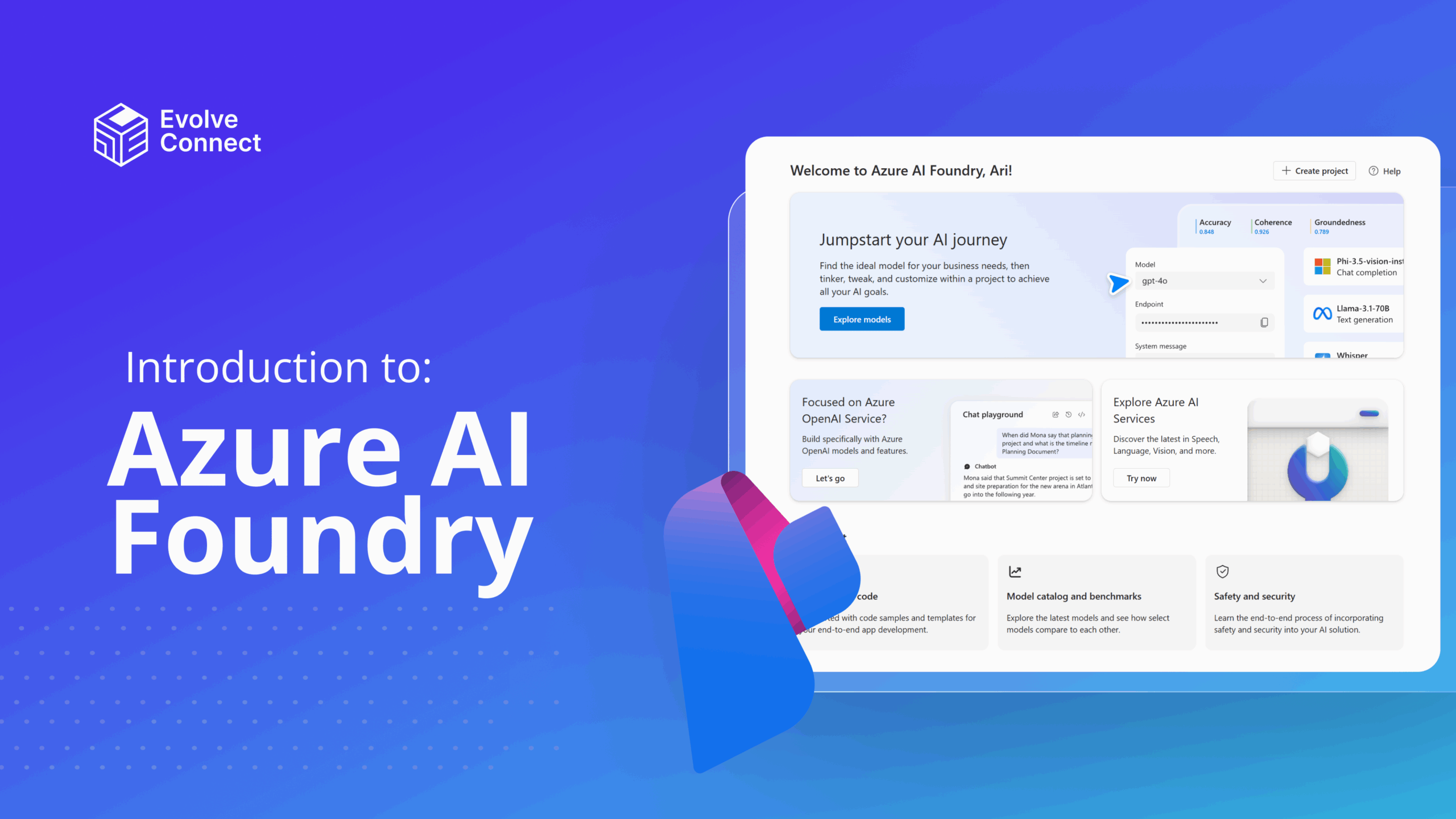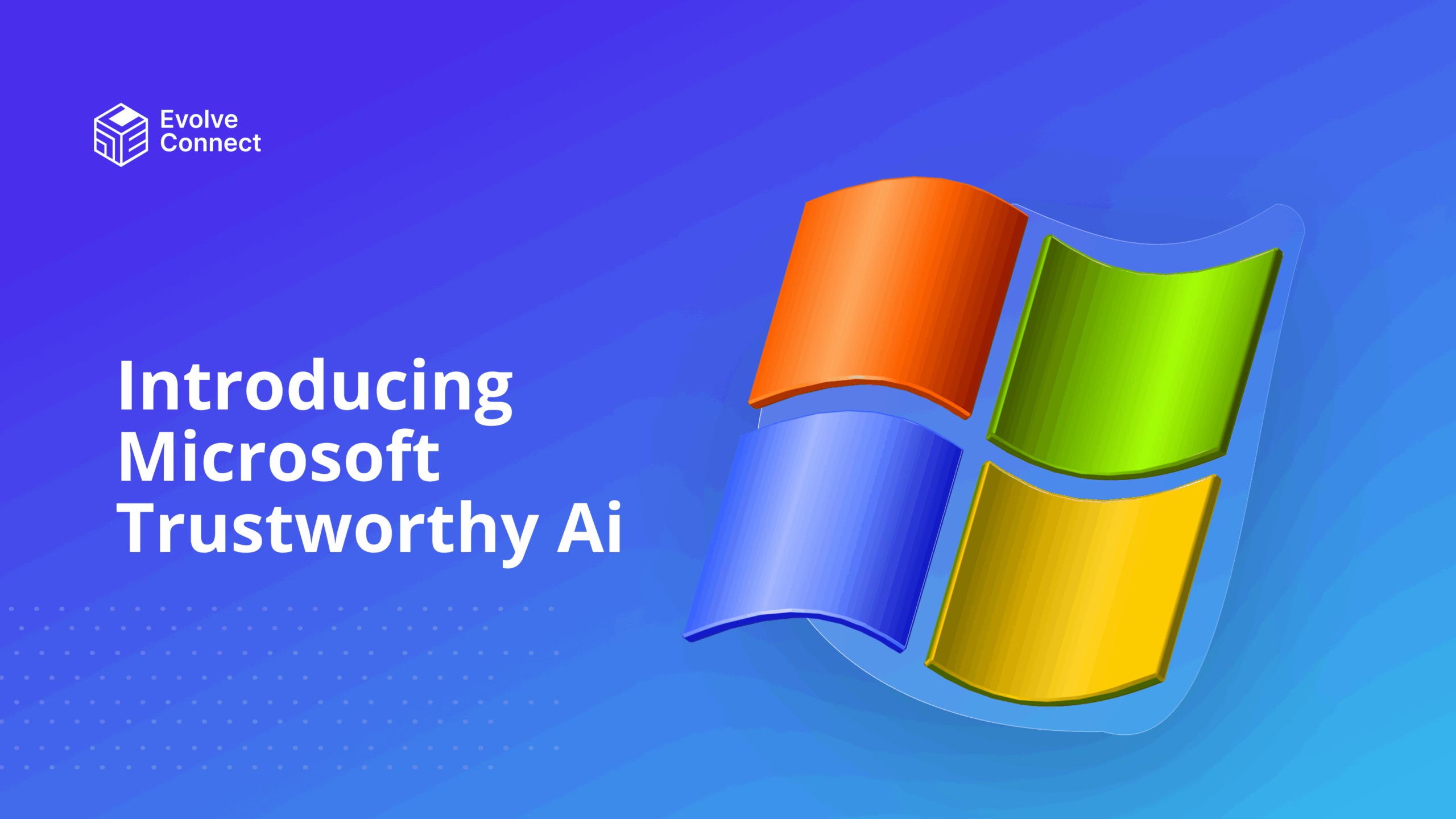CEO Satya Nadella unveiled Windows 365 Link, a game-changing device at Microsoft Ignite 2024. This sleek gadget connects you instantly to your Windows 365 Cloud PC, making secure, remote work effortless. You can carry your entire work setup in your pocket with Windows 365 link.
Let’s see why this device is the best thing to happen to cloud computing.
Why the Design Stands Out
1. Lightweight and Sustainable
The Windows 365 Link is compact, fanless, and easy to carry. Imagine having a high-tech solution without bulky equipment. It’s also ENERGY STAR® certified, so it saves energy while reducing your carbon footprint.
2. Connectivity Without Limits
Connect two 4K monitors at the same time for a more immersive experience. The device includes:
- – USB ports for fast data transfer.
- – Wi-Fi 6E for blazing-fast internet speeds.
- – Bluetooth 5.3 for seamless device pairing.
With these options, you’ll never face connectivity issues again.
What Makes It So Functional?
1. Cloud Access at Your Fingertips
This device is made for one thing: connecting to your Windows 365 Cloud PC instantly. No waiting. No hassles. It gives you a full desktop experience, right in the cloud.
Let’s say you’re working on a report from home. With this device, your files, apps, and settings are just one click away.
2. Easy to Manage
Managing multiple devices can be a headache. But the Windows 365 Link integrates smoothly with Microsoft Intune. IT admins love it because:
- – It works with existing device management setups.
- – It requires minimal configuration, thanks to its small OS footprint.
This saves time and effort, especially for large organizations.
Built for Security
Unlike regular devices, the Windows 365 Link doesn’t store data locally. Everything stays in the cloud. So even if the device is lost or stolen, your corporate information remains secure.
Here’s a key feature: default security policies that you can’t turn off. These protect your system without additional effort.
Password-Free Authentication
Passwords can be a pain. That’s why this device supports password-less login using Microsoft Entra ID and the Authenticator app. Logging in has never been this secure or easy.
Who Needs the Windows 365 Link?
If you’re someone who needs a secure, reliable PC setup, this is for you. Organizations looking for cloud-first solutions will find it ideal.
Here’s how it helps:
Video conferencing
Dual 4K monitors mean clearer video and better multitasking.
Remote work
Switch between office and home setups without missing a beat.
When and How to Get It
A preview version is available now. The full release will hit the market in April 2025, priced at $349. Considering its features, it’s a small price for big innovation.
Where to Buy
You’ll be able to get it on the Microsoft Store and authorized retail partners. Keep an eye out for early-bird offers.
Why It’s a Game-Changer
The Windows 365 Link isn’t just a device. It’s a bridge between physical hardware and the cloud. It simplifies work, boosts security, and makes managing devices a breeze.
Whether you’re a business leader or a desk-based professional, this device is your ticket to smarter work.