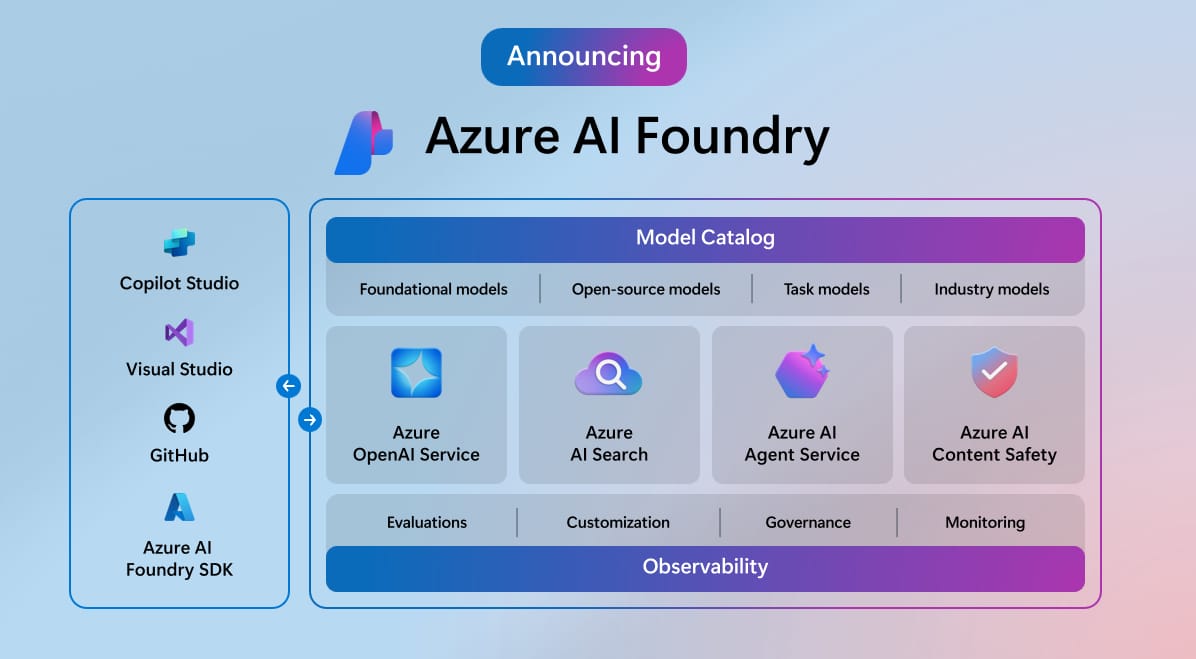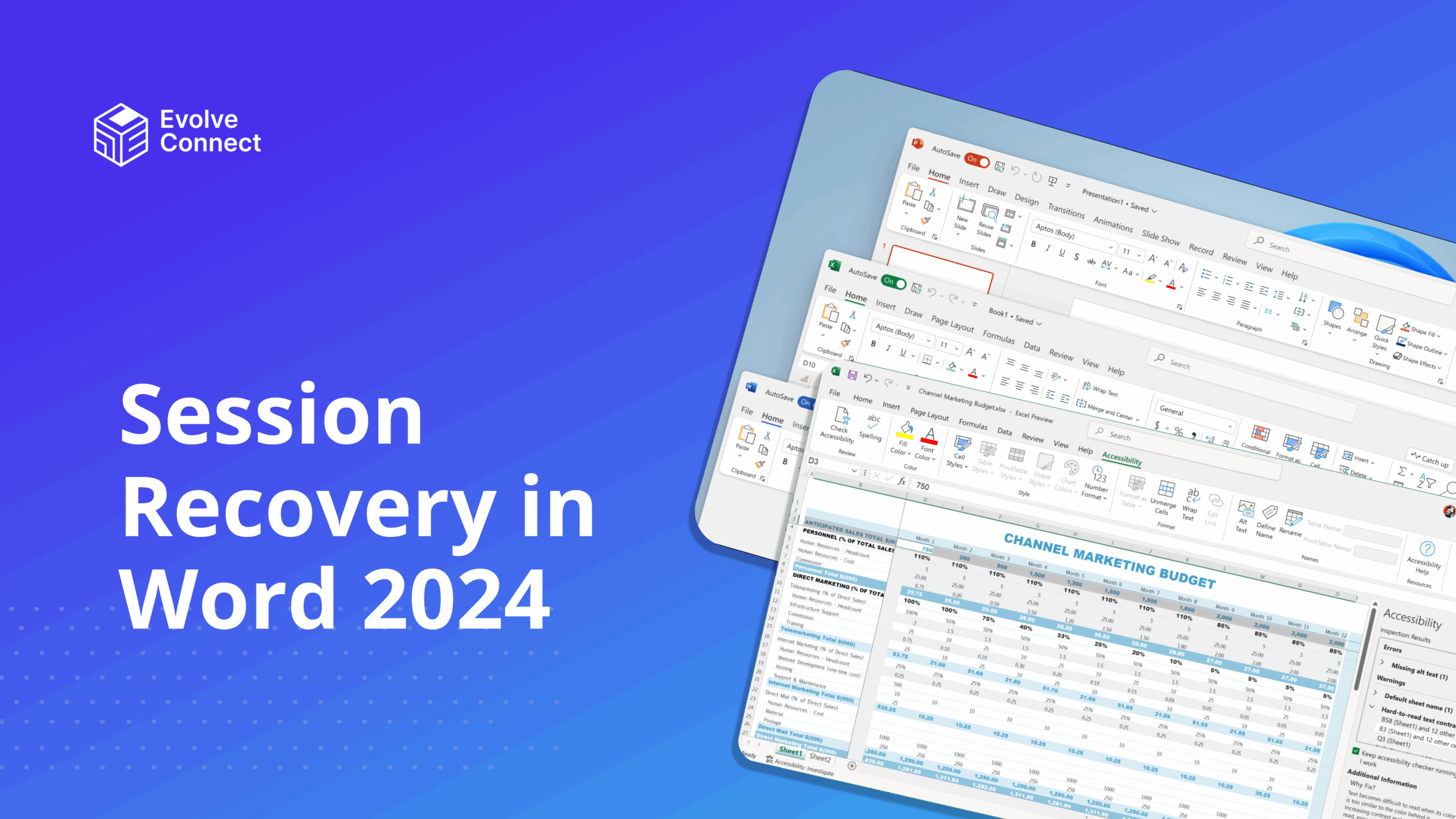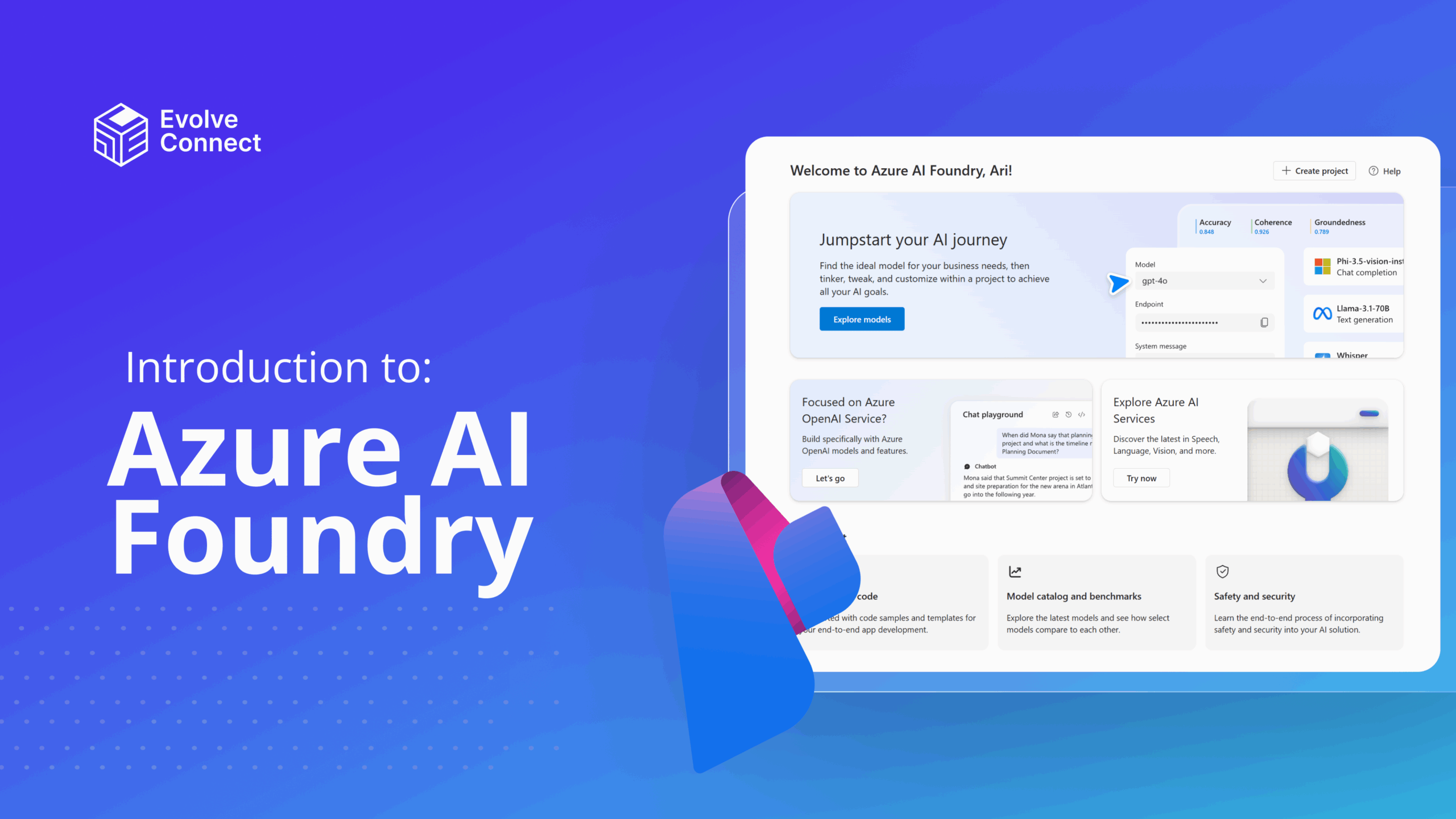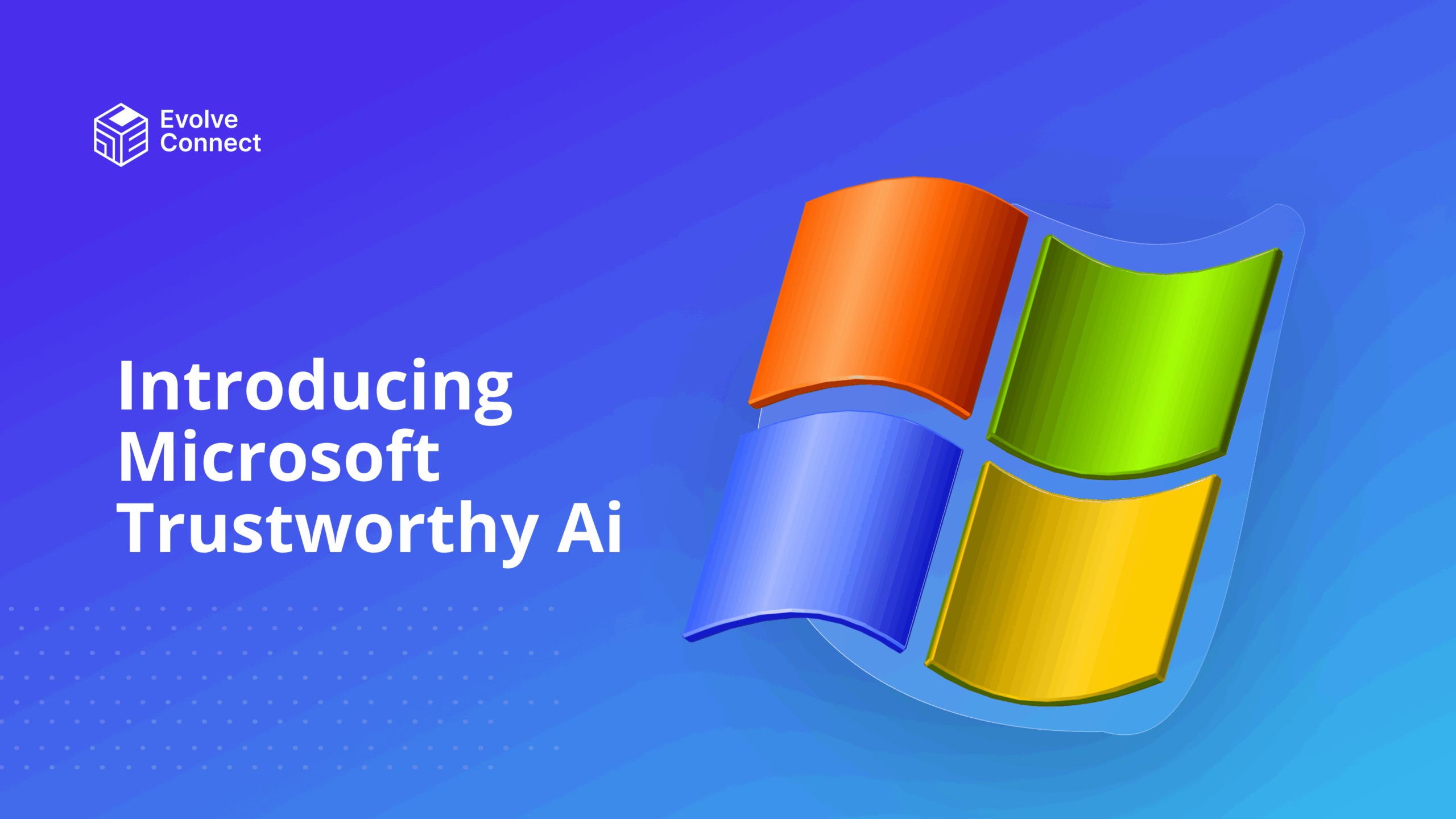Microsoft Build 2024 brought about dynamic technologies like CoPilot and Neural Processing Units (NPUs). Satya Nadella, CEO of Microsoft introduced CoPilot+ PCs in Microsoft Build.
Windows, Systems, Silicons and Chips have been built to provide the fastest, most ready AI Windows PCs ever built.
Microsoft has worked with AMD, Intel, Qualcomm, and every major Original Equipment Manufacturers (OEMs) like Dell, HP, and Lenovo to create silicons and AI PCs.
The Power of CoPilot+ PCs
Copilot has evolved beyond what one would think possible in just a very short period after its release. CoPilot PCs are the most powerful PCs in the world. This provides access to CoPilot across Windows.
CPU, GPU and recently NPUs power the system architecture of Windows. These NPUs run at 40+ trillion operations per second (TOPS) which is quite incredible.
Take for example, if you were to push up a button forty trillion times at the rate of 10 times per second, it would take 126,840 years to complete that task. This is something the Neural Processing Unit (NPU) can do in a single second. Amazing!
A common pitfall of fast PCs is always poor battery capacity. However, the Neural Processing Unit (NPU) solves this problem beautifully. The battery of Copilot+ PCs is two times more powerful than previous generations of laptops. This means it can last a whole day.
Windows is the most open platform for AI. Windows 11 has been rearchitected to optimize performance and battery with CoPilot. CoPilot is now added as a key on the keyboard of these PCs to start it.
The first wave of Copilot+ PCs integrated into Microsoft Surface, Lenovo, HP, Dell, Asus, Acer, Samsung and others were released on June 18, 2024 and are now available.
Key features in CoPilot+ PCs
These are the key features of the Copilot PCs.
1. Hardware requirements
Hardware requirements for CoPilot+ PCs to function with PCs like Dell include at least 16GB of RAM, 256GB SSD storage, and a 40 TOPS (trillion operations per second) Neural Processing Unit (NPU). This powerful hardware enables advanced AI capabilities.
2. Operating system
While regular PCs can run Windows 11, Copilot+ PCs have been specifically designed and optimized for AI integration at the OS level.
3. Recall
Copilot+ PCs come with exclusive AI features like Recall, which provides a “photographic memory” of your PC activities that you can search through using natural language. You no longer need to remember what file folder it was stored in, what website it was on, or scroll through hundreds of emails trying to find it. Copilot+ PCs can take snapshots of your screen and remember everything you’ve seen, allowing you to search for and retrieve past information and files.
4. CoCreate
An AI-powered tool that can enhance your digital artwork and photos without any waste of time. By using the Neural Processing Units (NPUs), new innovative experiences are added to applications like Paint and Photos.
5. Live Captions and Translation
Copilot can automatically caption audio and translate between over 40 languages, even when offline.
6. Integrated with Creative Apps
Copilot integrates with programs and is coming soon on Adobe Creative Cloud – PhotoShop, LightRoom, Firefly, Illustrator, and Premier Pro, to provide AI-powered assistance and capabilities. CoPilot is also integrating with DaVinci Resolve Studio to increase video editing and filmmaking effects.
CoPilot+ PCs and Microsoft 365
With CoPilot+ PCs integrated with Microsoft 365, CoPilot can reply to emails adequately within Outlook.
With CoPilot, you can generate PowerPoint slides required for a pitch or presentation. This can be generated within a few minutes with ease and with a click.
Join Evolve Connect’s Mastering CopIlot for Everyday Tasks with Microsoft 365. Register here.
The Future of AI
Microsoft’s partnership with Open AI will bring about the integration of GPT4o in CoPilot. This means interactions with PCs can be done with ease via text, audio, and videos. CoPilot PCs are changing the way we work and interact with technologies.
Want to learn more about CoPilot? See Frequently Asked Questions about CoPilot.