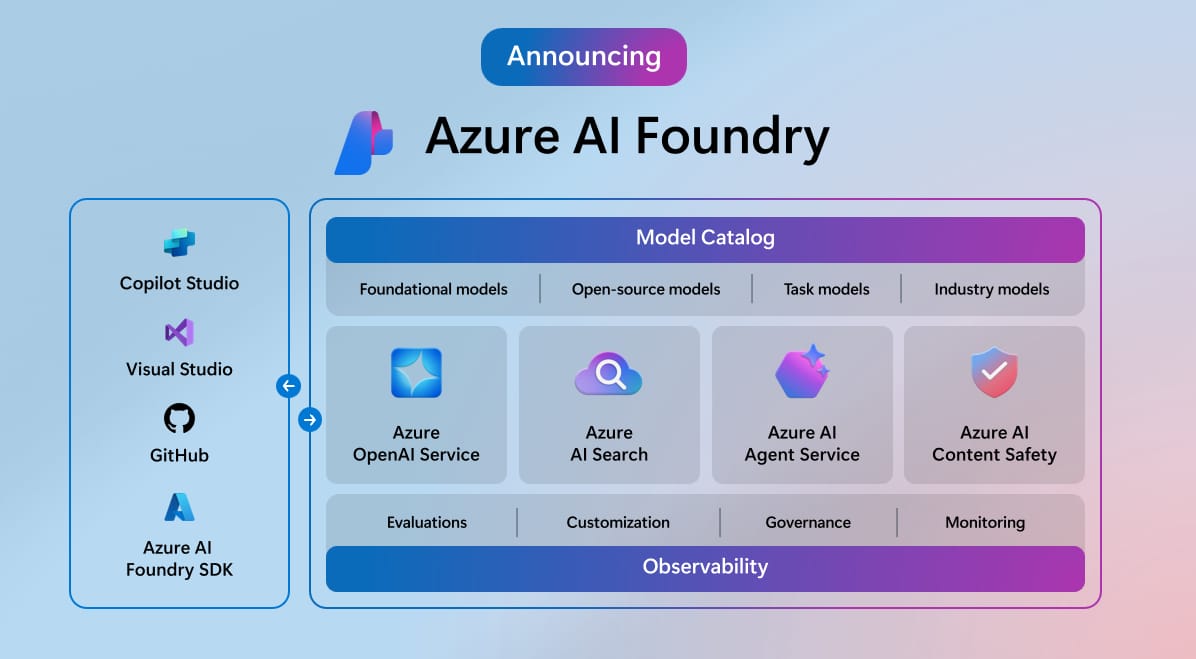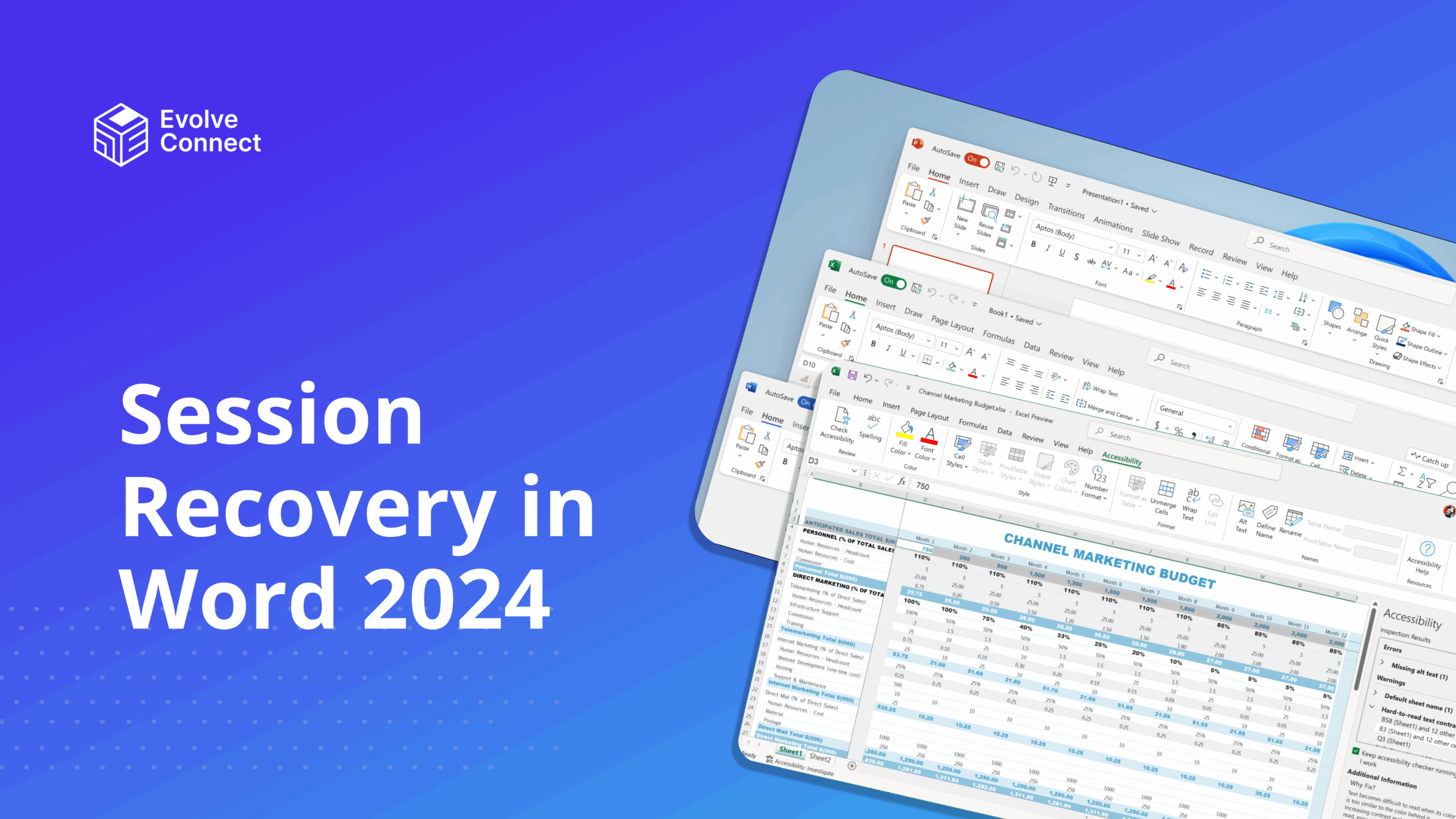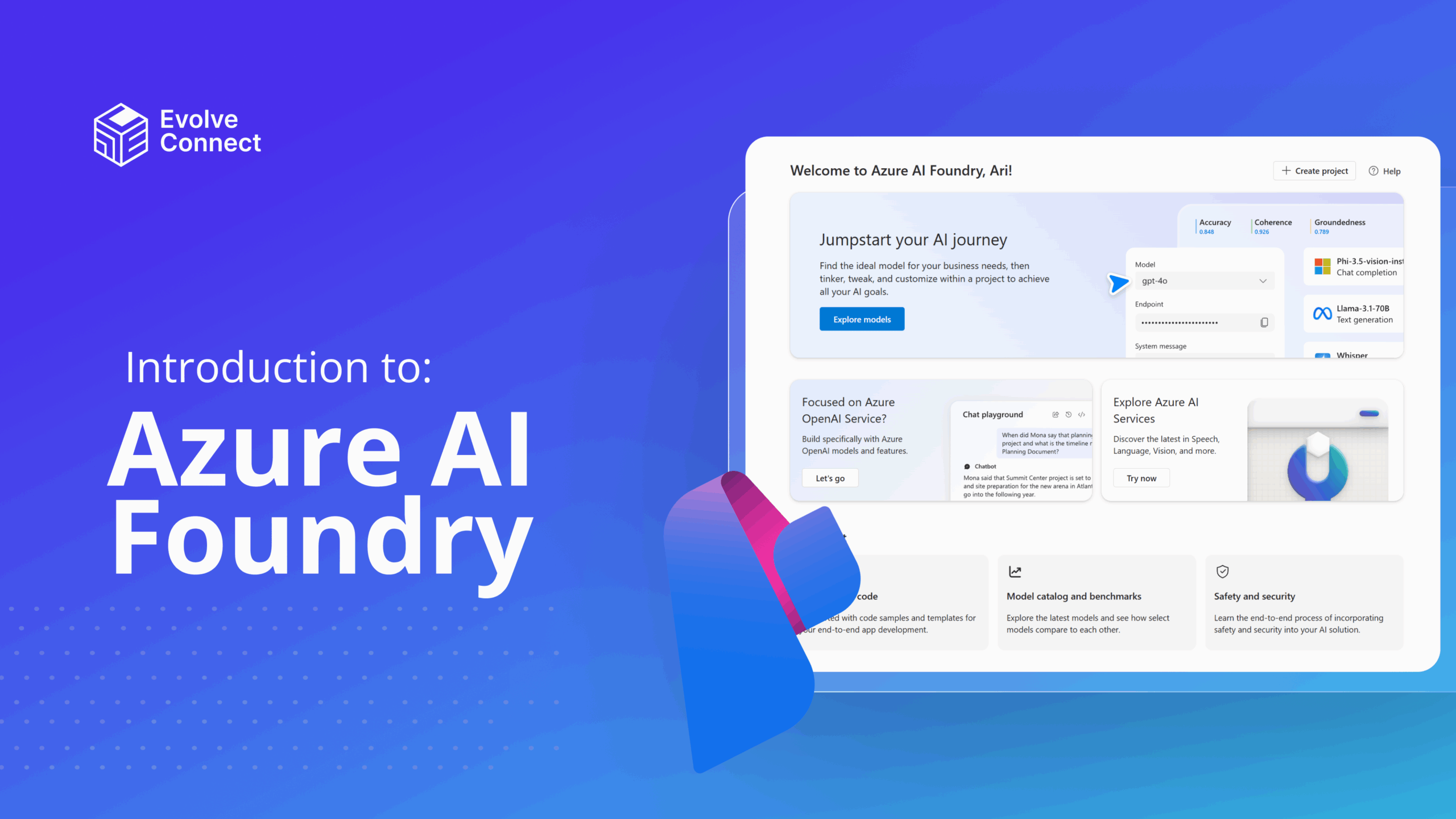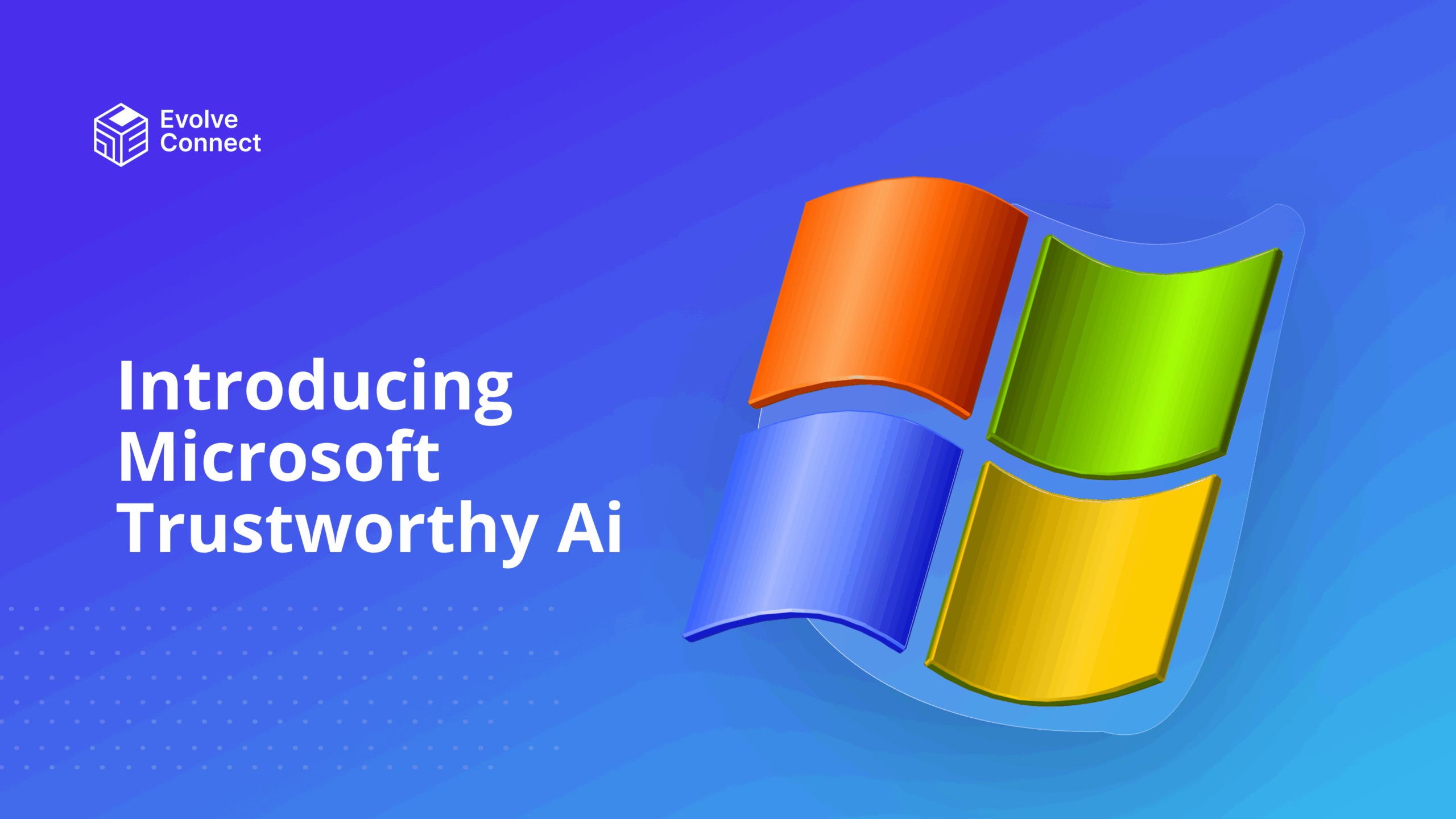Cloud computing offers numerous benefits for businesses, helping them improve efficiency, flexibility, and cost-effectiveness. This article expands on how migrating to the cloud transforms businesses, its benefits and practical examples.
Benefits of Cloud Computing for Businesses.
-
Cost Savings

One of the benefits of cloud computing for businesses is saving costs. With cloud computing, businesses only pay for the resources they use, which is known as pay-as-you-go pricing. This eliminates the high costs of purchasing, maintaining, and upgrading physical servers and infrastructure.
The cloud provider owns and maintains all hardware and facilities. Cloud computing also reduces IT expenses by eliminating the need for in-house IT resources to manage infrastructure. Since cloud providers handle maintenance and support, businesses can reduce IT personnel costs.
Cloud computing provides businesses with computing power and capabilities that were previously only affordable for large enterprises with substantial IT budgets.
Case Study – Banks
Banks adopt the cloud to store customers’ sensitive data. The banks can store, keep, and encrypt customers’ information on the cloud without purchasing physical hardware like hubs, routers, switches and hard drives for storage. They can run all these on the cloud with ease.
-
Scalability
A major advantage of the cloud is the ability to rapidly scale resources up and down as needed. With the cloud, businesses can quickly deploy more resources to handle the increase in traffic or demand. Likewise, resources can be scaled back down when they are no longer needed. This level of scalability is difficult for most companies to achieve on their own with an on-premises IT infrastructure.
The cloud makes scalability simple because of its “pay-as-you-go” model. With cloud computing, businesses pay for the resources they use, whether that’s storage, bandwidth, number of users, etc. To scale up, you simply pay for more resources. The cloud provider handles the behind-the-scenes provisioning of servers and infrastructure needed to scale seamlessly.
The cloud allows businesses to scale computing resources in an efficient, and cost-effective way.
This agility is invaluable for businesses with unpredictable workloads or traffic peaks. eCommerce sites can scale up to handle a seasonal spike in holiday sales, then scale back down afterwards. Media sites can deploy more resources to handle traffic spikes around major news events. Startups can rapidly add users and features as they grow without worrying about exceeding local infrastructure.
-
Flexibility
One of the key benefits of cloud computing is flexibility. With cloud computing, businesses can scale their resources up or down as needed to match demand. Rather than having to invest in and maintain their own infrastructure, businesses can purchase only the compute, storage, and services they need via the cloud.
This flexibility is ideal for businesses with variable or unpredictable workloads.
Case Study- Jumia
Jumia. During Black Fridays, there is an increase in traffic and sales. During this period, they may need to scale up the infrastructure capacity to handle the increase. But it likely does not need that excess capacity during slower months. With the cloud, Jumia can easily scale its capacity up for the holidays and back down again afterwards.
-
Increased Collaboration
With cloud computing, employees can access apps and files from anywhere with an internet connection. This enables remote working and facilitates collaboration across teams and locations. Employees can easily share documents and work together on projects from different offices or even different countries.
Cloud-based tools like Google Workspace, Microsoft 365 and Slack allow instant messaging, video conferencing, file sharing and editing in real-time. Multiple people can collaborate on documents simultaneously. Updates and new versions are immediately accessible to all users. This real-time collaboration brings teams together and breaks down geographical barriers.
Microsoft 365 offers SharePoint, and OneDrive for file sharing, Exchange and Outlook for emails, Teams for chat/online meetings.
This enables better communication between colleagues, clients and business partners.
Overall, the cloud facilitates seamless collaboration, enhancing productivity and innovation. By enabling remote working and real-time collaboration on files, the cloud helps businesses improve teamwork regardless of location. Files and conversations are centralized on individual devices. This leads to better communication and collaboration.
-
Business Continuity

Cloud computing offers reliable business continuity and disaster recovery capabilities for businesses. By storing data and applications in the cloud, companies ensure data is always backed up and protected in secure and geographically dispersed data centers.
If a disaster occurs like a flood or fire that destroys local IT infrastructure, companies can quickly failover to cloud-based infrastructure and resume normal operations with minimal downtime.
Cloud providers enable automatic data backup and replication across regions to limit data loss.
Cloud-based disaster recovery is fast and flexible. Resources can be provisioned on-demand to rapidly restore systems without companies having to maintain redundant on-premises infrastructure. Cloud providers handle hardware maintenance, upgrades and uptime so businesses can focus on recovery instead of infrastructure management.
Case Study – Banks
Banks use physical infrastructure and the cloud. The cloud can serve as a backup for its resources. In the event of a fire on the physical infrastructure, they can fall back to the cloud. This would ensure there is no downtime on the core banking services such as mobile applications, USSD, and transfer.
-
Improved Security

Cloud providers invest heavily in security because it is core to their business model. They employ dedicated security experts and the latest technology to monitor systems and data continuously. This is far superior to what most companies can afford in-house.
Cloud infrastructure is protected through redundancy and disaster recovery. Providers regularly patch and update software, roll out new security features, and stay on top of emerging threats. This relieves the business from handling security tasks themselves.
With cloud computing, security responsibilities are shared between the provider and customer according to the service model. Ultimately the provider is responsible for physical and environmental security. The customer covers identity management, access controls, encryption of data at rest and transit, and more. A well-designed cloud security strategy leverages provider capabilities in protecting infrastructure and platforms, so the business can focus resources on handling the security of data and applications.
Together, this multilayered security approach achieves greater protection than traditional on-premises systems. Since providers like Microsoft and AWS continually earn customers’ trust that data is safe in the cloud, they are highly motivated to maintain and demonstrate stringent security. For most businesses, cloud infrastructure offers far superior security than they could afford managing systems in-house.
Get an in-depth knowledge of Cloud security with our Cloud Security Courses!
-
Increased Productivity
Employees can access cloud-based applications and data from anywhere at any time using a variety of devices like desktops, laptops, smartphones, and tablets. This enables staff to be productive and work efficiently outside the office whether they are traveling or working remotely.
With cloud computing, employees have instant access to the latest company data and can view important metrics like sales figures and inventory levels on the go. This allows them to make data-driven decisions in real-time, leading to faster innovation and responsiveness. Employees spend less time waiting to get back to their desks to find information, and managers can check in on work in progress when out of the office.
Cloud computing provides mobile capabilities and real-time access to business information and data.
Cloud-based collaboration tools also boost productivity by enabling communication, file sharing, and connecting remote employees through video conferencing, online chats, and messaging. This allows teams to work together more effectively. Overall, the flexibility and ubiquity provided by cloud computing leads to employees who are better connected, and ultimately more productive.
Conclusion
Overall, moving operations to the cloud frees up businesses to concentrate on new product development, and delivering value to customers. It gives companies the tools and environment to build innovative applications and bring creative ideas to life. This can ultimately give businesses a competitive advantage over rivals still relying on legacy on-premises systems.