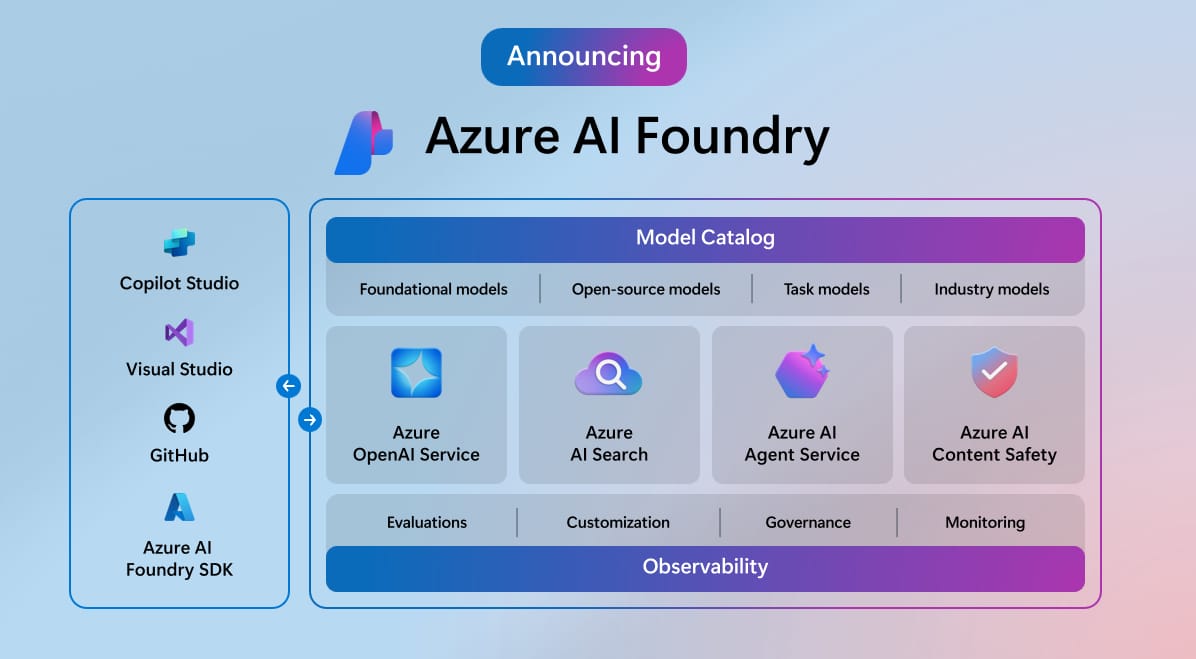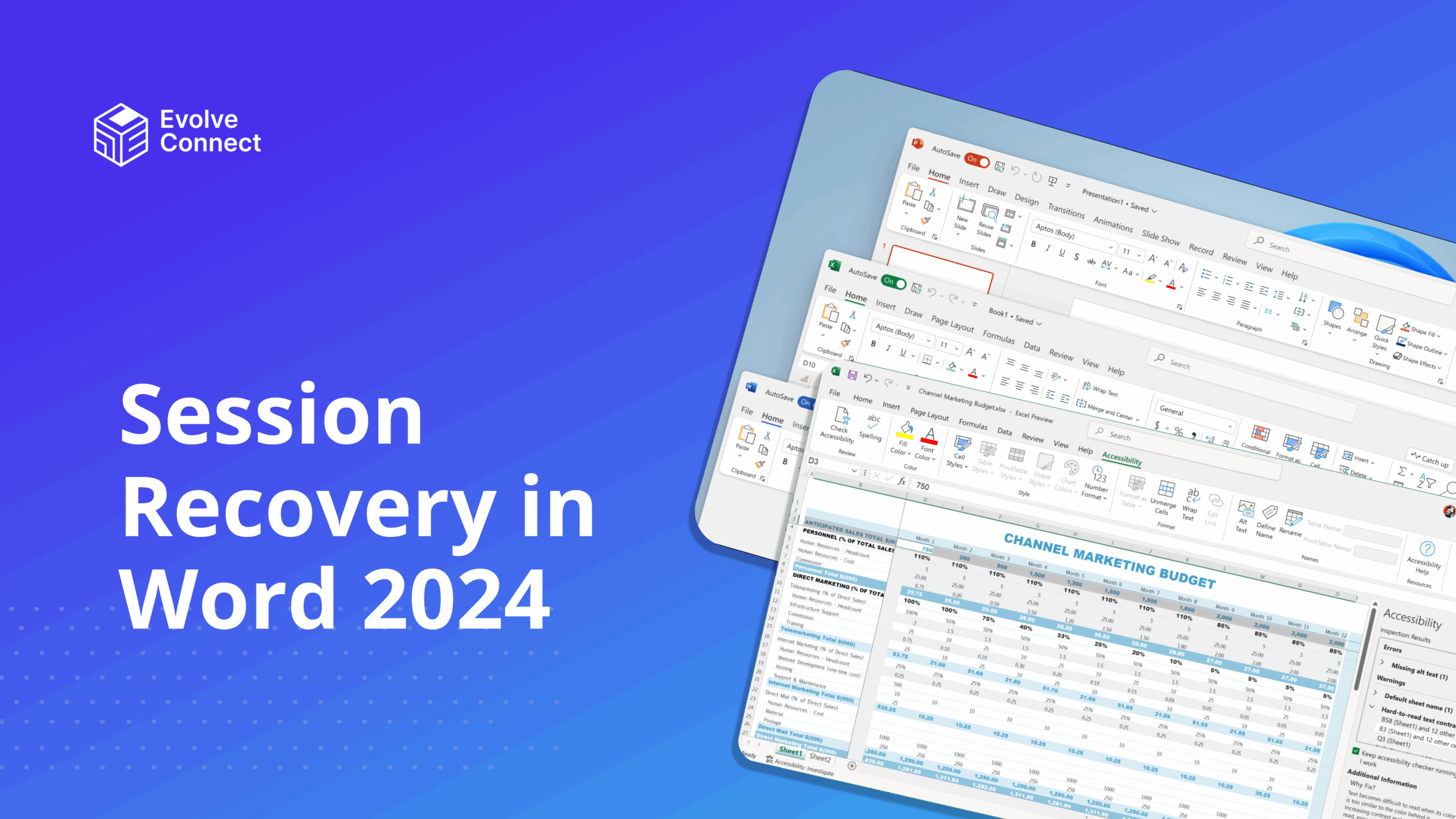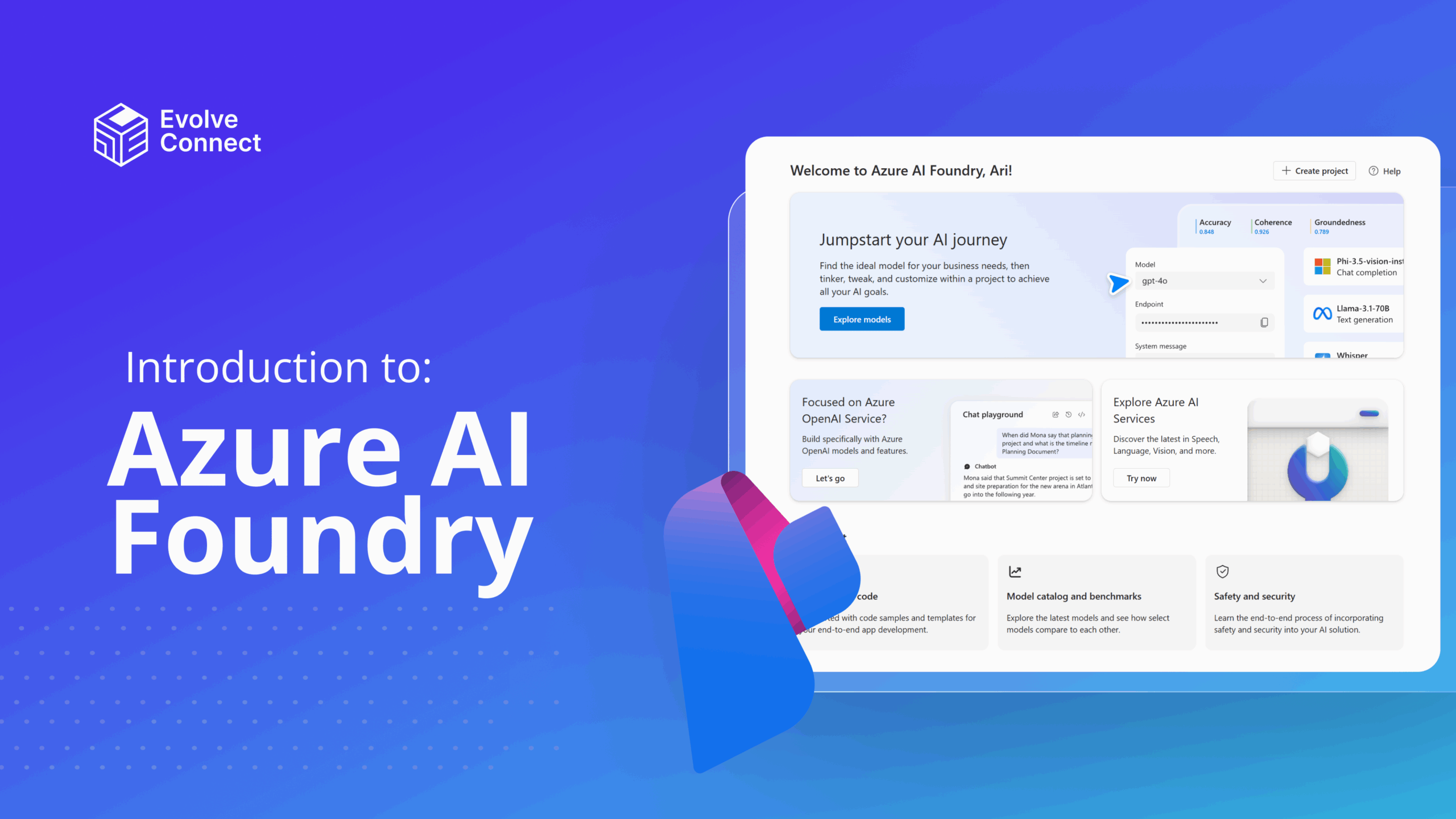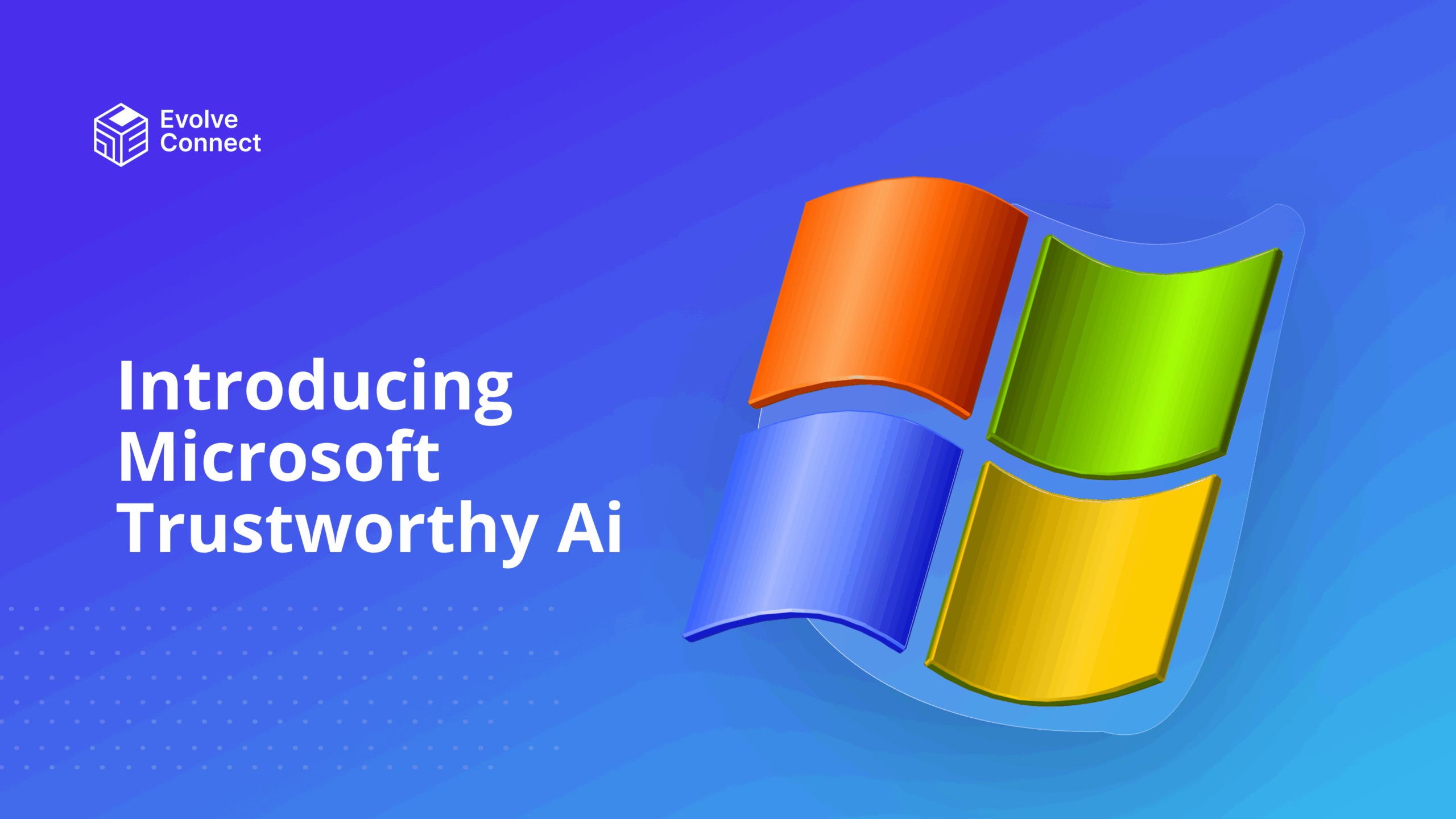Introduction
Microsoft has taken the Microsoft 365 platform to new heights with innovative features like Copilot. Imagine having a smart assistant right within Microsoft Teams. Copilot in Microsoft Teams helps you stay on top of meetings, tasks, and collaborations.

Copilot is designed to make your workday easier with features like meeting summaries and real-time insights. It also highlights action items, allowing you to focus on what matters.The features of Copilot in Microsoft Teams is like having a productivity partner always ready to assist.
In this article,we will look into the importance of Copilot in Microsoft Teams and it’s features.
What is Microsoft Teams?
Microsoft Teams is a powerful hub for collaboration and communication.It is a part of Microsoft 365 that allows chatting, task management, file sharing, and online meetings.
Microsoft Teams is the only app that enables easy accessibility for everyone. This makes it an essential tool for modern workplaces.Microsoft Teams enables easy accessibility, making it essential for modern workplaces.
CoPilot is an advanced AI-driven feature of Microsoft Teams. It is designed to simplify teamwork and streamline workflows. It transforms how tasks and projects are handled, offering powerful capabilities through simple prompts.
As much as Microsoft Teams enhances teamwork,it can also be tiring. For instance, seeing many notifications may discouraged you to start the work of the day. Then, your competent AI-assistant, Microsoft CoPilot can come in.
Microsoft Teams Copilot relieves you of recurring and time-consuming activities. These include summarizing conversations, creating meeting notes, finding information and drafting emails.
Importance of CoPilot in Microsoft Teams
Think about how much time spent finding files, write long messages, or schedule meetings. CoPilot helps you by handling these repetitive tasks so you can focus on what matters. Here are some benefits of Copilot in Microsoft Teams.
- Copilot in Microsoft Teams Enhanced Collaboration
Tools like Copilot in Teams foster better collaboration. It ensures that teams can work seamlessly together regardless of their physical location. It ensures all team members are on the same page by promoting smooth communication and cooperation.
2. Copilot in Microsoft Teams Saves Time
CoPilot helps you finish your tasks faster. Whether there is a need to summarize a long chat or write a professional email. CoPilot can do that in seconds!
For example, Microsoft Copilot for Sales empowers sellers to close deals faster with AI-assisted insights. A study of a Microsoft seller who uses Copilot saves an average of 90 minutes. 67% reported it allowed them to spend more time with customers.
3. CoPilot in Microsoft Teams Increase Efficiency
Copilot in Microsoft Teams helps team members to work faster and more efficiently. This is achieved by automating tasks and streamlining workflows. It makes work easier for everyone by helping you get up to speed on conversations. It helps to quickly review the main points, action items, and decisions. You don’t have to scroll through long threads to find information.
4. Copilot in Microsoft Teams Boost Productivity
Increased productivity indicates greater output from the same amount of input. One importance of Copilot in Microsoft Teams is to increase your productivity as an organisation. CoPilot lets you focus on bigger, more important projects. For instance, Copilot can create meeting agendas while you handle other tasks.
Copilot in Microsoft Teams also works like your personal note-taker. It captures everything while you focus on the conversation. Copilot helps you get through documents in Teams faster with AI summaries.
5. CoPilot in Microsoft Teams Reduces Stress
Sometimes, it feels overwhelming to keep track of tasks, meetings, and conversations. CoPilot organizes everything so you don’t have to worry about forgetting something important.
Copilot in Microsoft Teams helps you to provide a short but complete summary of your meeting. You can easily copy summaries and table of actions into emails or reports for follow-up.
6. CoPilot in Microsoft Teams Provides Customised and Relevant help
Copilot can change how it responds and acts based on your wants and preferences. It can give you information and ideas based on your meeting goals, history, and agenda.
Features of CoPilot in Microsoft Teams
CoPilot has several features designed to make collaboration and communication easier.
1. Smart Summaries
Microsoft Teams is the primary platform for office meetings, which are essential for advancing projects. Creating actionable items from discussions is what gives these meetings their true worth. However, taking thorough notes manually can be difficult and occasionally yields information that is unclear. This is where Copilot comes in to help in summarizing the meeting.
Ask Copilot to “Summarize the meeting in simple notes” . It will effectively capture the main point, whether during the meeting or from the recap screen. Copilot will help to summarize key discussion points. This includes who said what and where people are aligned or disagree. This suggest action items, and answer any questions you have, all in real-time during or after a meeting. This relieves you of the stress of writing manually.
2. Meeting Assistance
CoPilot serves as the ultimate team player in Microsoft Teams. The average worker reports spending a third of their workweek in meetings. In a recent Atlassian survey, respondents reported that half their meetings are a waste of time. 39% said napping during a meeting, 73% did other work, and 91% percent daydreamed.
Microsoft 365 Copilot comes in to help team members schedule meetings quickly and easily. It helps to create a meeting agenda and take notes during the meeting. It can highlight action items (tasks that need to be done after the meeting). And, it can provide a summary of the meeting for those who couldn’t attend
You can use natural language to ask Copilot to schedule a meeting for you. You can say “Schedule a meeting with Phil and Erin next Tuesday at 2 p.m.” (Pro Tip: Tuesdays at 3 p.m. is considered the best meeting time.) Copilot will take it from there, finding a suitable time based on participants’ availability. It will send out invitations, and add the event to your calendar.
3. Task Management
Another feature of CoPilot in Microsoft Teams is that it helps you stay organized. It helps to keep track of tasks. We often spend time after the meeting to create a follow-up task list. Copilot can save you time by creating tasks and assigning them to specific individuals. You can simply ask Copilot to generate a task by providing details. This can include the task description, due date, and assignee. The copilot then creates the task and assigns it to the appropriate team member. It can also help to set deadlines and reminders.
4. File Search and Organisation
Imagine managing the sales for a large company and need insights into previous sales performance. Instead of filtering through spreadsheets, ask Copilot, “What were the total beverage sales last week?” Copilot will pull the data and present it in an easy-to-read table. This saves you time and ensures you have the most up-to-date information.
Whether you’re preparing for a meeting, or analyzing data, time wasted searching through files can add up. Instead of opening multiple files and manually searching for data, you can ask Copilot direct questions. It will instantly retrieve the relevant information. Copilot scans your files and gives you answers in the format you need. Whether it is a table, a summary, or a list.
5. Language Translation
Working with people from different countries can sometimes be challenging. Copilot in Microsoft Teams is a real life saver when having meetings with people of different languages. Microsoft Teams and Microsoft 365 Copilot offer powerful tools to record, transcribe, and translate meetings. This helps everyone to understand and communicate better.
6. Personalized Suggestions
CoPilot learns how you work and provides tailored suggestions. For example, if you frequently schedule meetings at a certain time. CoPilot might suggest that time when setting up a new meeting.
Similarly, Copilot can provide these suggestions to you in your daily Teams workflow. For example, if you’re discussing a project in a Teams chat. Copilot can suggest and link to relevant files or documents that may augment the conversation.
Conclusion
CoPilot in Microsoft Teams is like having a personal assistant who is always ready to help. It saves time, boosts productivity, and makes teamwork easier. Whether you’re catching up on a long chat, organizing tasks, or drafting an email. CoPilot has got your back.
Microsoft Teams is already a powerful platform. But with CoPilot, it becomes an even better tool for collaboration and communication. No matter your level of experience, CoPilot simplifies your work and helps you achieve more in less time.
Want to learn more about CoPilot and other Microsoft tools? Visit Microsoft Teams Help Center.