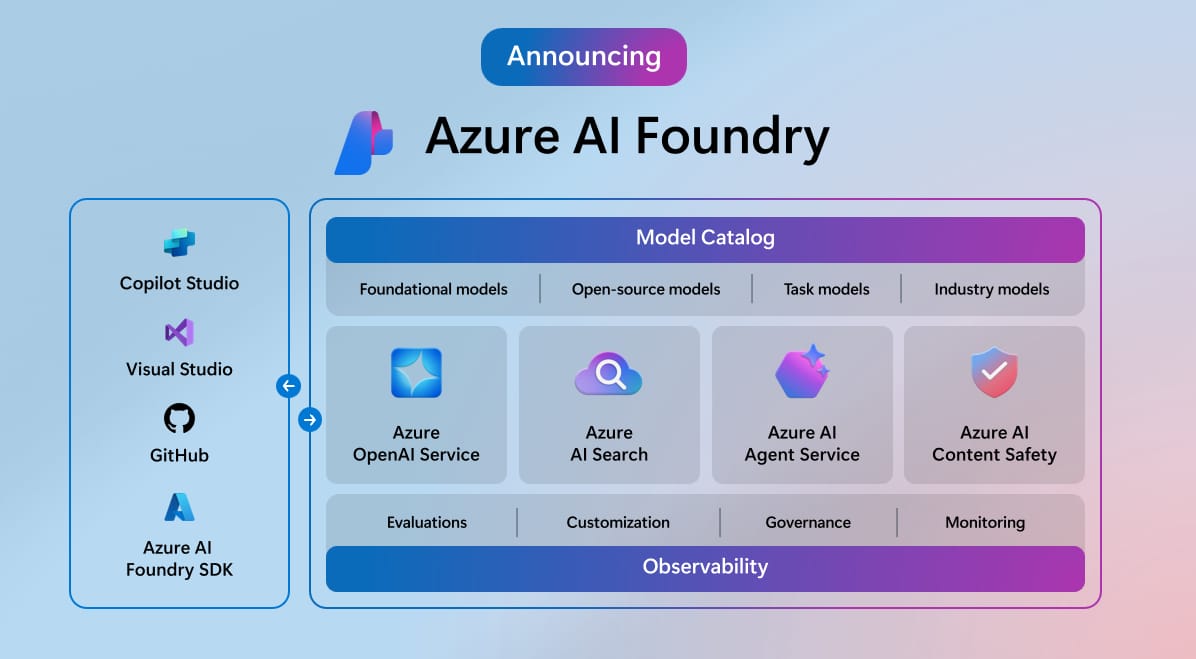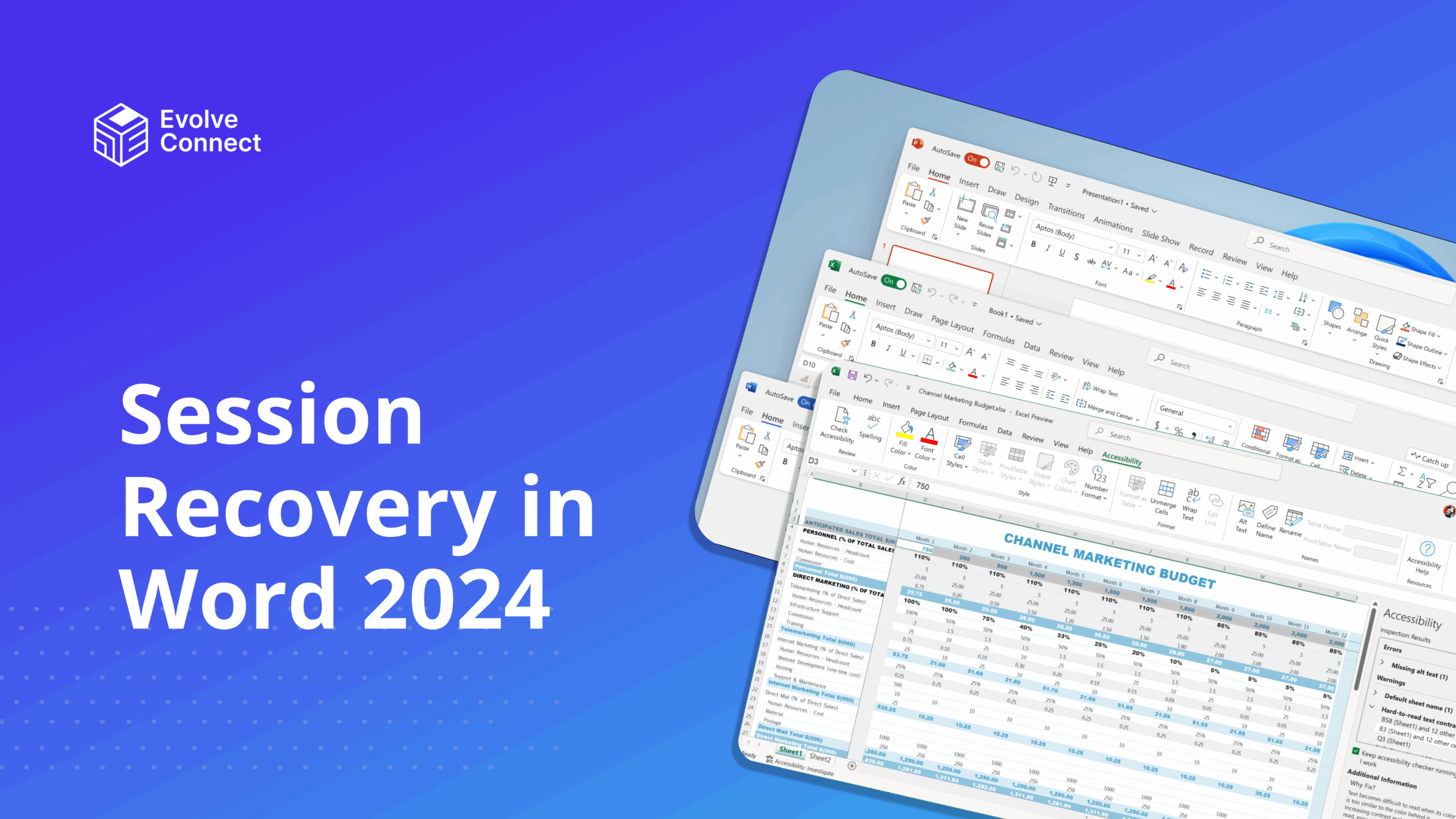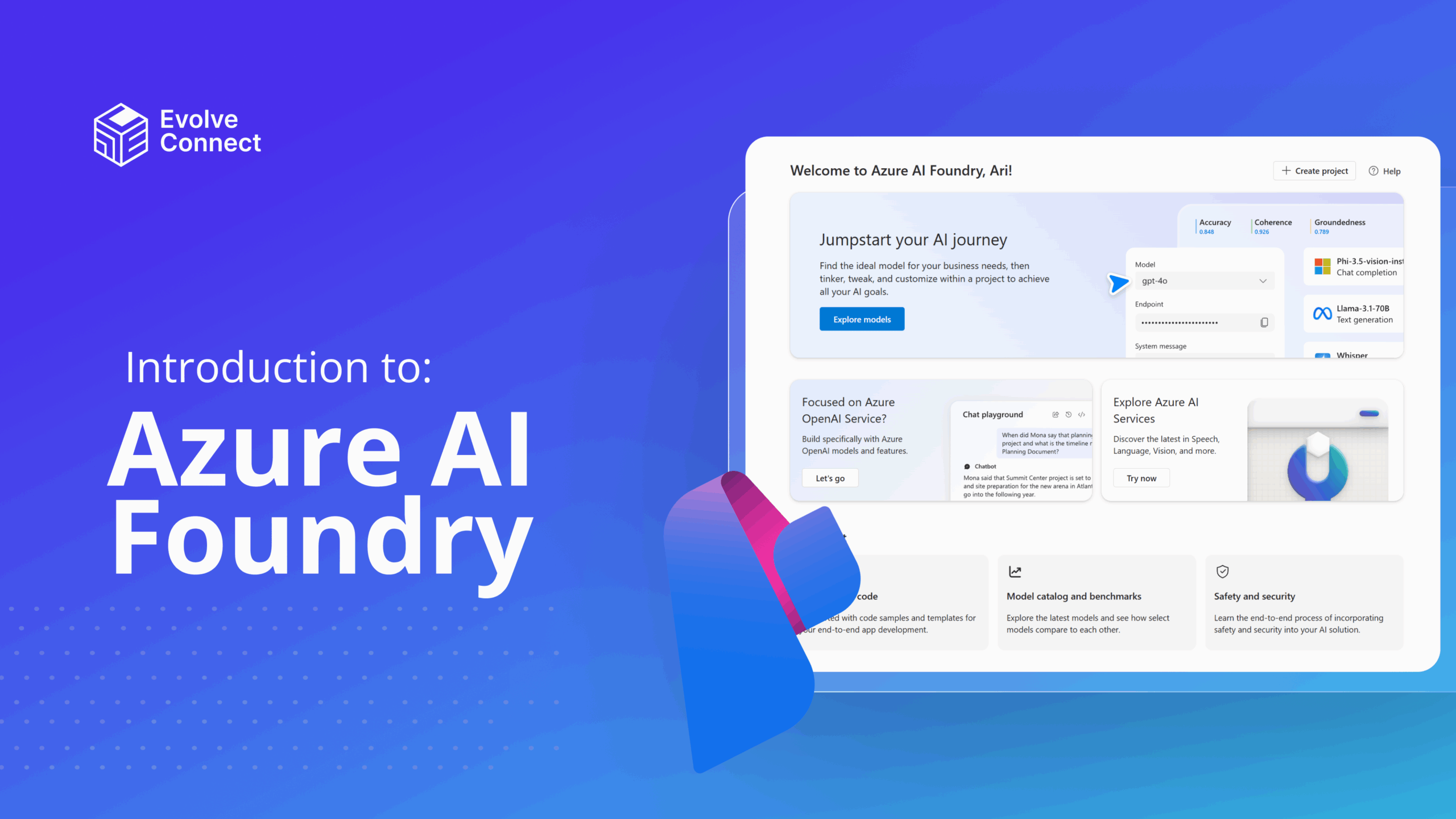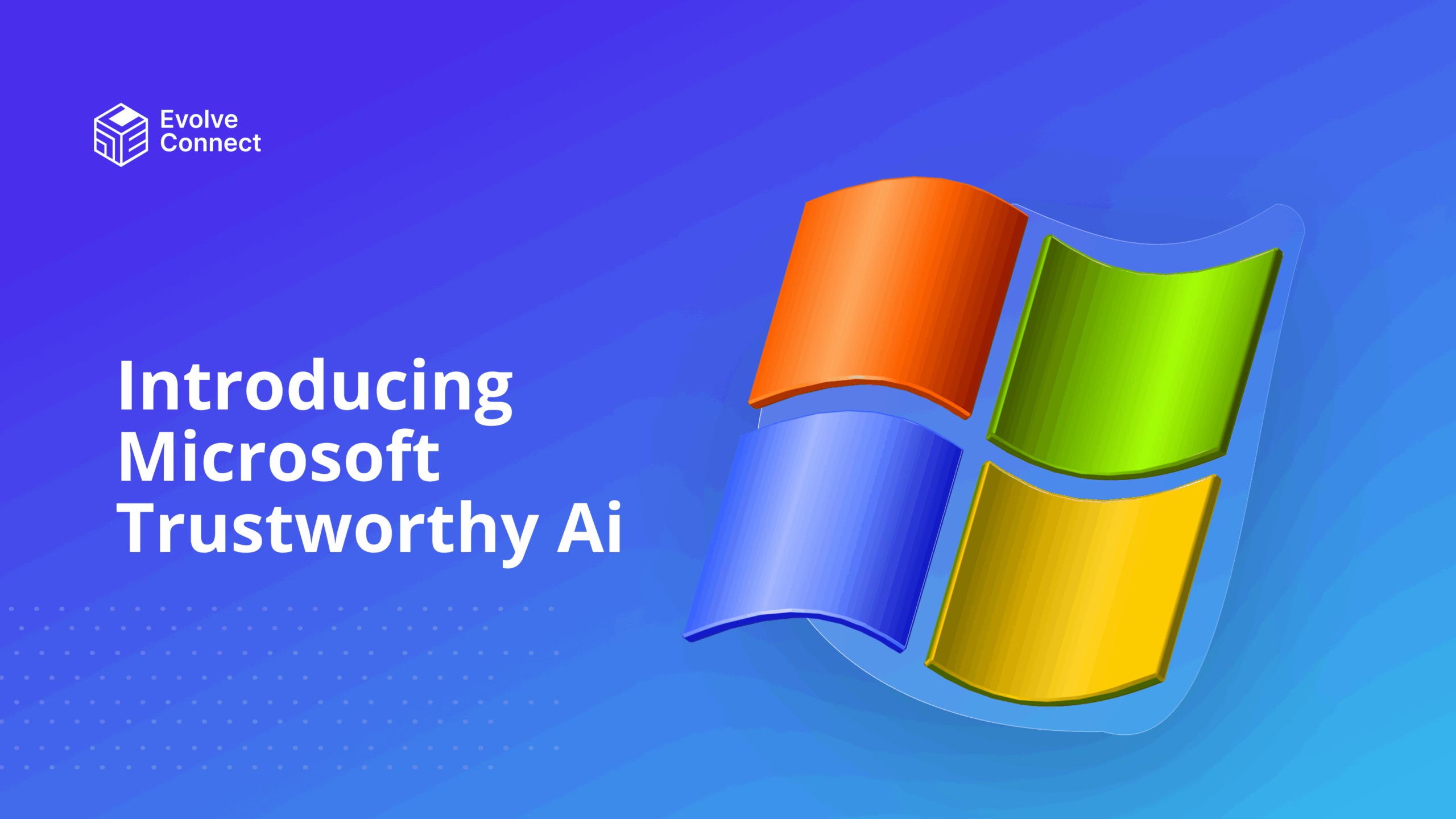Microsoft Copilot is changing the way we work and interact with artificial intelligence. Artificial Intelligence is making work easier and faster with automation. This FAQ guide provides insights on Microsoft CoPilot.
What is Microsoft CoPilot?
Microsoft CoPilot is a generative AI for boosting the productivity of employees and businesses. Copilot is the new name for Bing Chat and Bing Chat Enterprise. It is built on large language models (LLMs) and natural language processing (NLPs).
What Can Use Microsoft Copilot?
Microsoft Copilot is an all-in-one solution for developers, individuals, and large businesses.
Is CoPilot Free?
CoPilot is free and accessible on the web browsers. However, for Microsoft 365 it costs $30 per user.
Can CoPilot Create Images?
CoPilot is integrated with Designer to generate images. It is powered by DALL-E 3 Technology to create images. DALL-E is an image-generation AI tool created by Open AI.
What are the differences between CoPilot and CoPilot for Microsoft 365?

Copilot is a generative AI tool that uses data from the public web and the Bing search index only. It does not have access to organisational resources or material within the Microsoft 365 Graph, such as OneDrive documents, emails, or other data.
Copilot for Microsoft 365 adds three features:
- Access data in your tenant’s Microsoft 365 Graph.
- Prompts and responses are handled fully within your Microsoft 365 tenant border, along with additional security, compliance, and privacy features.
- Access the generative AI power through Microsoft 365 services such as Teams, Outlook, and Word.
What is Microsoft CoPilot for Sales?
Microsoft Copilot for Sales, is an AI assistant for the sales team using Microsoft 365. Copilot for Sales seamlessly integrates sales solutions and delivers cutting-edge AI and CRM platform updates and insights to enhance productivity workflows.
The main purpose of CoPilot for Sales is to maximize sales productivity and transform the way sellers work.
Microsoft CoPilot for Sales connects to Salesforce Sales Cloud, Dynamics 365 Sales, and other sales systems. It Includes Microsoft 365 Copilot and integrates sales information into Outlook, Teams, and Word. It costs $50 per user, monthly.
Who is eligible for CoPilot for Sales license?
Copilot for Sales requires a Microsoft 365 E3, E5, Business Standard, or Business Premium license or Office 365 E3 or E5.
Customers with Copilot for Microsoft 365 licenses can add Copilot for Sales for $20 per user every month. For the use of Microsoft Copilot for Sales, Dynamics 365 Sales Premium clients are required to pay $30 per user per month for Copilot for Microsoft 365.
What is Microsoft CoPilot for Service?
Microsoft Copilot for Service changes customer service solutions with the power of generative AI. The Copilot for Service solution is designed to optimize customer experiences and boost agent productivity. It seamlessly integrates with contact centres and CRM solutions, ensuring a smooth and efficient workflow. Unlike other conversational AI development tools, Copilot for Service does not require any software installation or complex integrations.
CoPilot for Service is integrated into Microsoft apps and products, like Outlook and Teams, to enhance agents’ productivity with specialized AI features. It can quickly retrieve up-to-date information from third-party software, such as Salesforce, ServiceNow, and Zendesk.
How much does CoPillot for Service cost?
CoPilot for Service costs $50 per user, monthly. For customers who already have Copilot for Microsoft 365 licenses, there is an option to add Copilot for Service at an extra cost of $20 per user per month.
You must have a valid product license for Microsoft 365 E3 or E5, Microsoft 365 Business Standard or Premium, or Office E3 or E5 to proceed.
What licenses is CoPilot accessible as an add-on?
CoPilot is accessible as an add-on for these licenses.
- Microsoft 365 E3/E5
- Microsoft 365 Business Premium and Business Standard
- Office 365 E3/E5
Can I use Copilot on the web with any browser?
Copilot supports Microsoft Edge both desktop and mobile. It also supports third-party browsers like Firefox, Chrome, and Safari.
Is CoPilot available on Mac?
CoPilot is available on Mac on the App Store. It can also be launched on the web for Mac.
Where is CoPilot available?
CoPilot is accessible in over 160 regions, except for China and Russia.
Microsoft Copilot for Microsoft 365: Licensing channels
From January 15, 2024, Microsoft Copilot for Microsoft 365 was made available across all channels and regions. These are:
- Enterprise Agreement (EA)
- Enterprise Subscription Agreement (EAS)
- Microsoft Customer Agreement – Enterprise (MCA-E)
- Microsoft Direct
- Cloud Solution Provider (CSP)
- Enrollment for Education Solutions (EES; educational customers only)

Evolve Connect is your first choice for all Microsoft training and boot camps. Evolve Connect has experienced industry experts in the field. Contact us for consultation and discover the best way to integrate Microsoft Copilot into your organization’s Microsoft 365 system.
What applications are integrated with Microsoft CoPilot?
These applications are integrated with Microsoft CoPilot.
- Windows.
- Bing.
- Power Automate.
- Microsoft Forms.
- Microsoft 365 (Teams, Word, Excel, PowerPoint).
- Power Pages.
- Loop.
- Microsoft CoPilot Studio.
- Whiteboard.
- Dynamics 365.
Does Copilot support platforms other than Microsoft, like AWS?
Microsoft CoPilot is specifically for Microsoft applications. It is unavailable to other cloud service providers like AWS or Google Workspace.
What language does Microsoft CoPilot for Microsoft 365 support?
Copilot is supported in the following languages:
- English (US, GB, AU, CA, IN)
- Spanish (Spain, Mexico)
- Japanese
- French (France, Canada)
- German
- Portuguese (Brazil)
- Italian
- Chinese Simplified
Microsoft Copilot in Excel is currently only supported in English.
What is Notebook in CoPilot?
Notebook is a new way to interact with Copilot’s generative AI models beyond conversation. It’s like an upgraded scratch pad that allows you to customize prompts.
Notebook enables you to write longer prompts and adjust them to obtain your desired answer. These features make it handy for coding and writing.
Some users can access Notebook using Copilot in Bing or Copilot on the web. Notebook does not store data or leak organizational data, thus eligible users receive commercial data protection. Administrators can’t configure Notebook.
Conclusion
Microsoft Copilot serves as a valuable AI assistant, offering a helping hand with various tasks. Its accessibility and evolving features make Copilot a promising tool to streamline your workflow and empower you to achieve more.
Want to Learn More?
For further details and in-depth explanations, Evolve Connect’s “CoPilot Lab” sessions provide insights into CoPilot’s functionalities.
Register and stay ahead with Evolve Connect and Microsoft CoPilot.