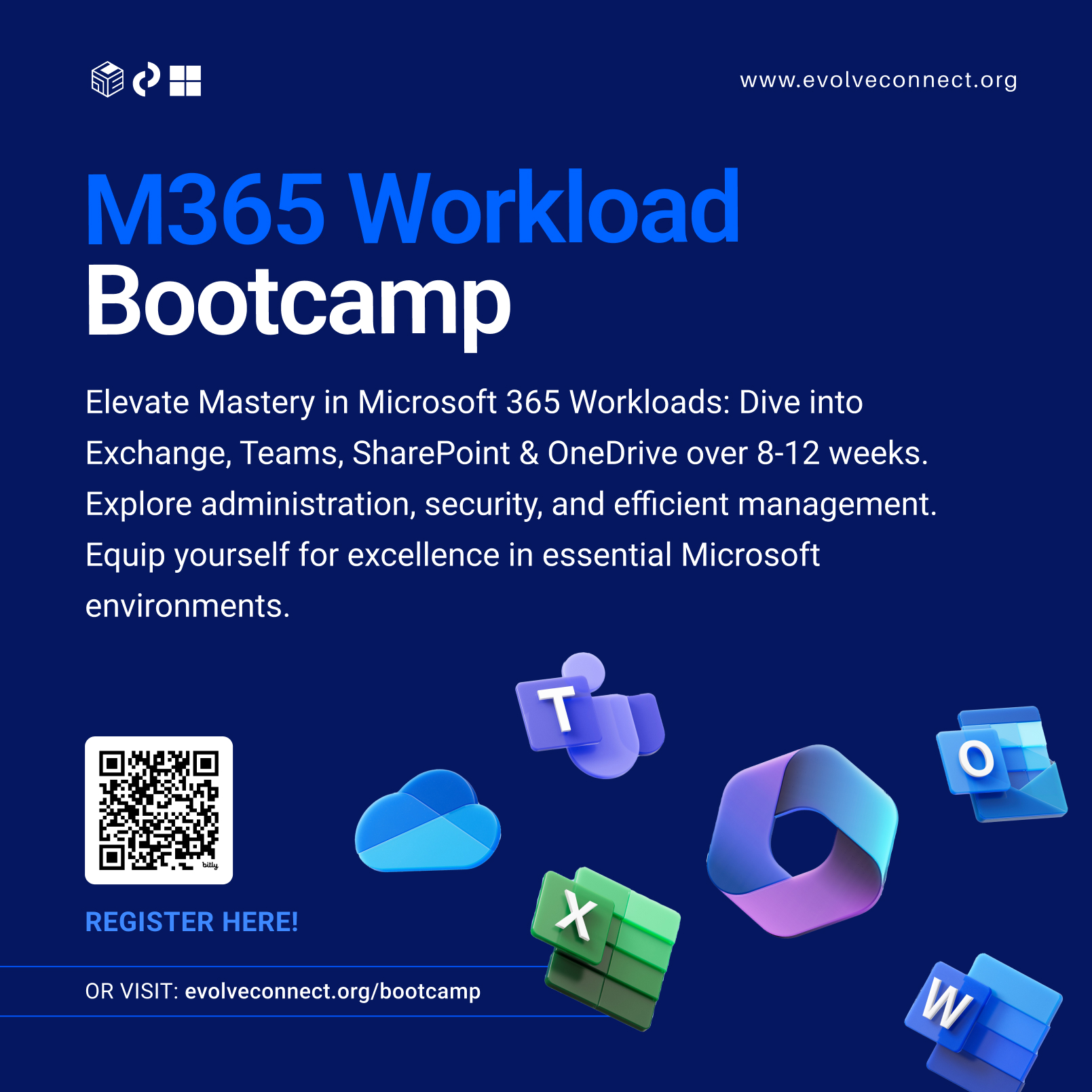
Commence your 12-week M365 adventure by joining our M365 Solutions Training with mentorship . Delve into fundamental concepts, essential tools, and basic functionalities across Microsoft 365. Develop a robust grasp of productivity and collaboration features, laying the foundation for efficient work in today’s digital workspace. Begin your M365 journey with assurance and proficiency.
Commence your 12-week M365 adventure by joining our M365 Solutions Training with mentorship . Delve into fundamental concepts, essential tools, and basic functionalities across Microsoft 365. Develop a robust grasp of productivity and collaboration features, laying the foundation for efficient work in today’s digital workspace. Begin your M365 journey with assurance and proficiency.
Commence your 12-week M365 adventure by joining our Beginner Solutions Training with mentorship . Delve into fundamental concepts, essential tools, and basic functionalities across Microsoft 365. Develop a robust grasp of productivity and collaboration features, laying the foundation for efficient work in today’s digital workspace. Begin your M365 journey with assurance and proficiency.
In 8 weeks Take your M365 expertise to the next level with our Intermediate Solutions Training with free mentorship. Dive into advanced features, collaboration tools, security measures, and automation techniques. Develop a comprehensive understanding of Microsoft 365 solutions, empowering you to optimize productivity, enhance teamwork, and secure data in a modern workplace environment.
Module 1: Configure your Microsoft 365 experience
Module 2: Manage users, licenses, and mail contacts in Microsoft 365.
Module 3: Manage groups in Microsoft 365
Module 4: Add a custom domain in Microsoft 365
Module 5: Configure client connectivity to Microsoft 365
Module 1: Configure administrative roles in Microsoft 365
Module 2: Manage tenant health and services in Microsoft 365
Module 3: Deploy Microsoft 365 Apps for enterprise
Module 4: Analyze your Microsoft 365 workplace data using Microsoft Viva Insights
Module 1: Explore identity synchronization.
Module 2: Prepare for identity synchronization to Microsoft 365
Module 3: Implement directory synchronization tools
Module 4: Manage synchronized identities
Module 5: Manage secure user access in Microsoft 365
Module 1: Examine threat vectors and data breaches
Module 2: Explore the Zero Trust security model
Module 3: Explore security solutions in Microsoft Defender XDR
Module 4: Examine Microsoft Secure Score
Module 5: Examine Privileged Identity Management
Module 1: Examine Exchange Online Protection
Module 2: Examine Microsoft Defender for Office 365
Module 3: Manage Safe Attachments
Module 4: Manage Safe Links
Module 1: Explore threat intelligence in Microsoft Defender XDR
Module 2: Implement app protection by using Microsoft Defender for Cloud Apps
Module 3: Implement endpoint protection by using Microsoft Defender for Endpoint
Module 4: Implement threat protection by using Microsoft Defender for Office 365
Module 1: Examine data governance solutions in Microsoft Purview
Module 2: Explore archiving and records management in Microsoft 365
Module 3: Explore retention in Microsoft 365
Module 4: Explore Microsoft Purview Message Encryption
Module 1: Explore compliance in Microsoft 365
Module 2: Implement Microsoft Purview Insider Risk Management
Module 3: Implement Microsoft Purview Implementation Barriers
Module 4: Explore Microsoft Purview Data Loss Prevention
Module 5: Implement Microsoft Purview Data Loss Prevention
Module 1: Implement data classification of sensitive information.
Module 2: Explore sensitivity labels Module 3: Implement sensitivity labels
In 8 weeks , Elevate your expertise in Microsoft 365 with our Expert Solutions Training with free mentorship. Delve deep into advanced configurations, customization, and strategic implementation. Master complex features, governance, and compliance measures. Gain the skills to optimize M365 for diverse organizational needs, becoming a proficient architect of cutting-edge, integrated solutions.

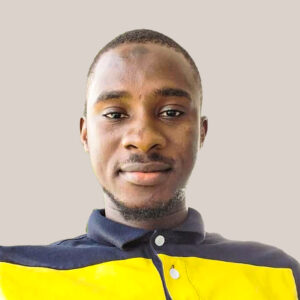




Registration Form
We noticed you're visiting from United Kingdom (UK). We've updated our prices to Pound sterling for your shopping convenience. Use United States (US) dollar instead. Dismiss