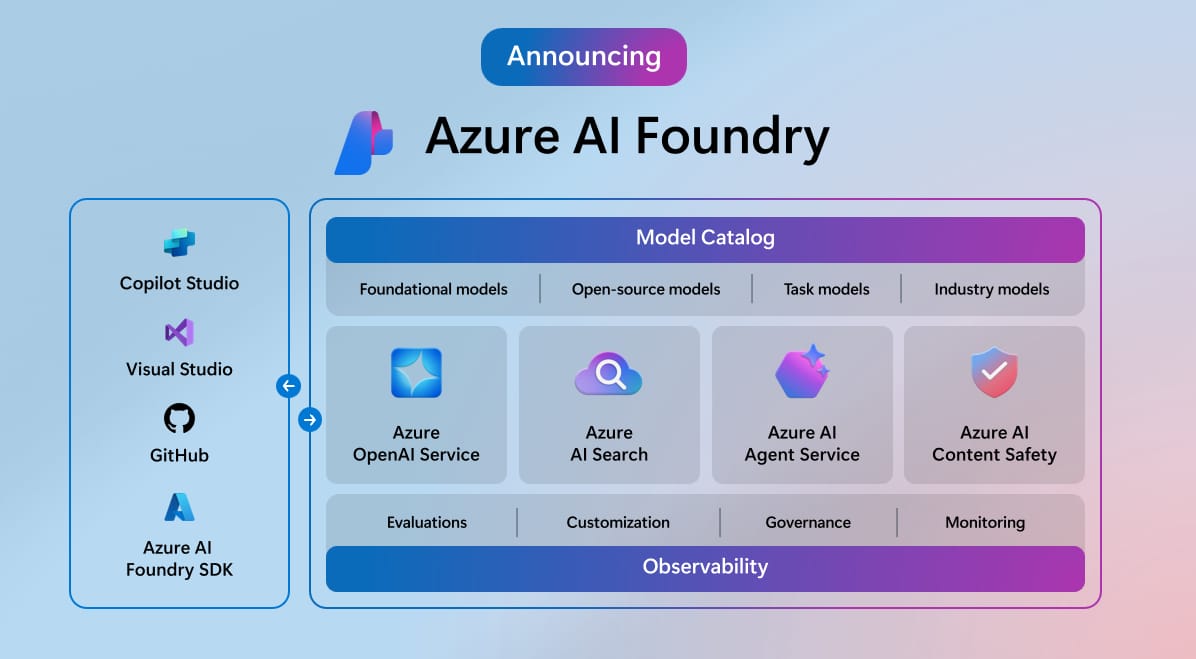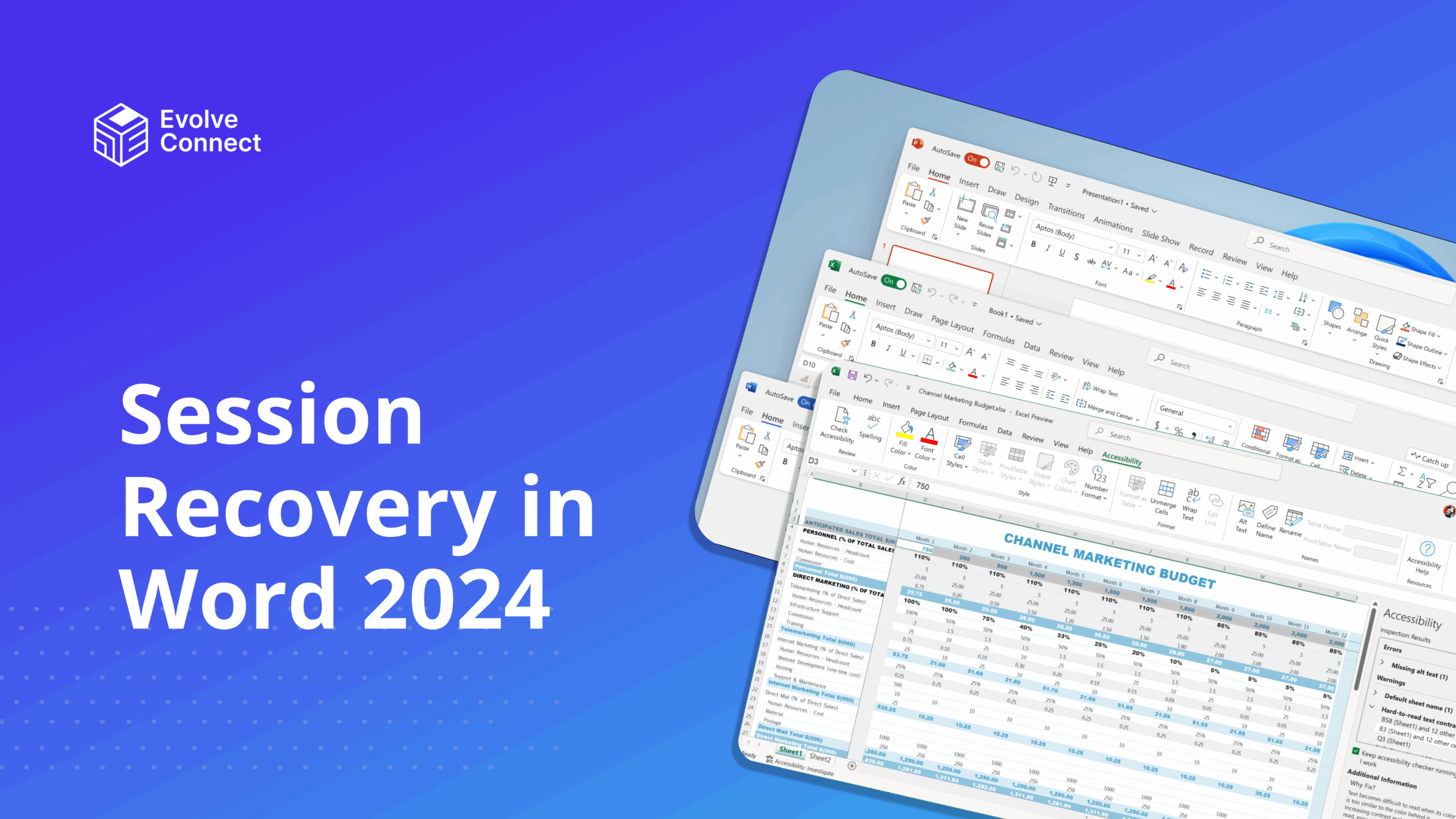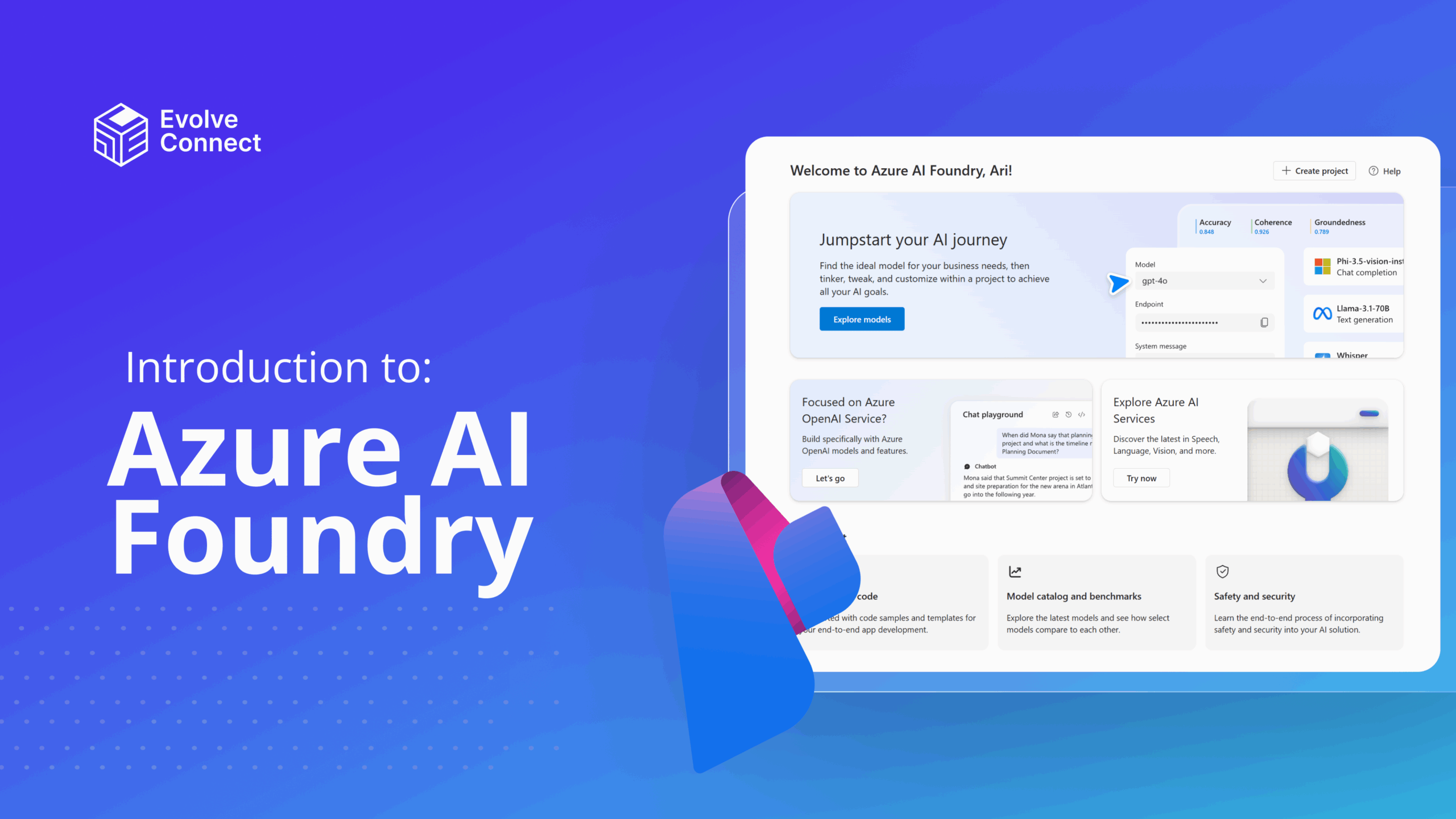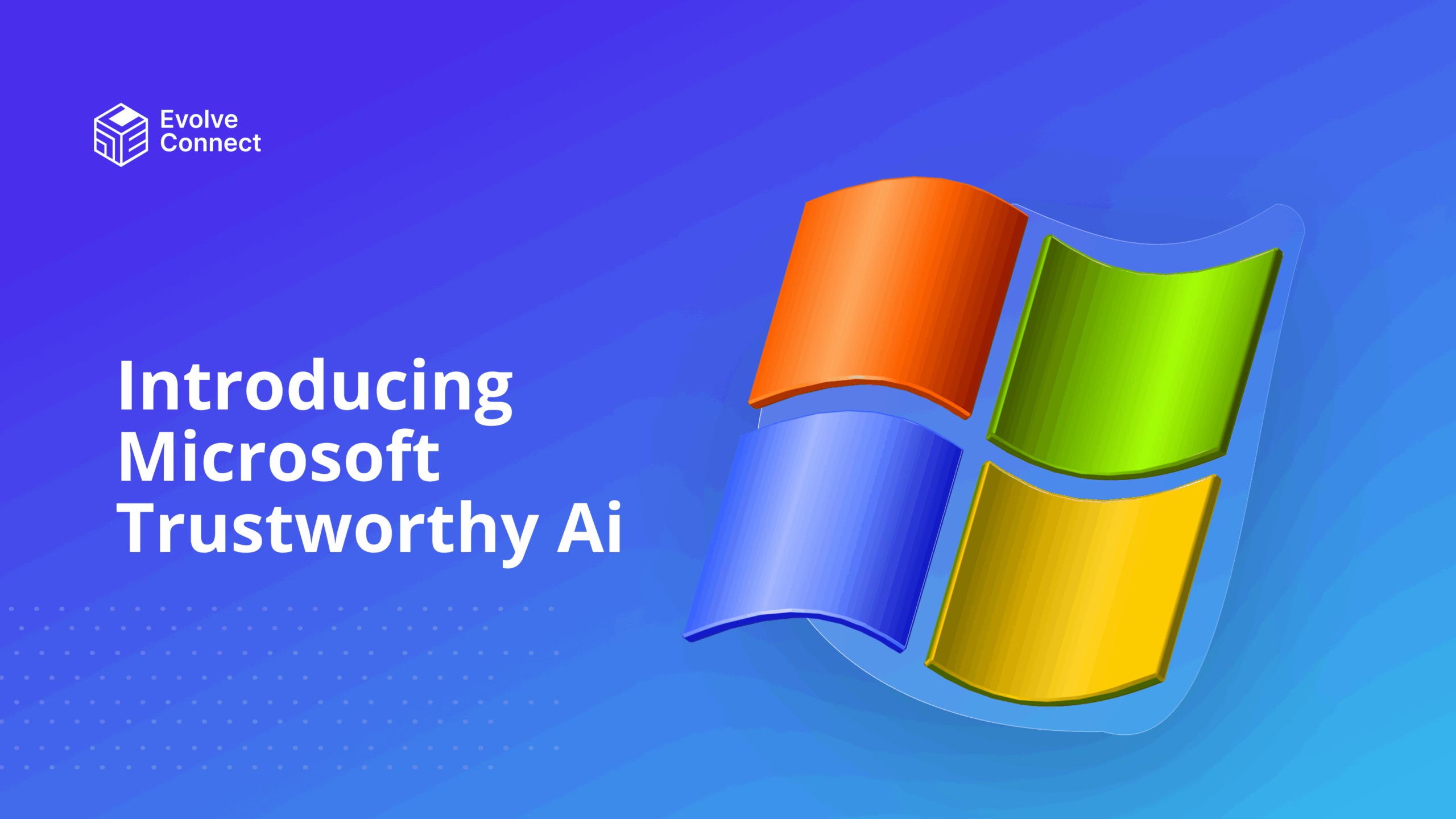Microsoft Copilot is redefining the virtual learning experience. It is an AI assistant that understands students’ learning needs and can also help instructors streamline teaching processes. The future of education is a lot more fun and easy with Copilot.
Importance of AI in virtual learning
Copilot is available on all Microsoft 365 applications. The following features of Copilot can help you study efficiently.
- Copilot helps students with study aids like simplified explanations of complex topics, information retention strategies and assignment aids.
- It can also help you with real-time feedback, helping you understand your mistakes and how to improve.
- CoPilot assists teachers with content and grading assessments
Benefits of Microsoft Copilot in Education
These are a few ways Microsoft Copilot can help you in your learning journey.
1. Microsoft Copilot can serve as a personal tutor. It allows learning at one’s own pace, using the suggestion of resources and exercises tailored according to the level of understanding.
For example, if you have a problem with mathematics, then Copilot can help you with additional practice problems with explanatory material that can meet your needs.
2. Copilot makes teaching convenient for tutors by doing routine tasks such as grading, making teaching timetables, and material management. Instead of spending hours grading papers, you can utilize the services of Copilot.
3. Copilot can add fun elements to lessons by generating quizzes, games, and interactive strategies, This can make the most boring subjects real and interesting. This interactive approach will keep your students interested and motivated, making learning enjoyable.
Key Features of Copilot
1. Copilot can generate lessons and quizzes for you. This makes study time more enjoyable and easy.
2. It can help students learn fast and grow by providing real-time feedback on their work.
3. Copilot is integrated with other Microsoft apps like Word and Excel. This helps increase productivity and fuel creativity.
Use Cases for Copilot in Virtual Learning
Copilot can help you learn better on online platforms in the following ways.
1. Copilot can help teachers brainstorm lesson plans or generate quizzes. Provide it with a topic, and it will propose activities as shown in the screen below.
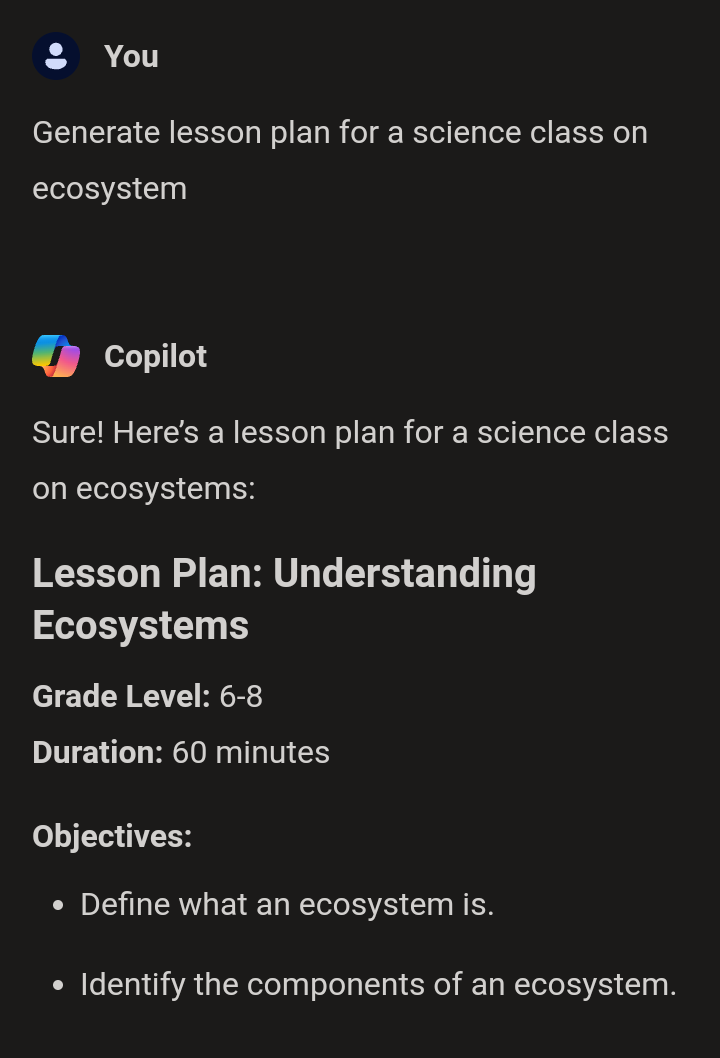
2. Copilot can assist you in grading students. You only need to provide the rules for the examination and Copilot will evaluate it. For essays, criteria like clarity and grammar can be used to provide the score.
3. Microsoft Copilot in Teams provides a platform for collaborative learning. Students and instructors can meet, collaborate, and get valuable feedback from Copilot based on the discussion.
Challenges Addressed by Copilot
1. Copilot helps to manage the various styles of learners. This need seems to be difficult for educators to meet, but Copilot can assist with seamless strategies. The screenshot below is a perfect example.
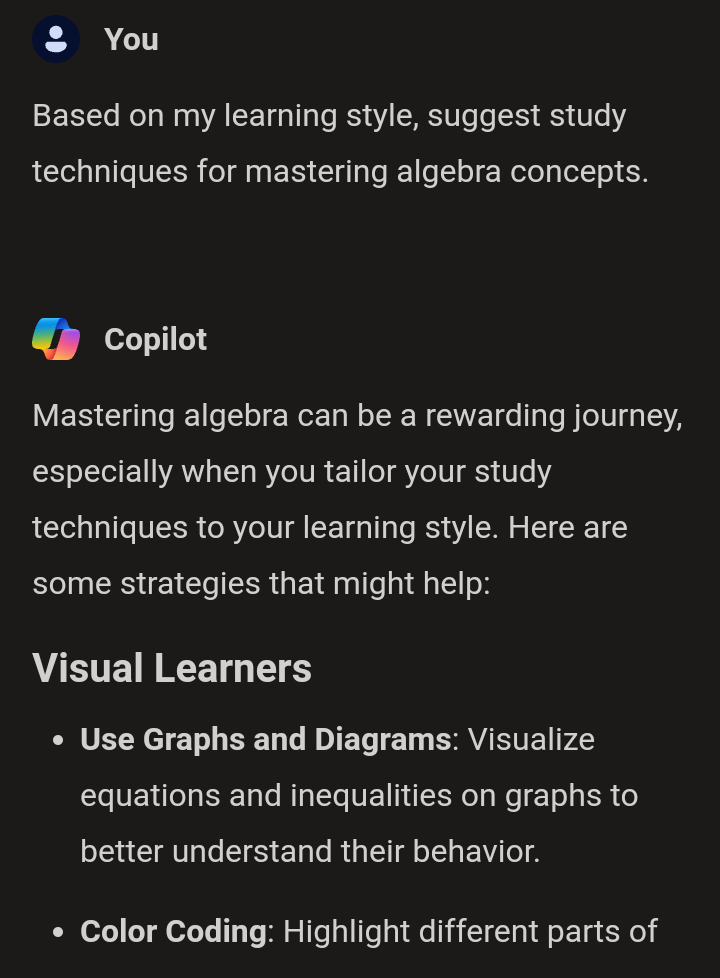
2. Using Copilot to grade students and schedule learning sessions helps reduce workload for instructors. This enables them to deliver efficiently.
3. Interactive content and instant feedback provided by Copilot keeps students interested and motivated to learn. It makes learning fun and effective!
Best Practices for Implementing Copilot
To successfully implement Microsoft Copilot in education, it is necessary to follow these best practices.
1. Instructors should be trained by Copilot experts on how to use the technology. This will enable them to integrate the tool effectively in their profession.
2. Ensure Copilot is properly integrated with the existing learning management systems to avoid conflicting issues with the administrators who operate the system.
3. Set up regular feedback sessions where teachers and students can share the experiences they have using Copilot. This helps improve its use and ensures it meets everyone’s needs.
Conclusion
Microsoft Copilot is shaping the future of virtual learning by using AI to create personalized experiences. Schools should adopt Copilot to enhance education, making learning more engaging and effective for all students.