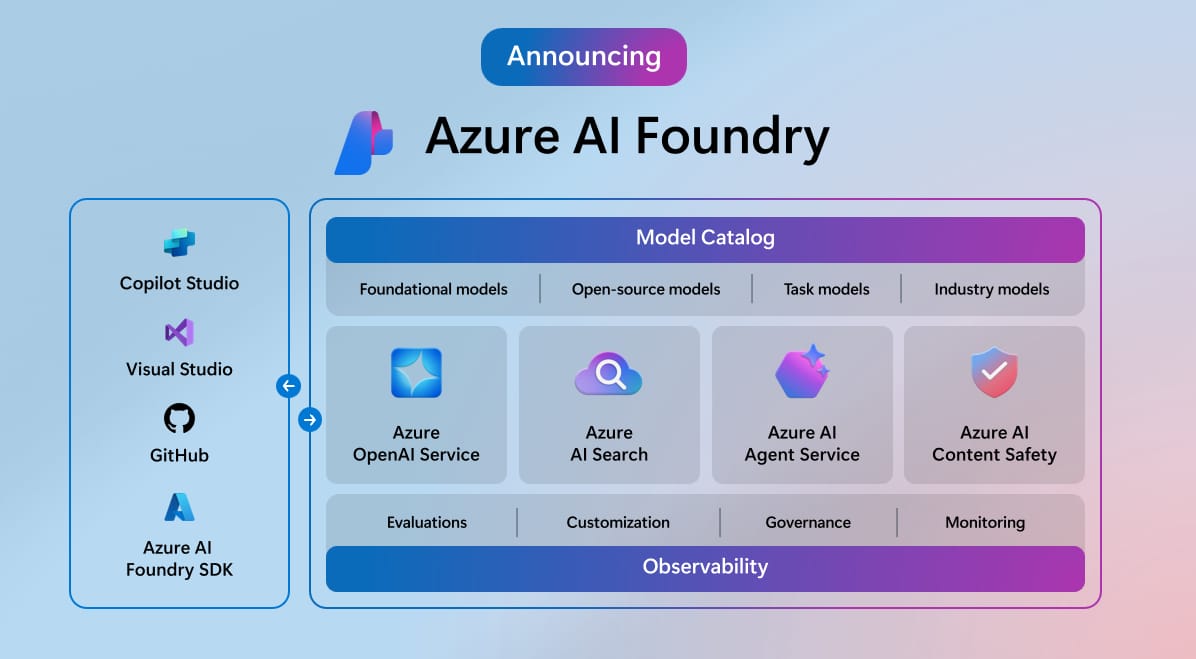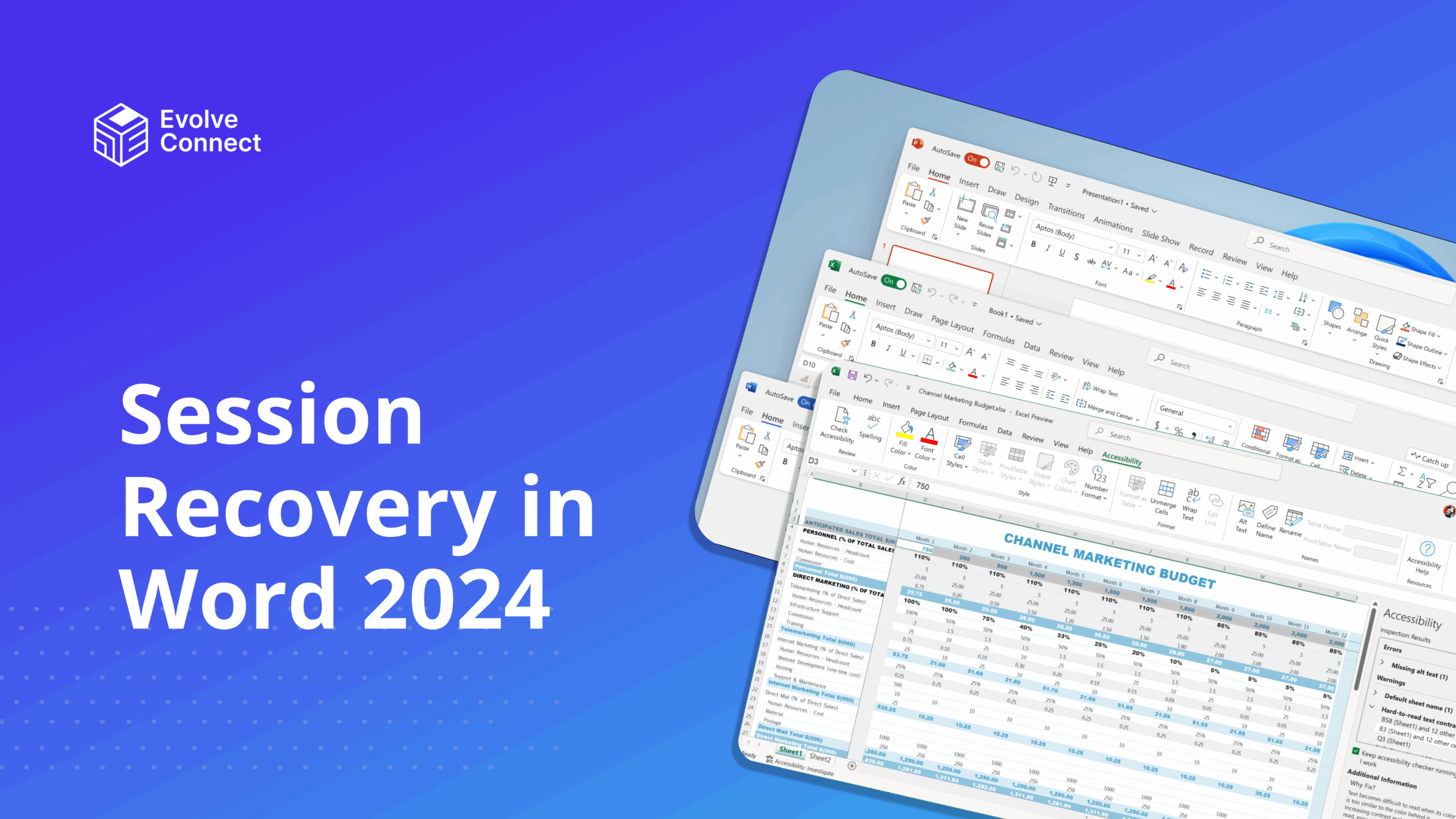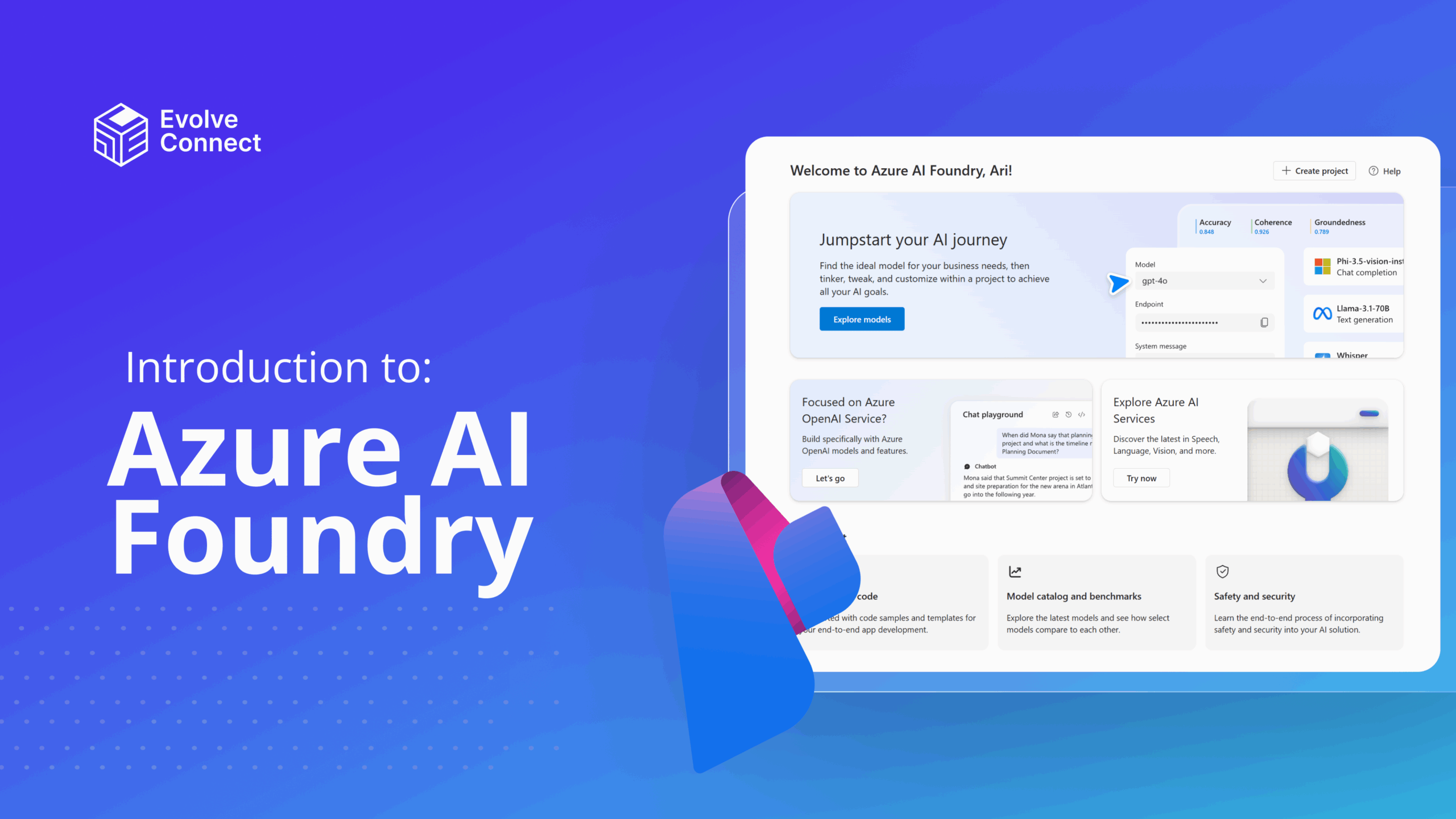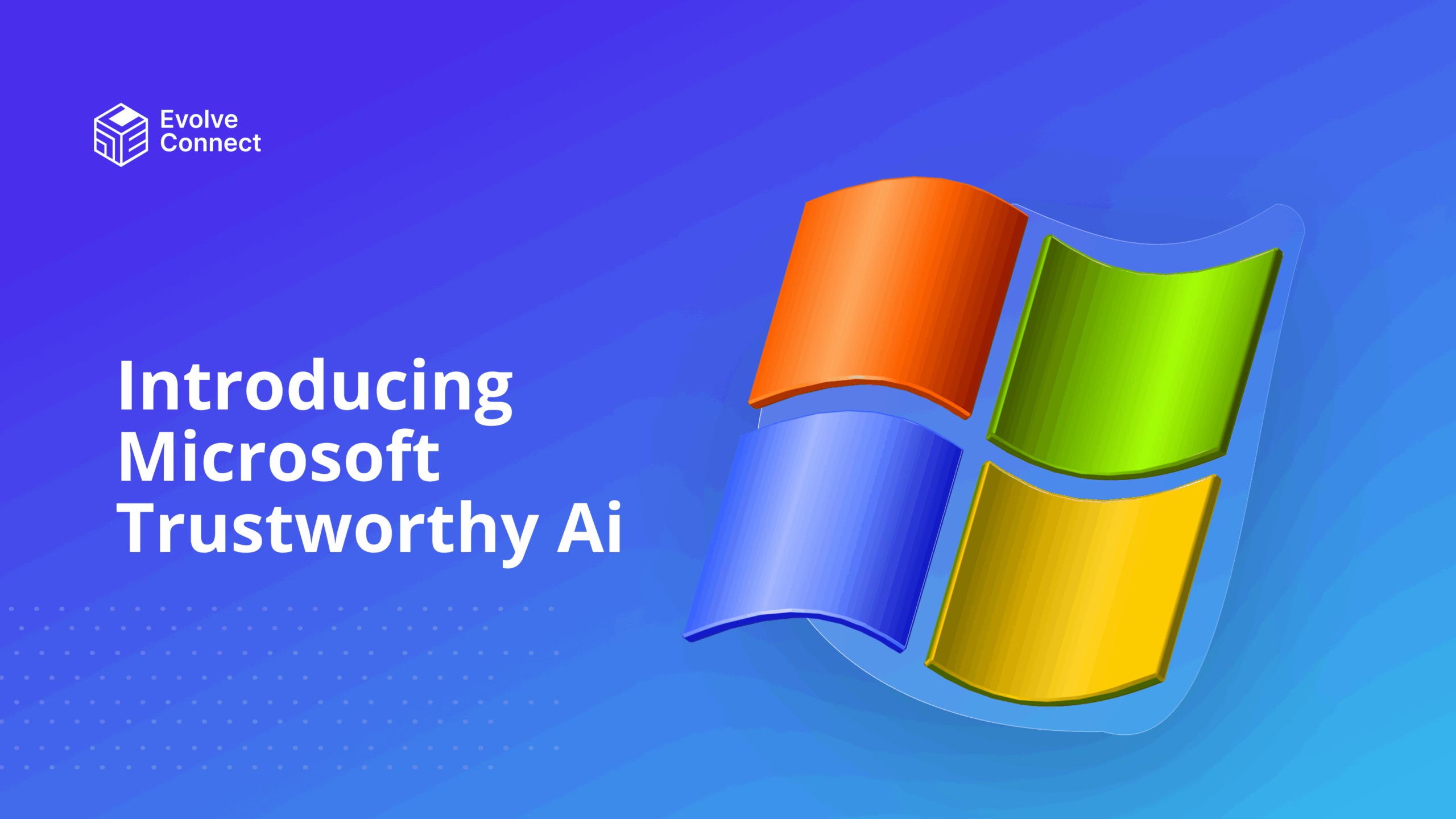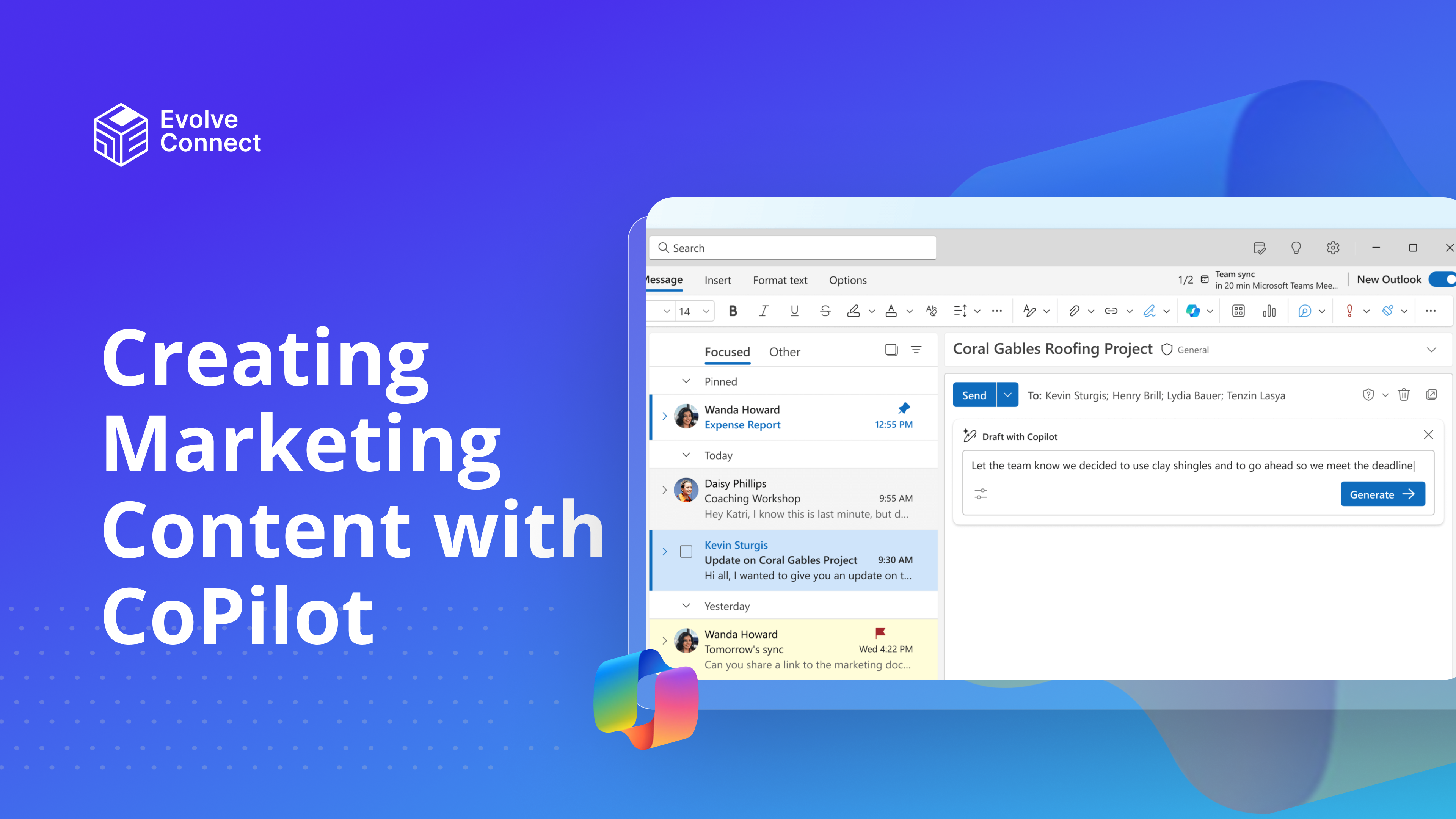
Marketing content has a wide variety of benefits for every organization or brand. With quality marketing content, businesses can generate leads, have a high chance of conversion, and engage with customers. This helps to boost online presence and brand awareness.
Quality marketing content must pass the search engine optimization (SEO) test and have good rankings on Google search to give the business an edge over others.
CoPilot is an AI-powered assistant that supports users in research, studies, and just about anything including creating quality marketing content. With CoPilot, marketers can create content, design graphics to aid visual content, conduct SEO keyword research and market analysis.
This article will show how marketers can create marketing content with CoPilot.
What is CoPilot?
Microsoft Copilot is an artificial intelligence chatbot developed by Microsoft. It was integrated into other Microsoft services like Bing, Edge, Microsoft 365, Windows 10 and 11 to assist its users.
Microsoft CoPilot is a licensed software that can make research in any field easy.
Benefits of CoPilot for Marketers
CoPilot is useful to everyone. CoPilot as an AI assistant, simplifies the work of people. Marketers too, can benefit from this feature of CoPilot in so many ways.
- -Content Creation
- -Lead Generation
- -SEO research
- -Proofreading and editing
Marketing Content with CoPilot
Creating marketing content with CoPilot allows marketers to spend less time creating blog posts, drafting catchy headlines, designing graphics, and writing engaging social media content for a business brand.
1. Drafting Blog Posts
CoPilot can draft blog posts for marketers on any topic they want to write on. They can do this by creating an outline for the article or creating the article entirely.
- – Creating an outline for the article
A marketer for an IT organization looking to create an article on how to use a digital product like Microsoft Teams can create an outline for the article using Microsoft CoPilot.
Prompt: Create an outline for a brief article on “How to use Microsoft Teams” for beginners.
Result:
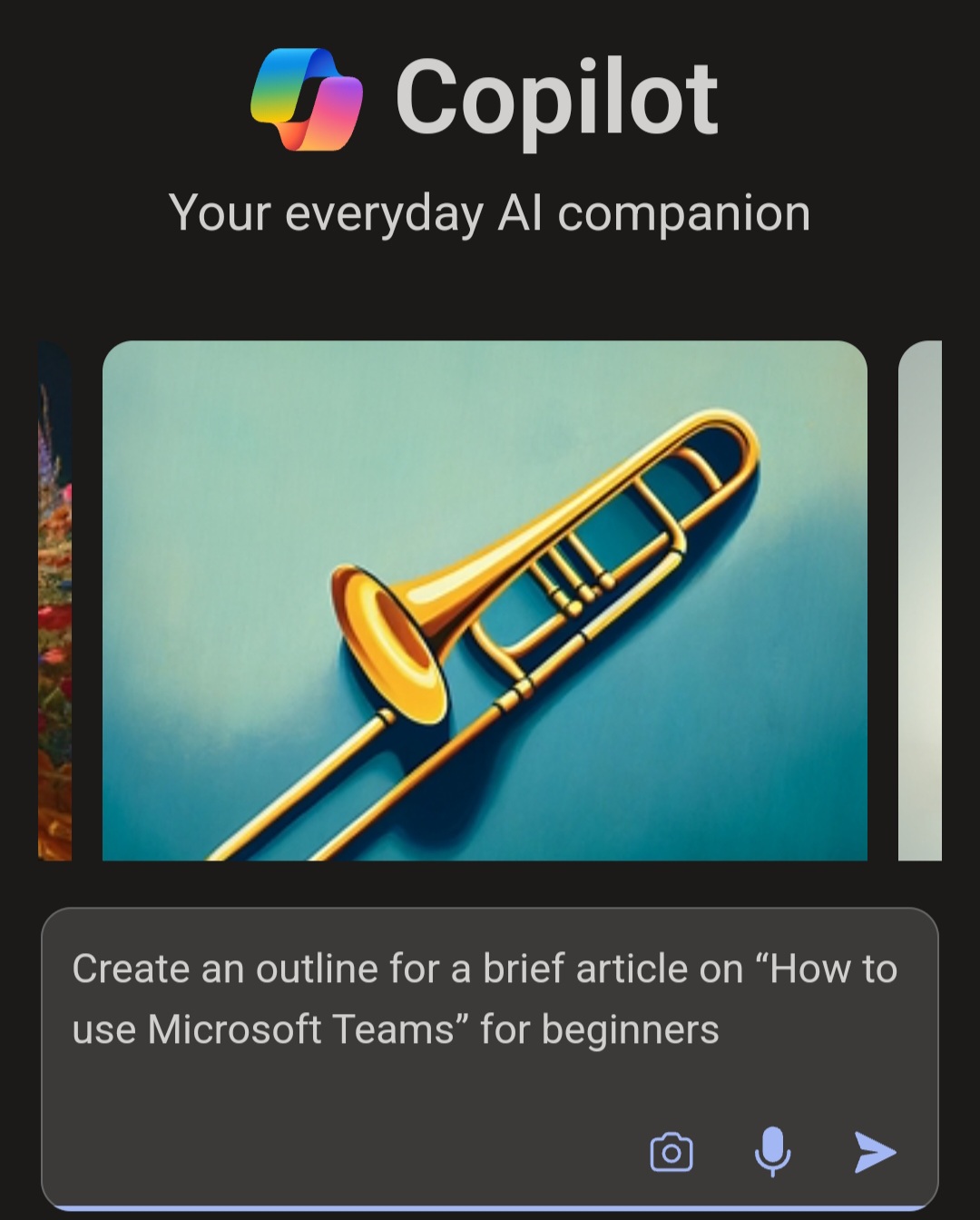
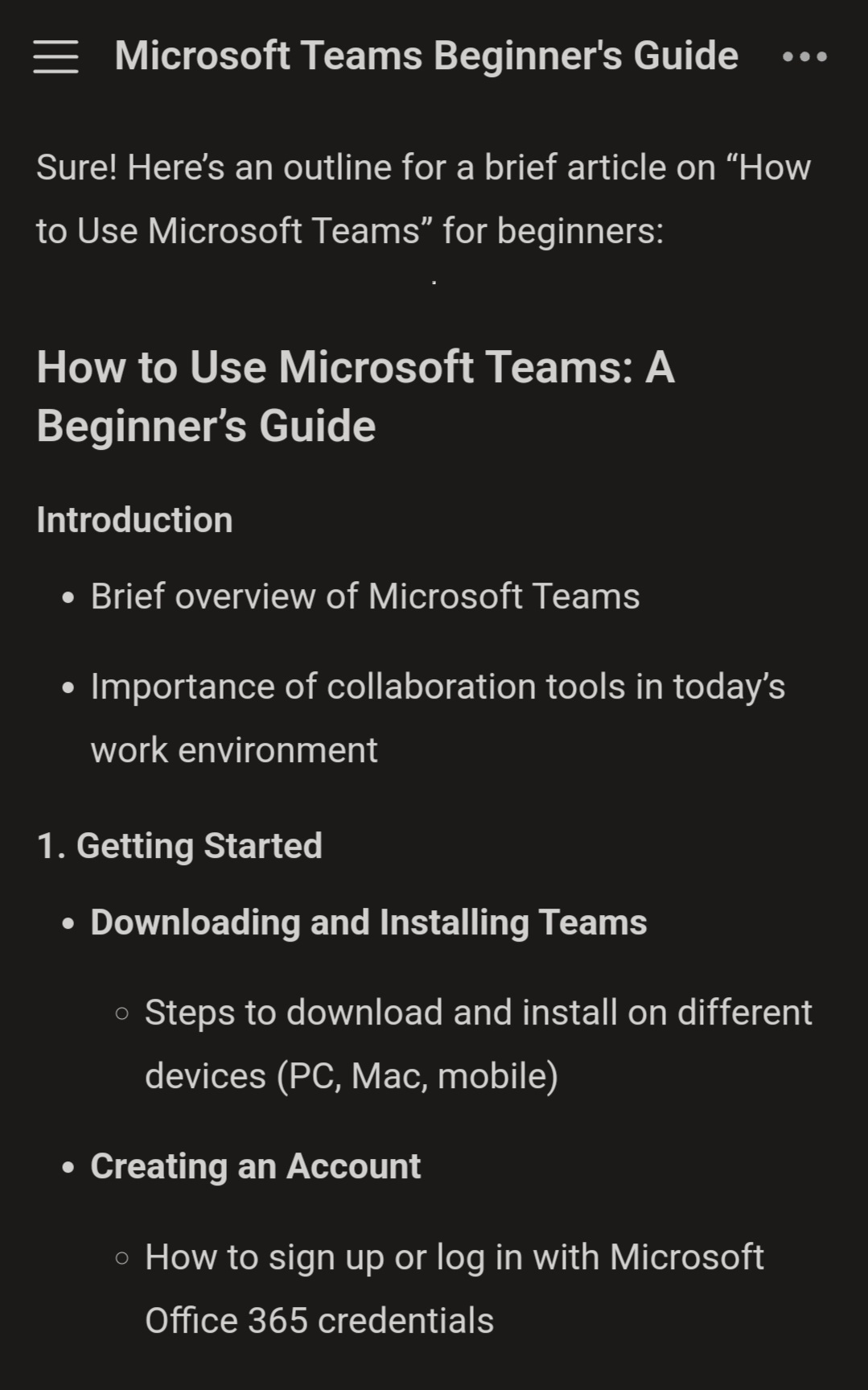
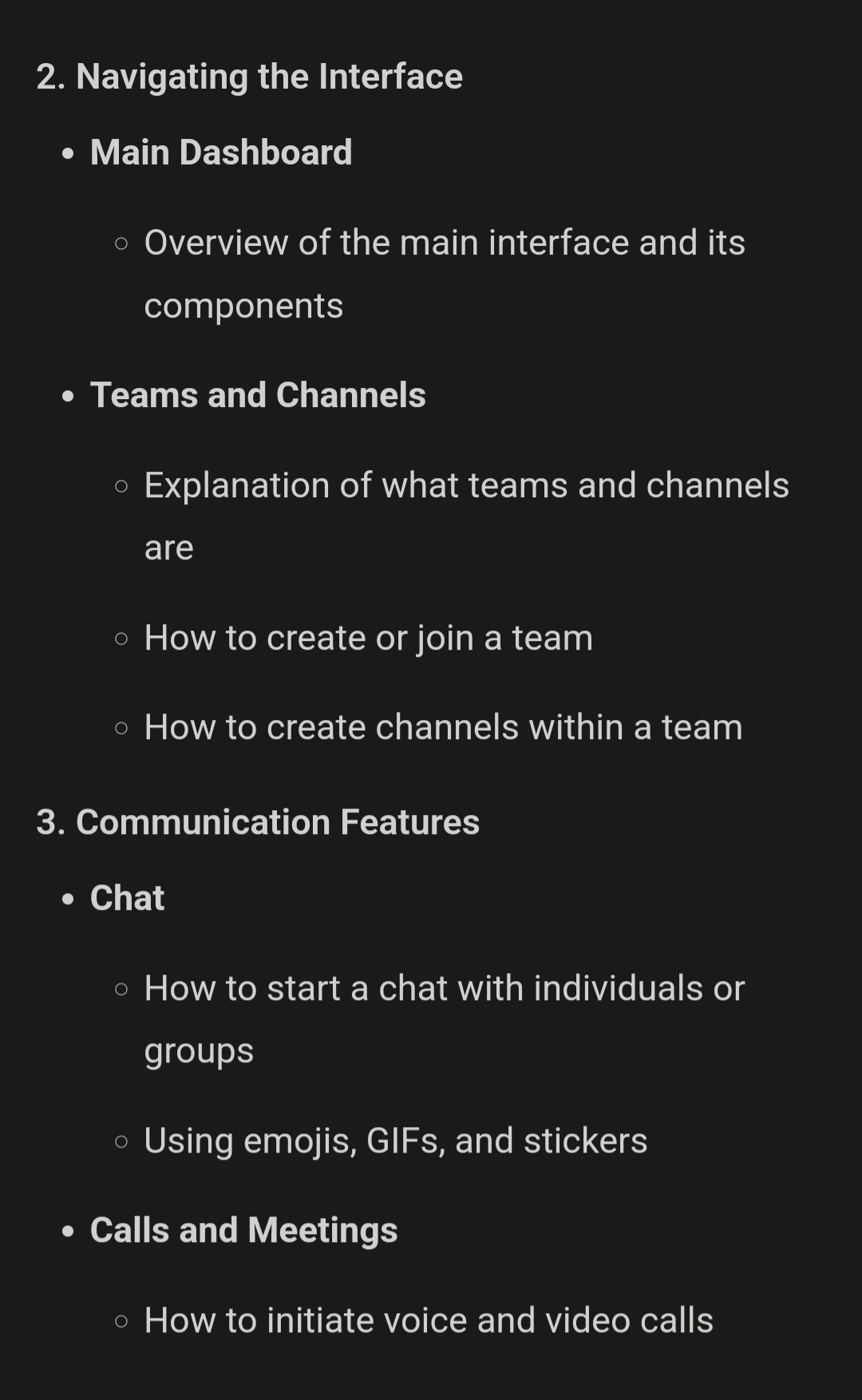
2. Social Media Content creation
Social Media Content can also be created using CoPilot. Here, the marketer should specify the social media platform to get better results.
Prompt: Create a LinkedIn post on how to subscribe to Microsoft 365 services for businesses.
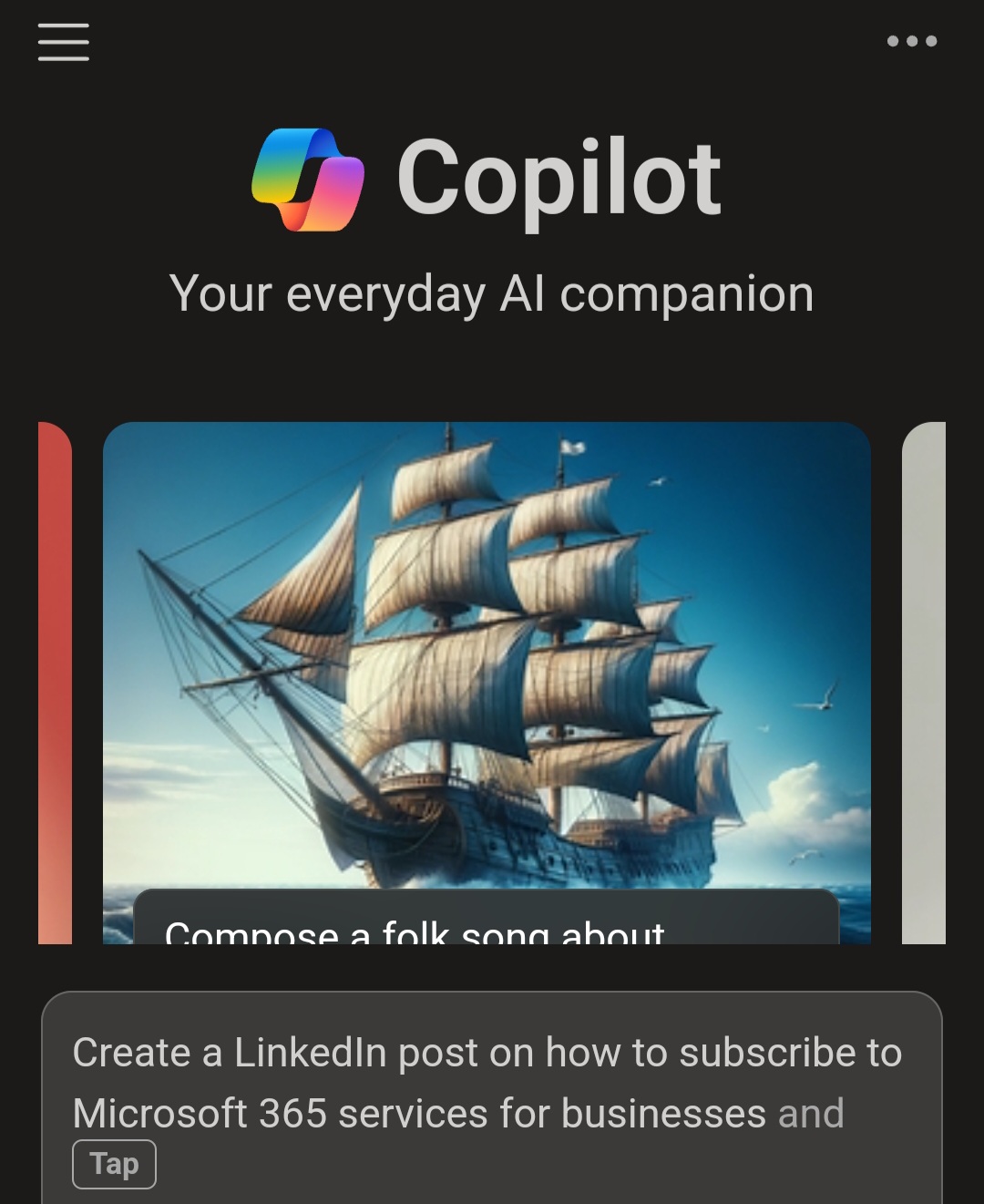

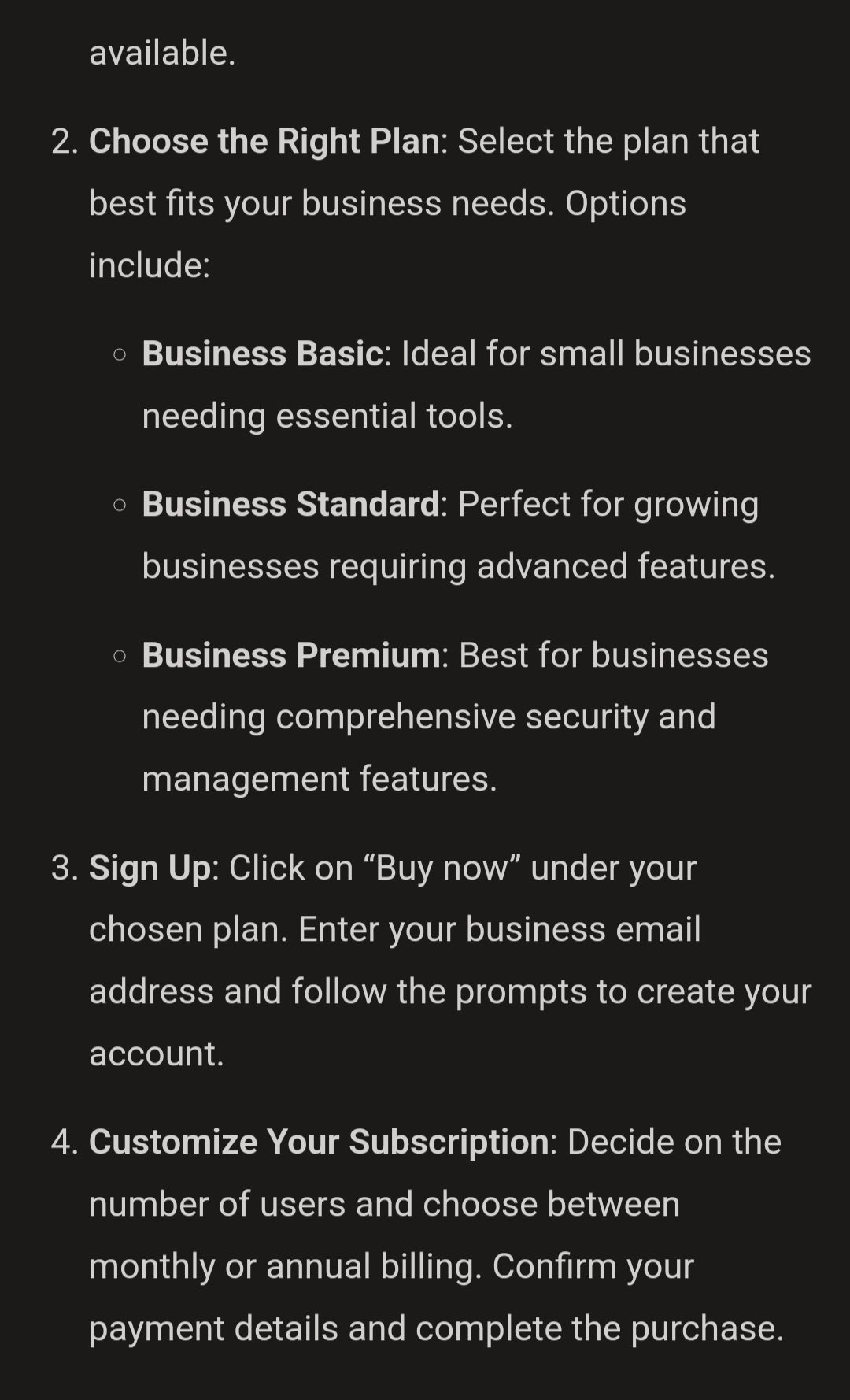
3. Drafting attention-catching headlines
Marketers can also use CoPilot to draft headlines that will effectively draw the attention of customers to contents. This great feature is beneficial for YouTube and Facebook Video content and other social media posts and blog posts. For instance, a marketer in a fashion brand can look for a catchy phrase for the organization’s new product.
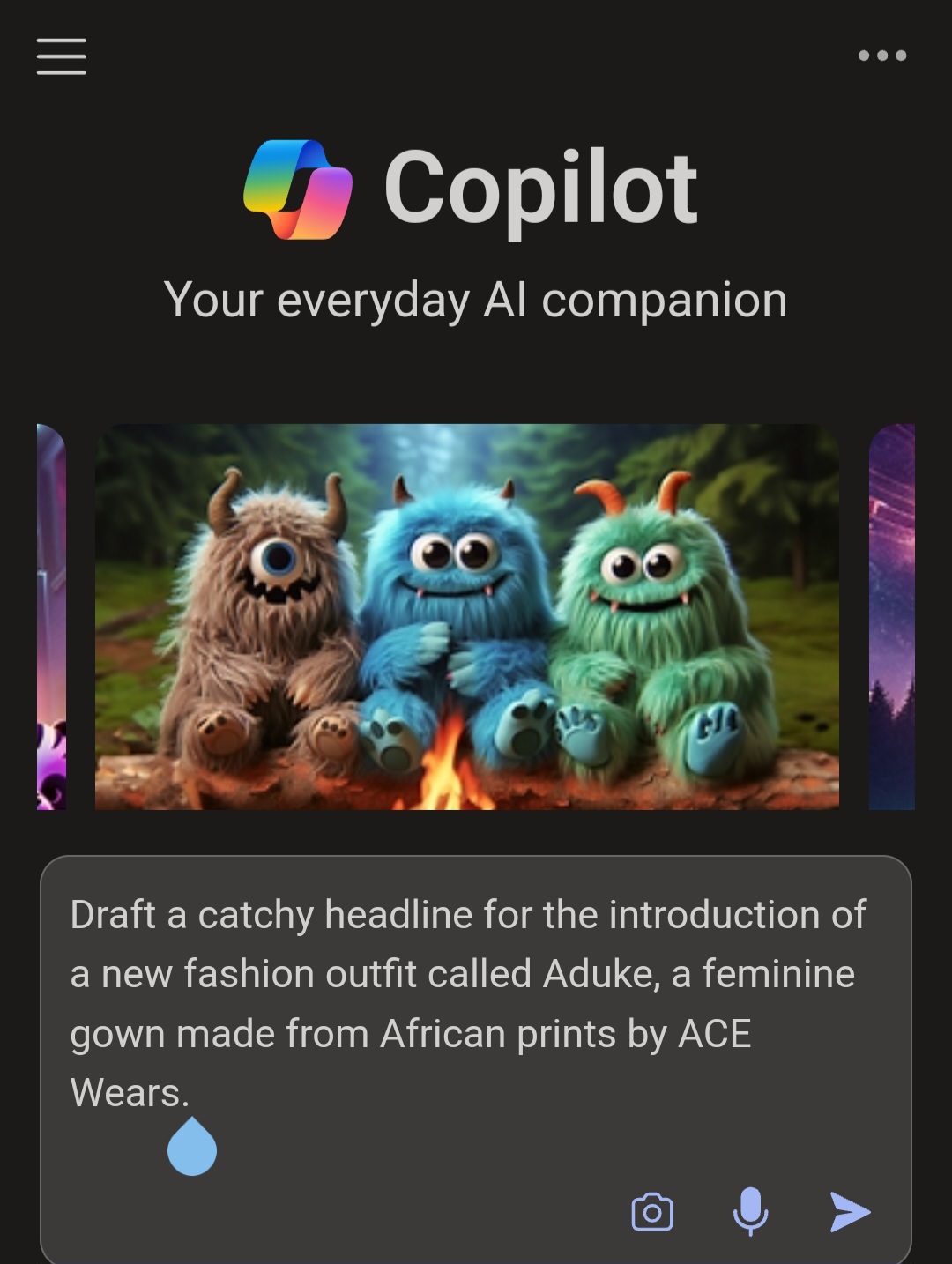
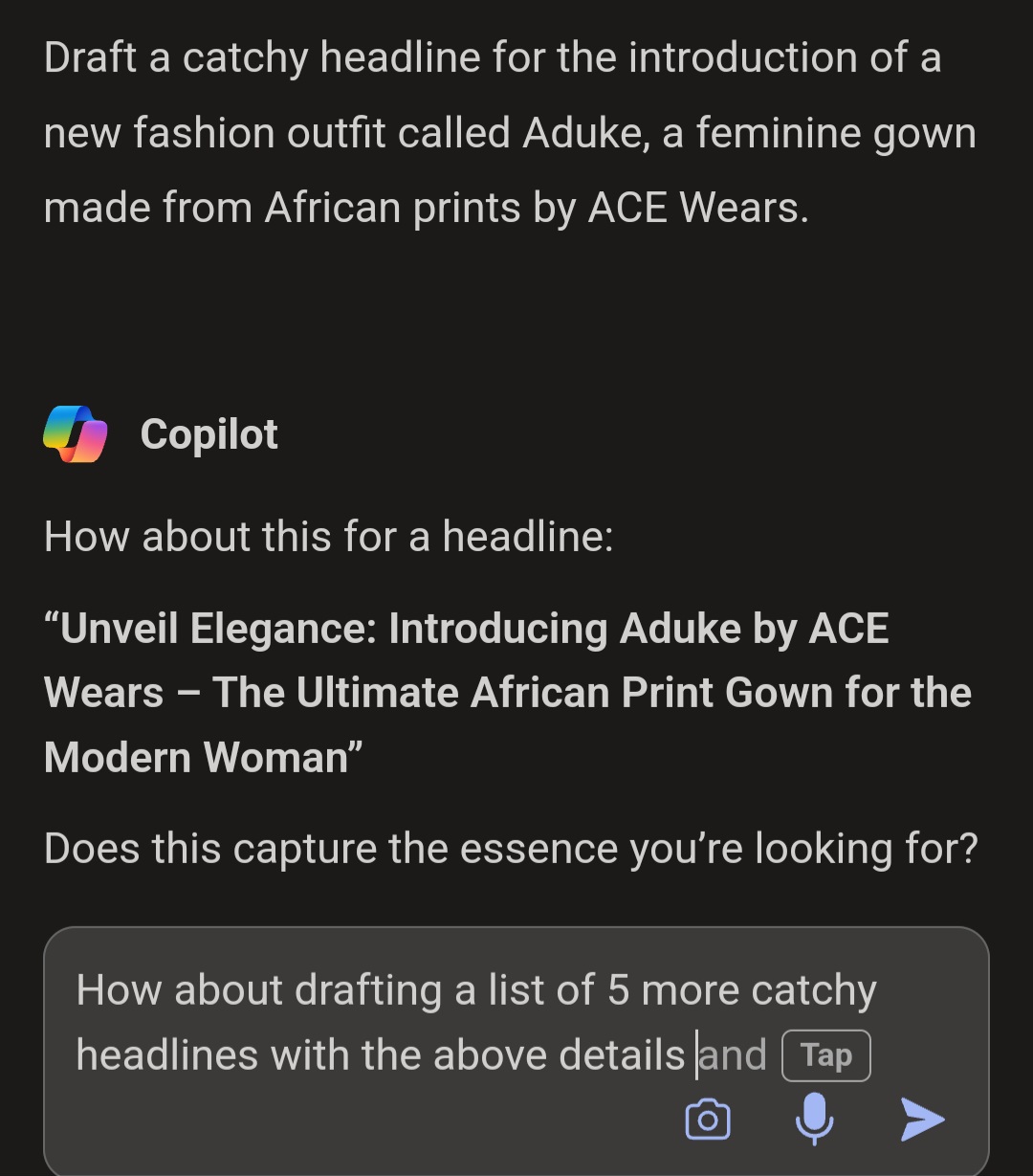
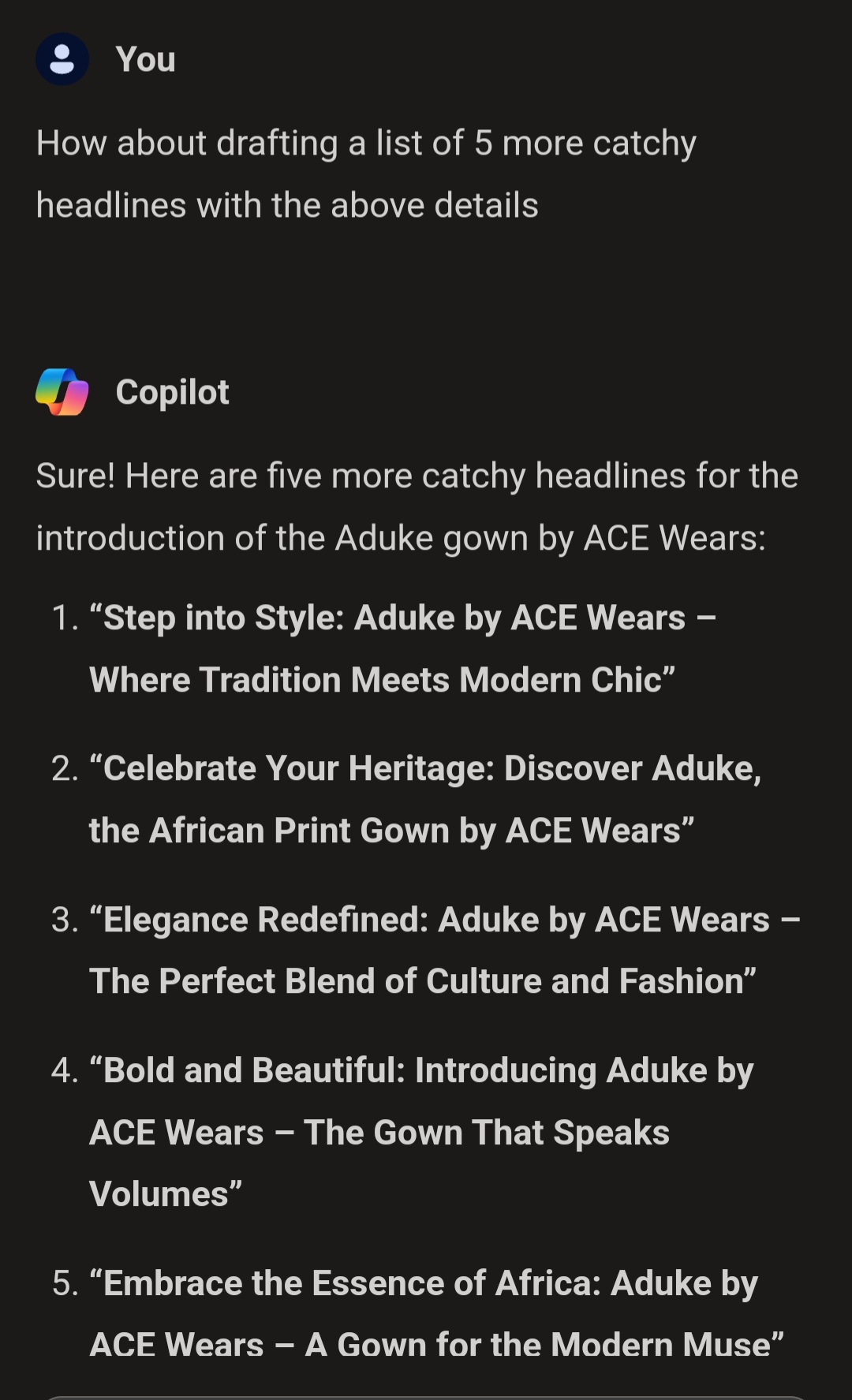
Prompt: Draft a catchy headline for the introduction of a new fashion outfit called Aduke, a feminine gown made from African prints by ACE Wears.
One amazing feature about CoPilot is that you can request for more information using the previous prompt as a foundation for a new prompt.
4. Visual Content Creation
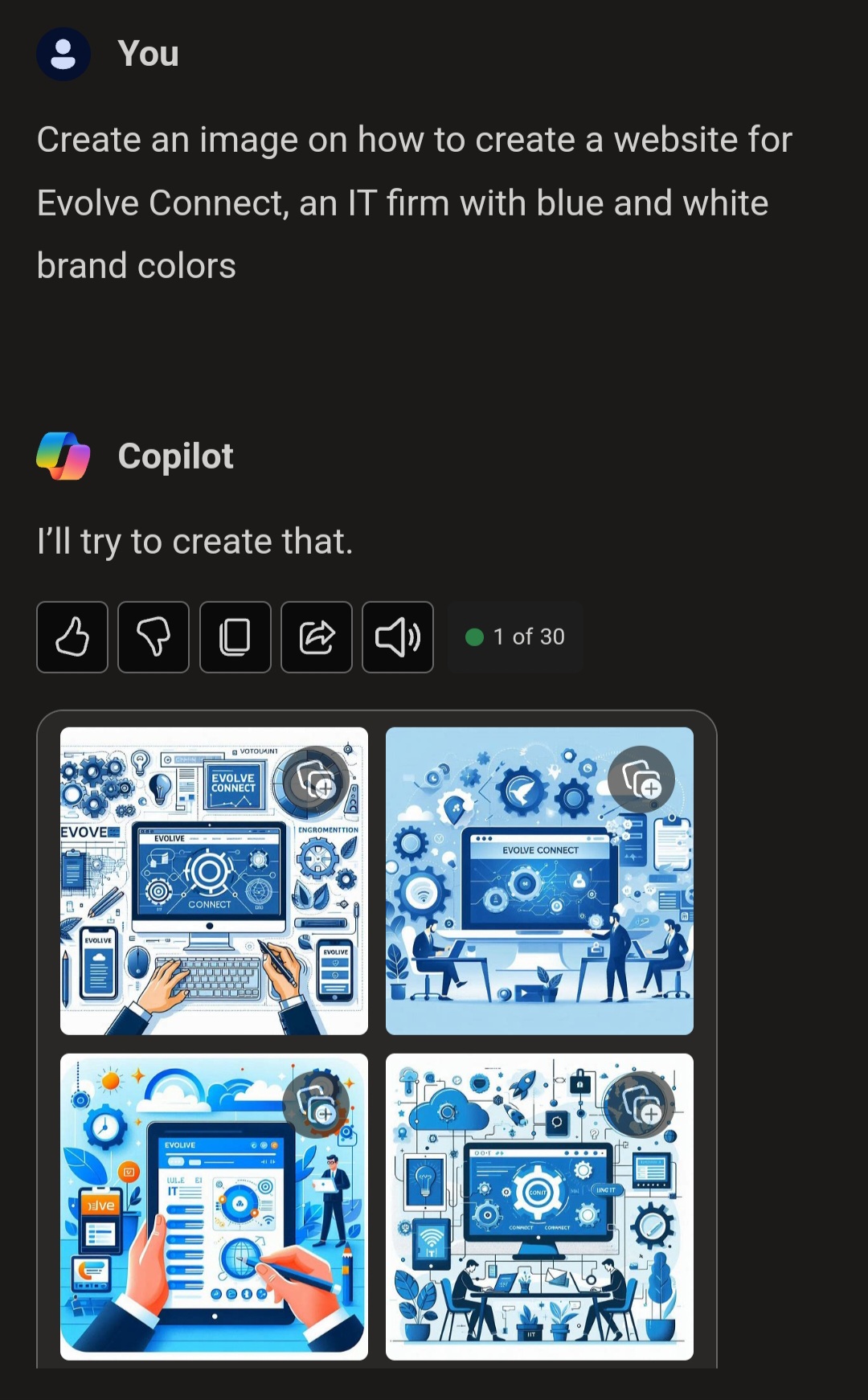
With CoPilot, marketers can add graphics to content when creating them For instance, create a website for beginners.
Prompt:
Create an image for Evolve Connect, an IT firm with blue and white brand colours.
CoPilot suggests resources for further research and study on the content created; this makes it a very effective and efficient way of creating marketing content. While CoPilot is efficient in its ability to create content, it has a slight chance of errors. One must always be careful to go over the content created using CoPilot to correct those unlikely errors.
Conclusion
CoPilot in recent times has made content creation easier. To successfully create content with CoPilot, simply construct a good and well-detailed prompt. The prompt is what allows CoPilot to give a more tailored and relevant search result.
Are you looking to work and earn remotely? Start your journey with Evolve Connect in Microsoft 365. Hurry now and Register.