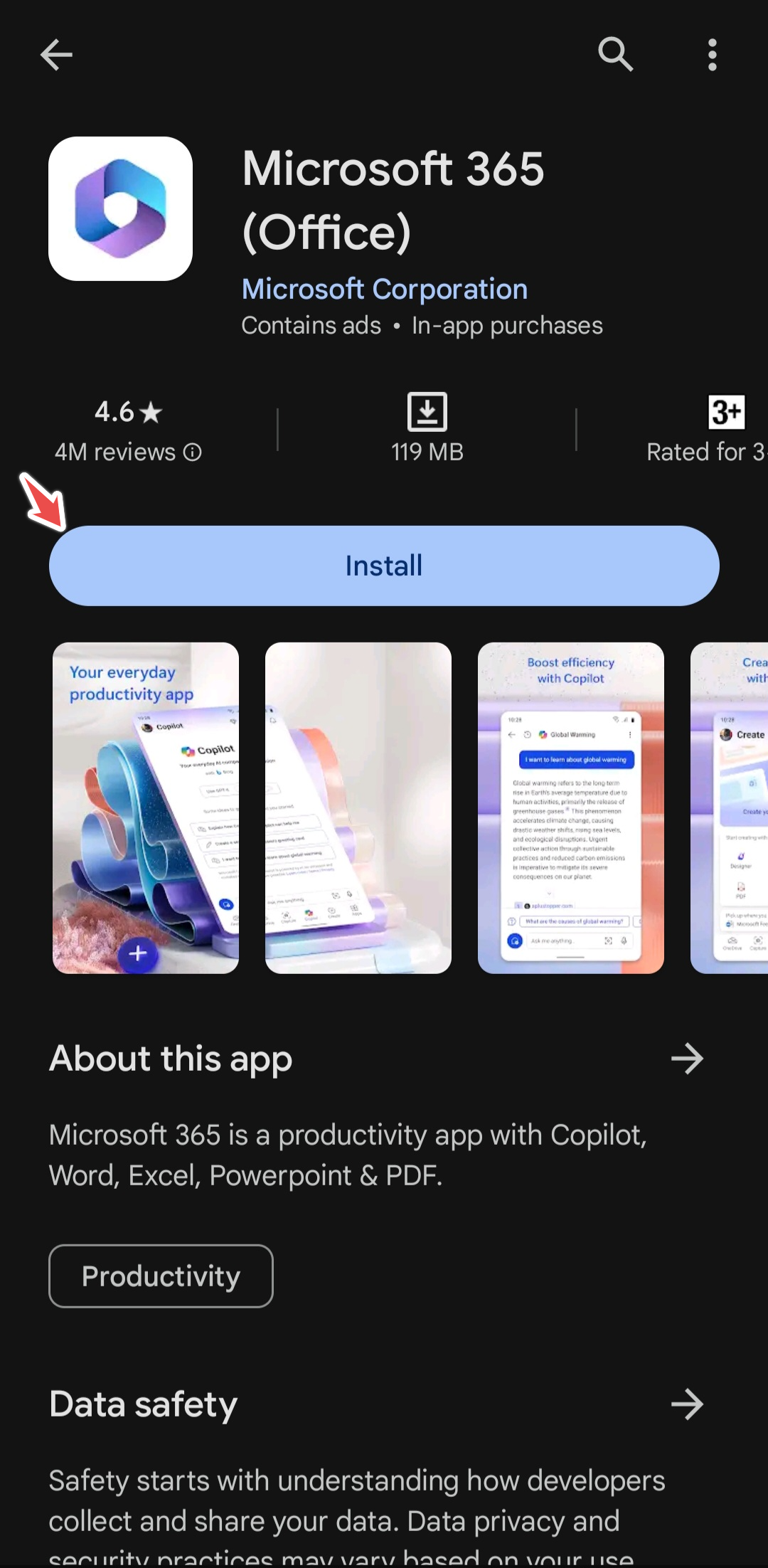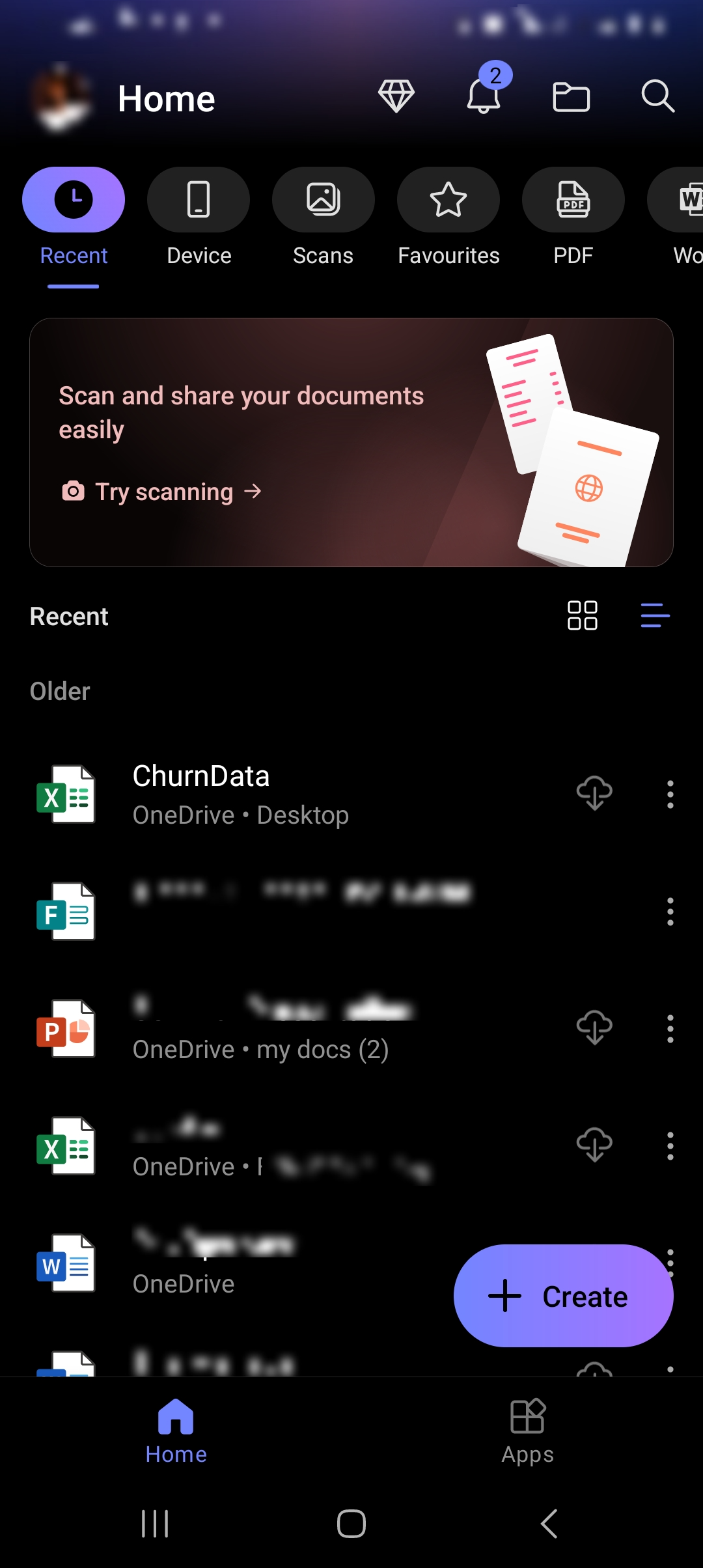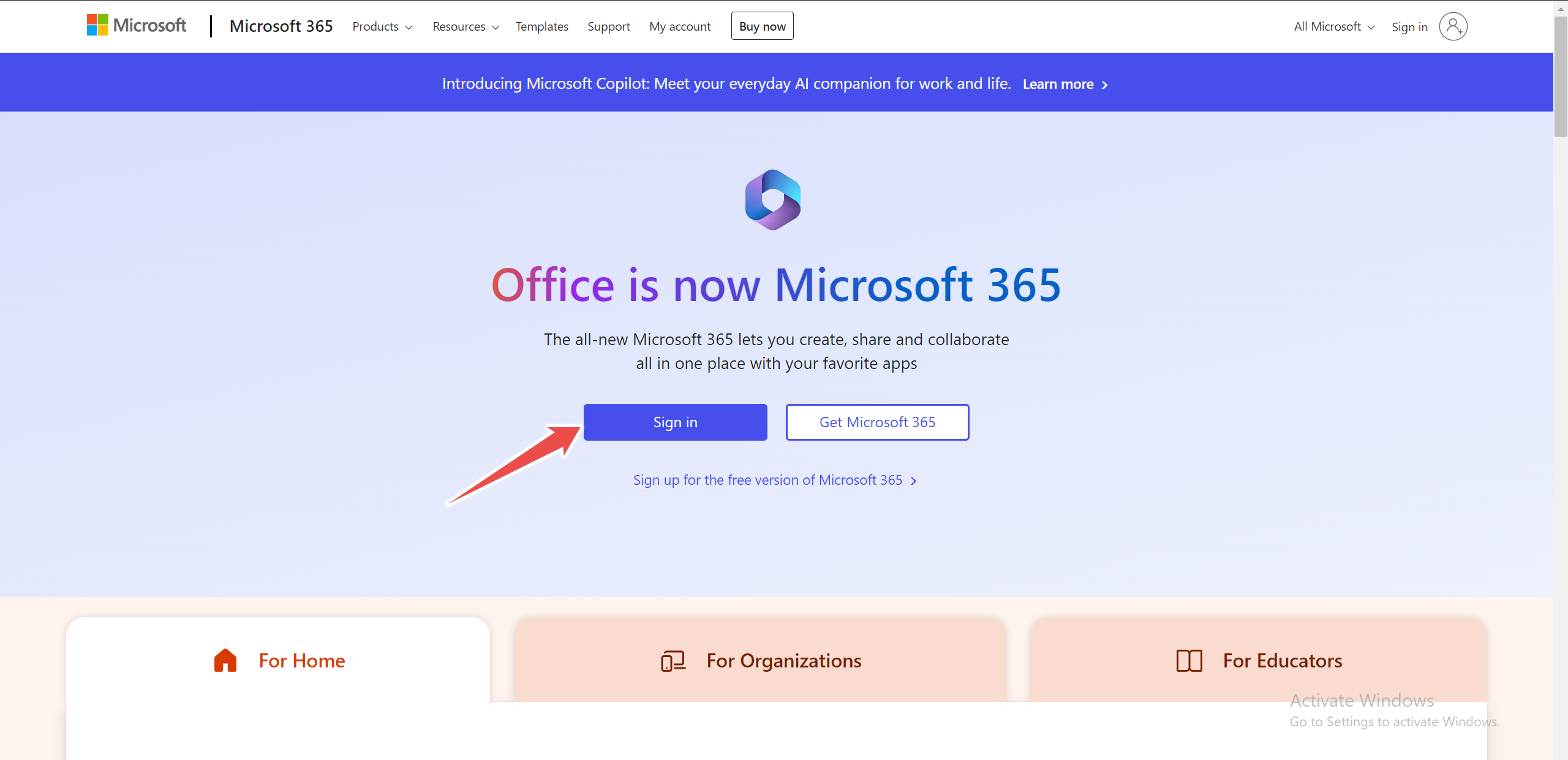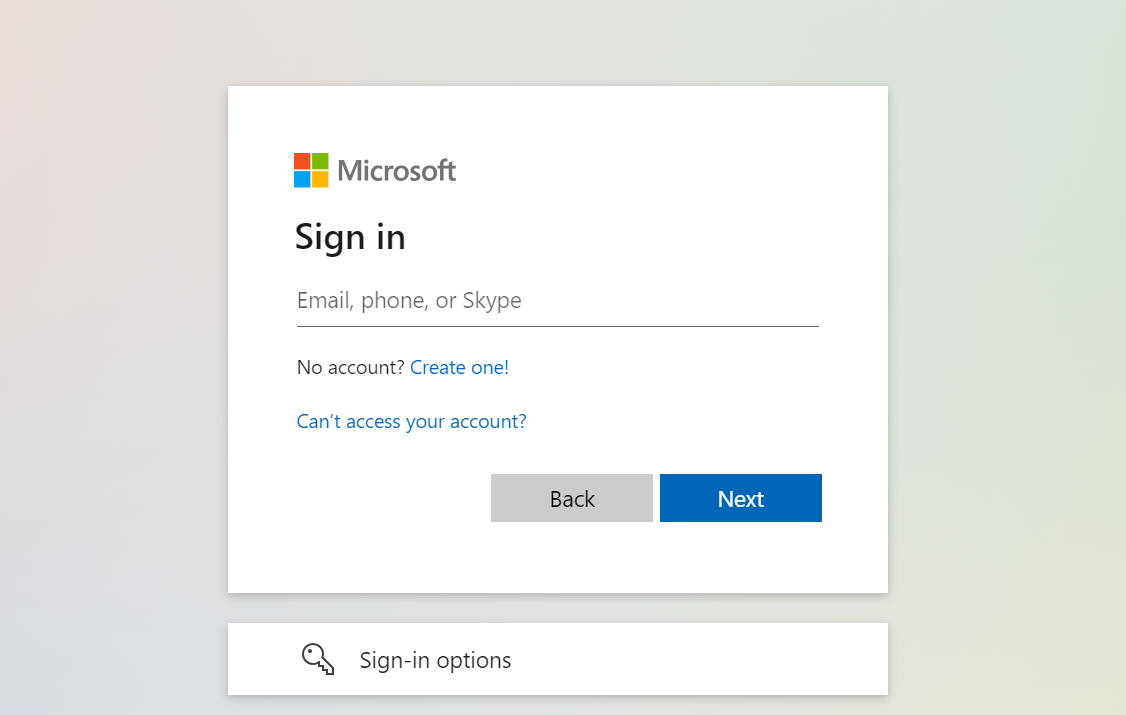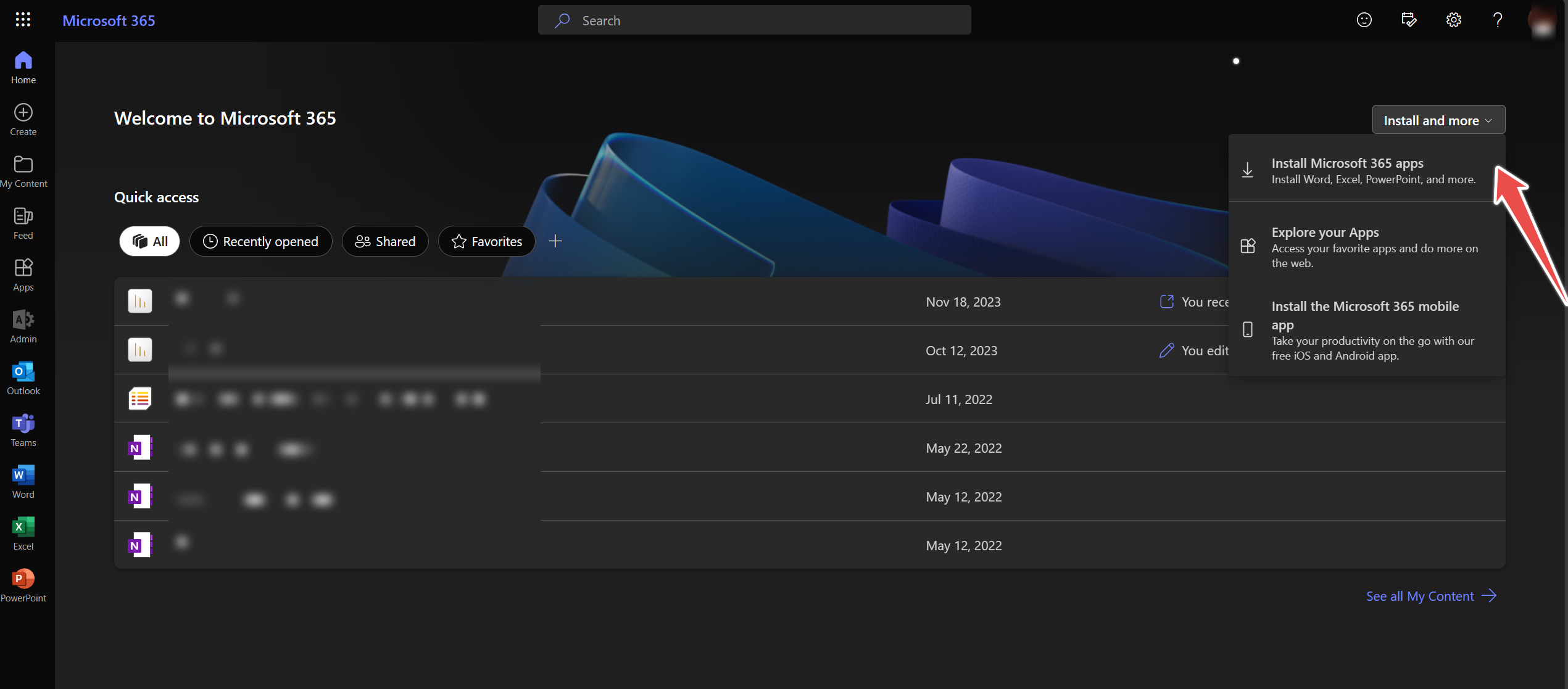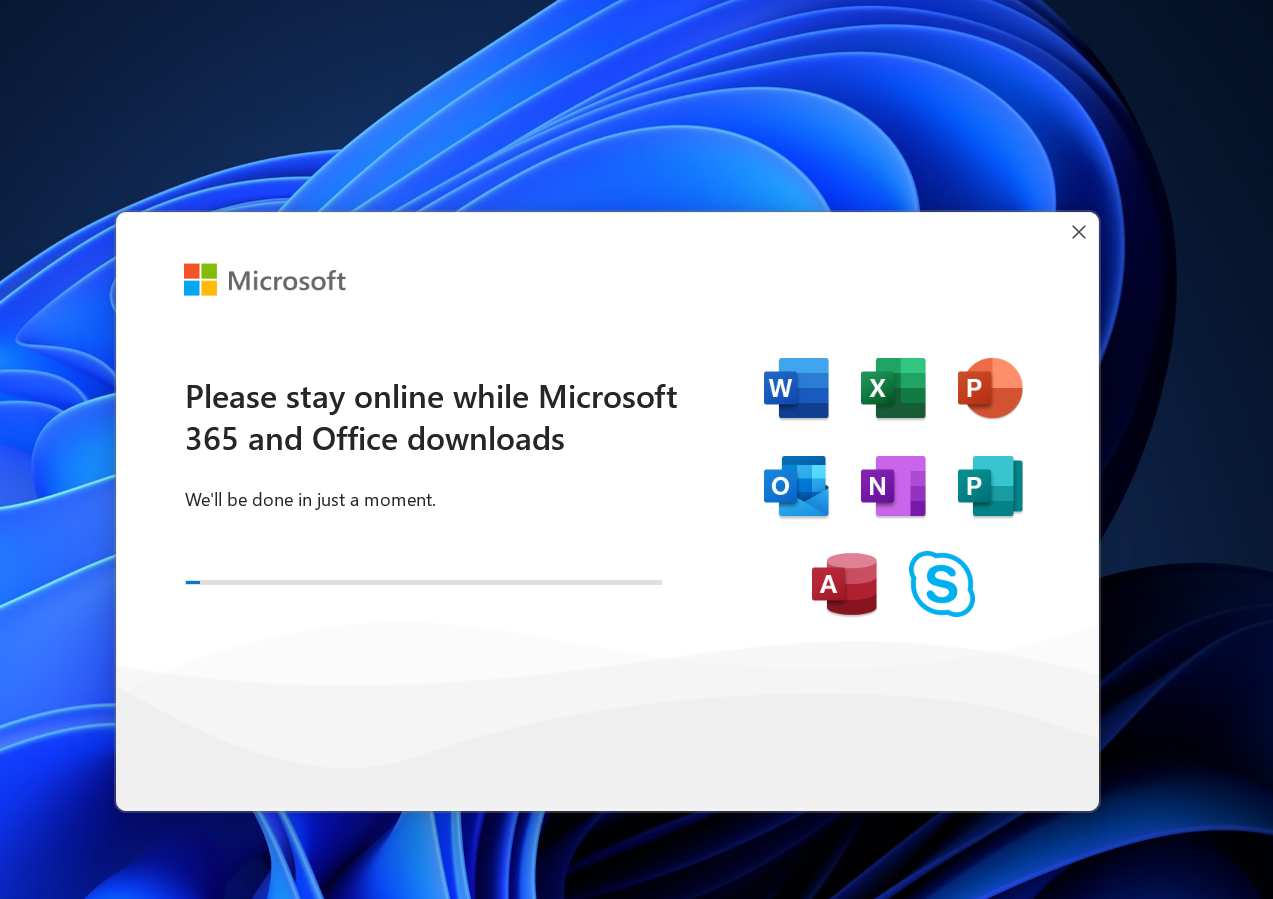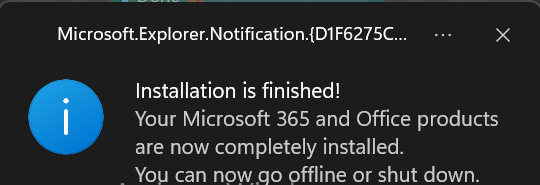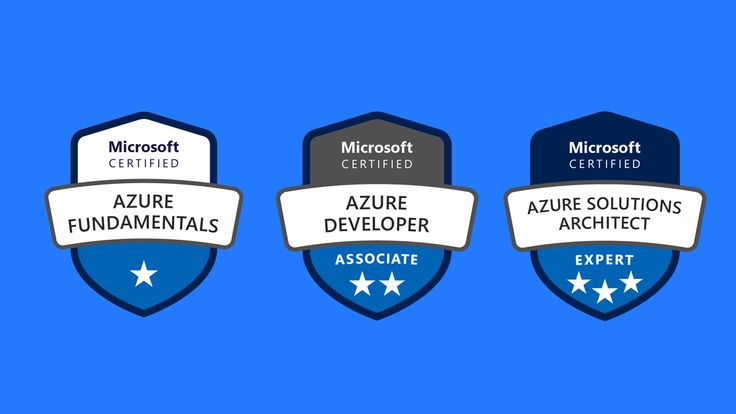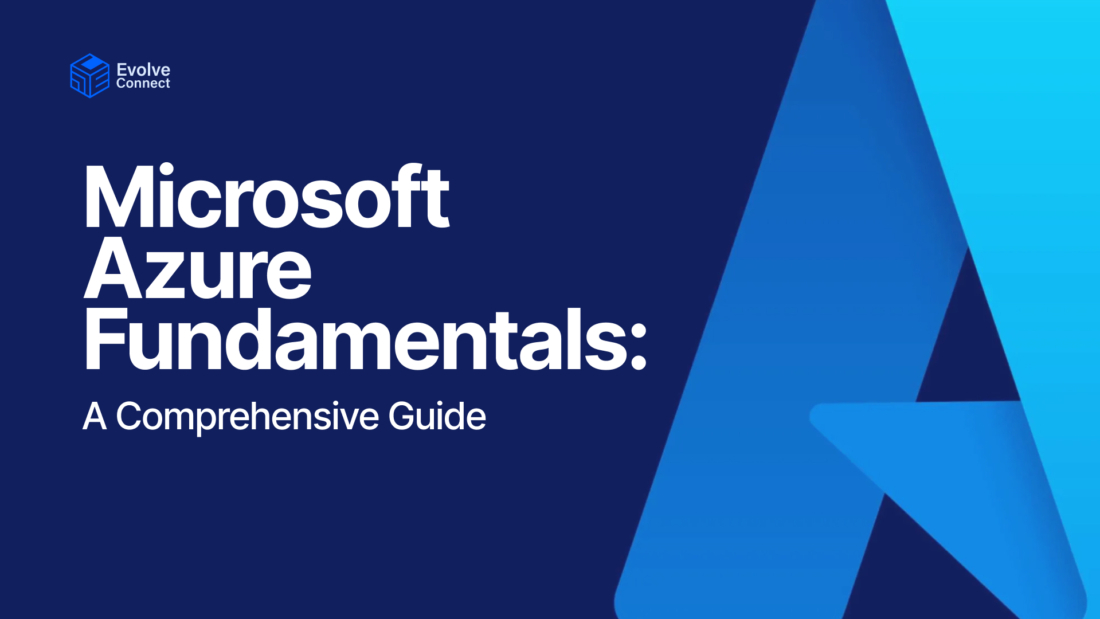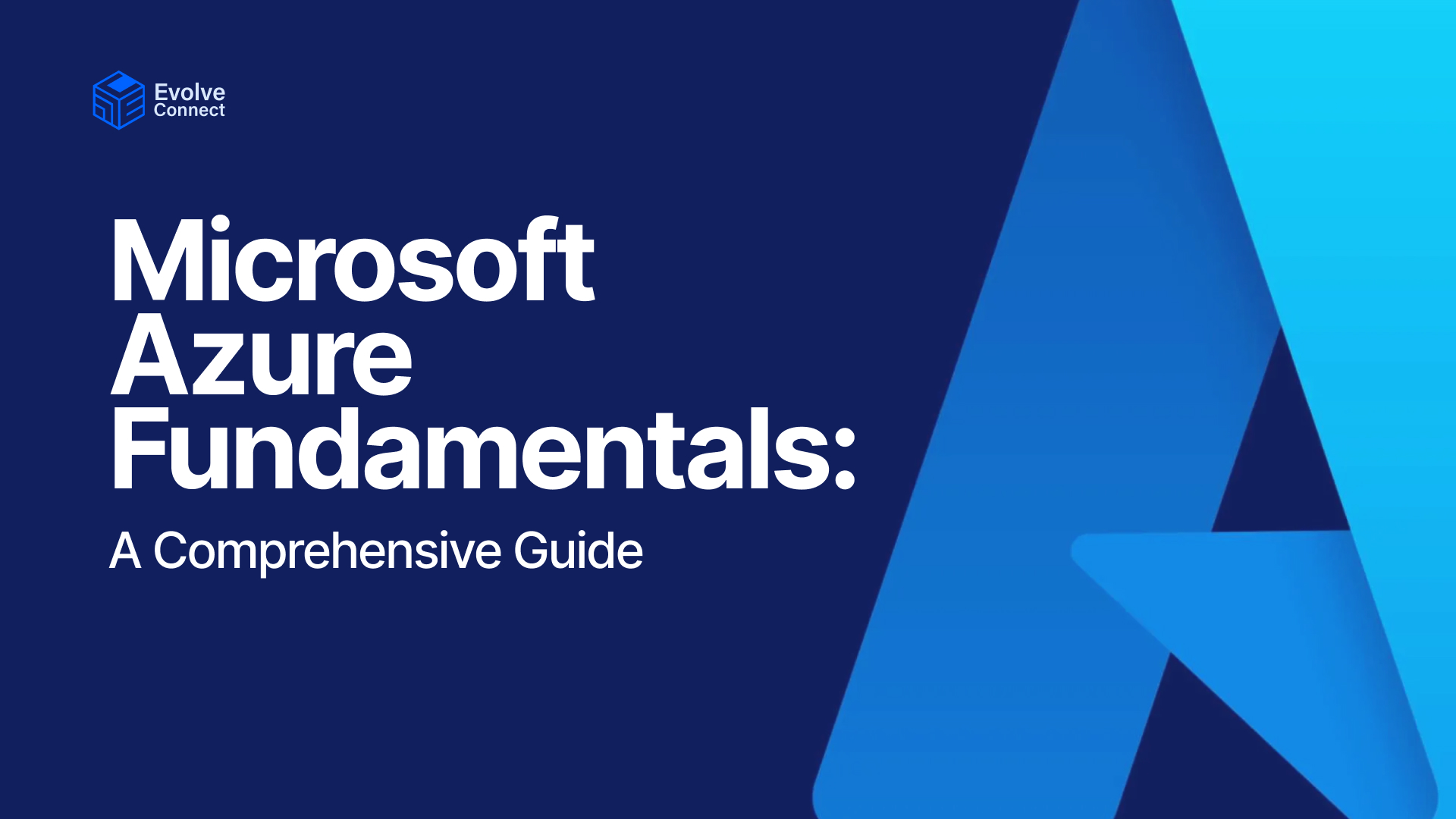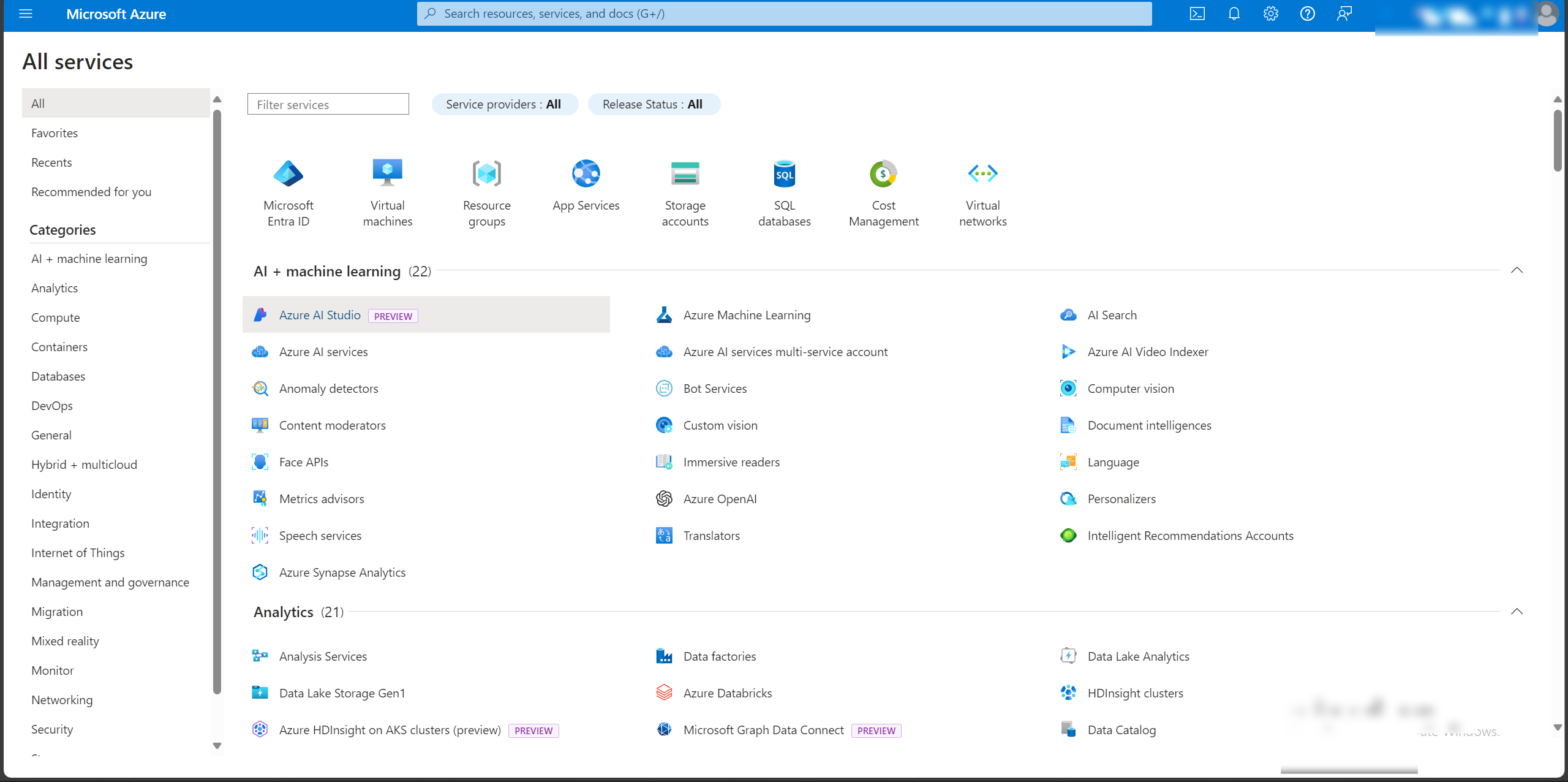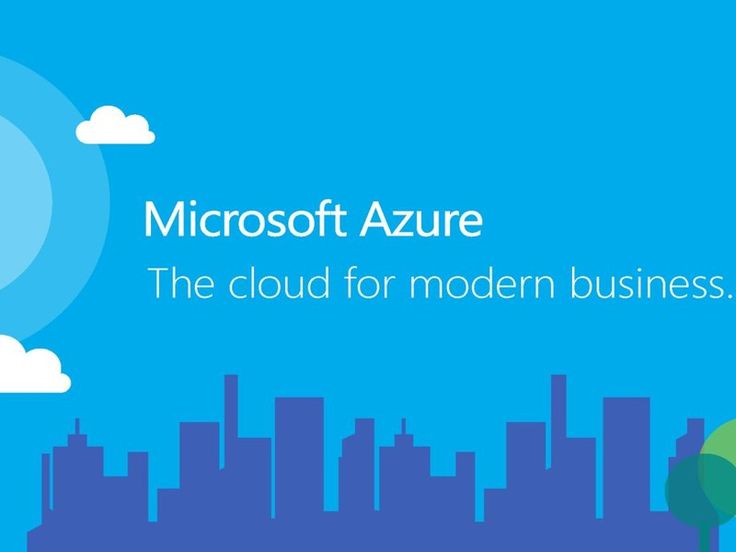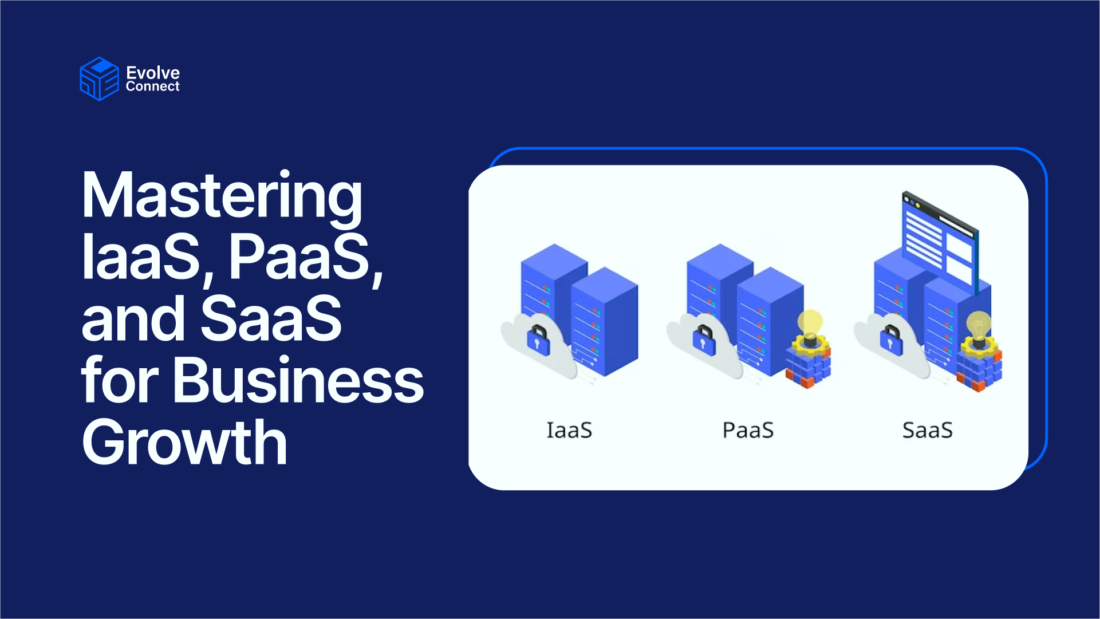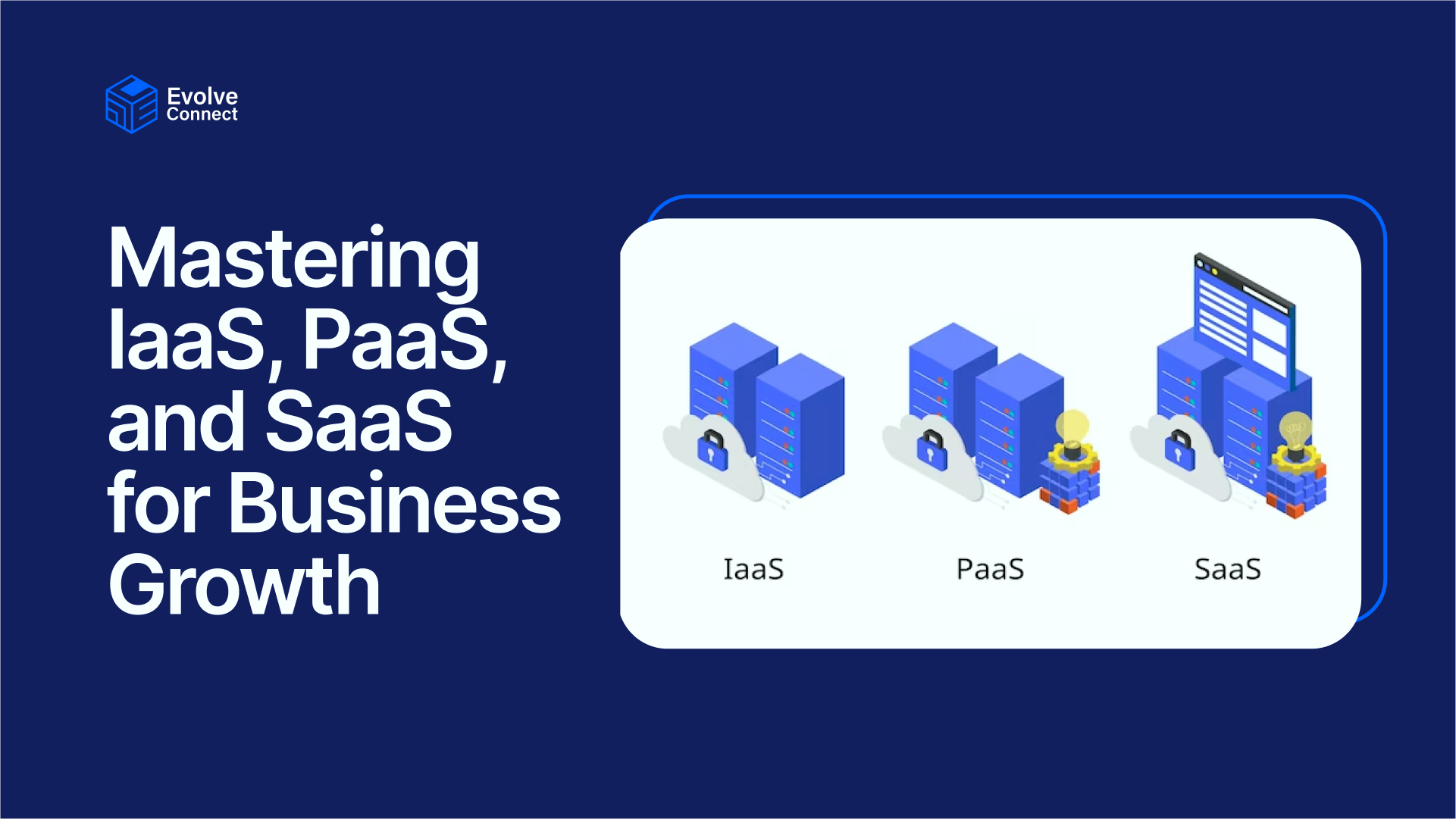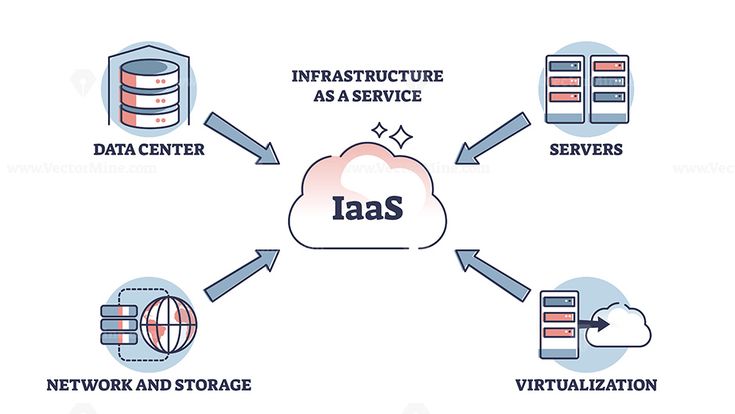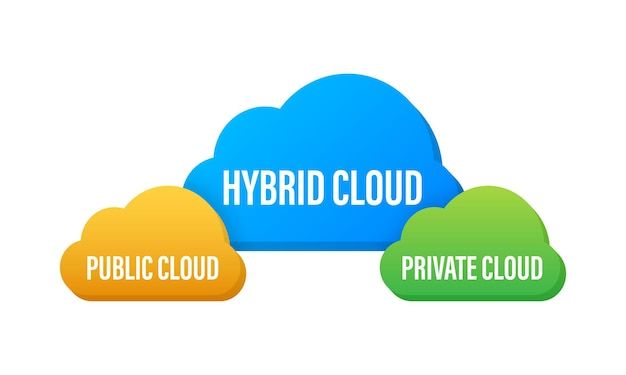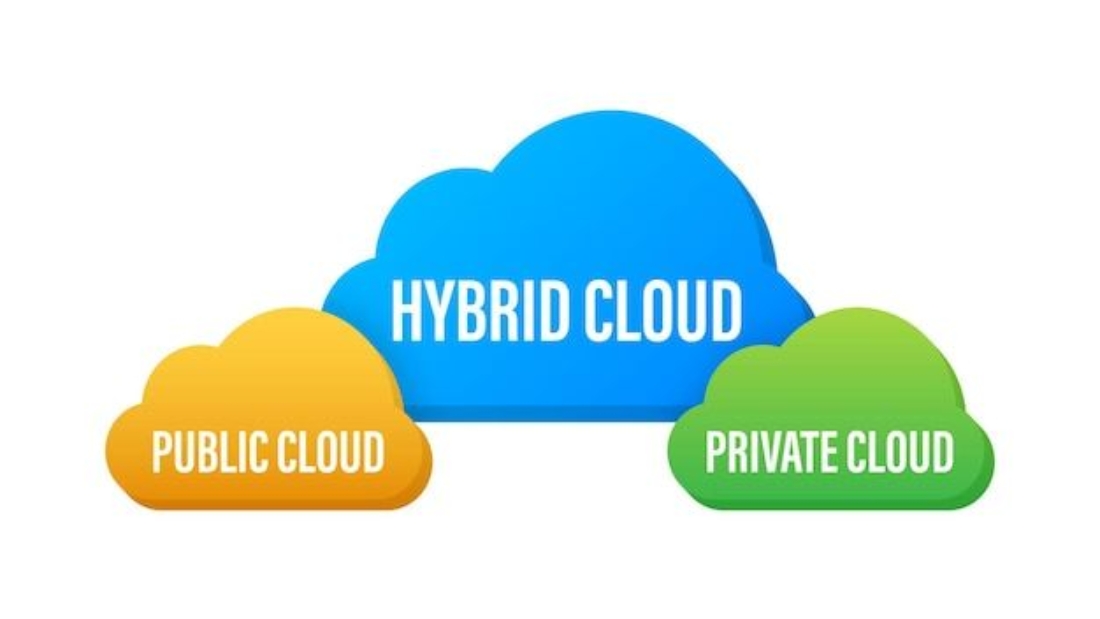Careers in Azure are lucrative, in-demand and have high value. Azure provides a wide range of services for building, deploying, and managing applications. Azure offers over 200 products and cloud services for storage, databases, networking, analytics, machine learning and more. These services require roles, responsibilities and careers for professionals. This article dives into careers in Azure, their benefits, job roles and salaries.
Benefits of Careers in Azure
Choosing a career in Azure can offer many advantages for IT professionals. Here are some of the key benefits:
– High demand for Azure skills
As more companies move to the cloud, there is a huge need for professionals with Azure skills. Gartner estimates a shortage of 3 million cloud professionals globally by 2025. This high demand means great job opportunities for those with Azure expertise.
– Lucrative salaries
Azure skills attract top salaries. According to PayScale, the average salary for an Azure solutions architect in the US is $140,000. The high pay reflects the scarcity of talent. Candidates with Azure certifications can expect to earn more.
– Remote work opportunities
Many Azure roles allow remote work options. This provides flexibility and work-life balance. You can work from anywhere with an internet connection. The increase in remote jobs expands employment opportunities beyond local areas, and you can work with international companies.
– Career Advancement
The rapid growth of Azure creates avenues for career advancement. You can progress to senior roles in Azure. Valuable skills makes it easier to transition into related roles like DevOps engineering and full-stack development.
– In-demand skills
Azure skills are highly sought after. Learning Azure can help launch or boost IT careers. Candidates with Azure knowledge stand out for the most competitive roles in cloud computing. The versatile skills open doors across industries.
Careers In Azure

Azure Careers are diverse and lucrative in the industry, both locally and internationally.
1. Cloud Solutions Architect
A Cloud Solutions Architect is responsible for overseeing cloud computing strategies for companies. The average salary for a Cloud Solutions Architect is between $100,000 to $150,000 per year.
2. Data Engineer
Data engineers design, build, and maintain data pipelines to collect, transform, and store data. This is done for data analytics and machine learning applications on Azure. They are responsible for implementing data architectures and ensuring optimal data flow.
The average salary for an Azure data engineer is around $117,000 per year. With data engineering skills being in high demand, experienced data engineers can earn upwards of $150,000.
3. DevOps Engineer
DevOps Engineers develop and maintain large-scale cloud infrastructure on platforms like Azure. They design and implement automated systems to ensure efficient infrastructure operations in the cloud.
DevOps Engineers need to have strong experience in shell scripting, infrastructure-as-code tools like Terraform and Ansible, CI/CD tools like Azure DevOps, and monitoring/logging platforms.
The average salary for a DevOps Engineer with Azure skills can range from $130,000 to $170,000 per year. There is high demand for DevOps Engineers as more organizations adopt cloud platforms like Azure.
4. Full Stack Developer
Full stack development on the Azure platform involves working with both front-end and back-end technologies to build and deploy complete applications in the cloud.
The average salary for a Full Stack Developer with Azure skills is $100,000 per year.
5. Cloud Administrator
A cloud administrator maintains a company’s cloud computing systems and networks. This is important in ensuring smooth day-to-day operations of cloud-based systems and applications. The cloud administrator role is one of the most lucrative careers in Azure.
According to Glassdoor, the average salary for a Cloud Administrator is between $75,000 to $116,000 yearly.
6. Database Admin
Database administrators (DBAs) are responsible for installing, configuring, upgrading, and maintaining the performance and security of databases in Azure.
A database administrator in Azure requires expertise in SQL Server administration, Azure services, automation, security, performance tuning, and high availability concepts. The average salary for a database admin is $100,000 per year.
7. Security Engineer
Security engineers are responsible for securing cloud environments and workloads in Azure. Security engineers are one of the most in-demand Azure roles with an average salary of $125,000 year.
Security engineers optimize and harden Azure environments while enabling business agility through secure cloud adoption. Security engineers’ expertise in securing cloud workloads is critical as organizations continue to migrate to the cloud.
Are you interested in becoming a Security Engineer? Register for our Cloud Security Training.
8. Solutions Architects
Solutions Architects are responsible for designing solutions on the Azure platform. They need a deep understanding of Azure services and how to combine them to meet business requirements.
The Solutions Architect analyses requirements, proposes technical solutions, creates architecture diagrams and roadmaps, and collaborates with development teams during implementation. They ensure solutions meet target goals like performance, scalability, availability, security, and compliance.
Solutions Architects need expertise in areas like networking, storage, virtualization, identity, security, business continuity, disaster recovery, and application design. Strong technical skills along with communication, collaboration and presentation abilities are crucial.
The average salary for a Solutions Architect in Azure is around $130,000 per year.
Azure Certifications
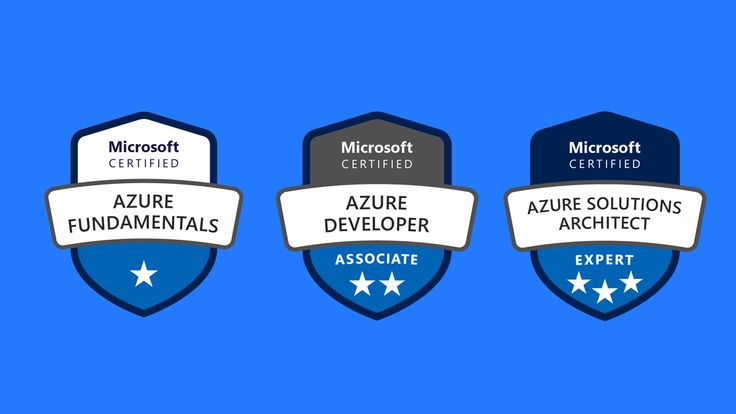
Microsoft Azure certifications validate your skills in cloud technologies and allow you to demonstrate proficiency with Microsoft Azure. They are a great way to advance your career in cloud computing and get hired for high-paying Azure roles. When getting started, it’s recommended to take the fundamental certifications before specializing. Microsoft Azure has numerous certifications. This article dives into some of the fundamentals and specialist Microsoft certifications.
The main Azure certifications are:
1. Azure Fundamentals (AZ-900)
The Azure Fundamentals certification is an entry-level cert for anyone getting started with cloud computing and Microsoft Azure. It covers cloud concepts, core Azure services, security, privacy, compliance, and Azure pricing and support. This cert demonstrates foundational knowledge of cloud services and how Azure works.
2. Azure Administrator (AZ-104)
The Azure Administrator Associate certification is for admins and IT professionals responsible for implementing, managing, and monitoring identity, governance, storage, compute, and virtual networks in Azure. It covers skills like deploying and managing Azure resources, configuring and securing virtual networking, managing Azure subscriptions and governance, implementing Azure Active Directory, and monitoring Azure infrastructure.
3. Azure Developer (AZ-204)
The Azure Developer Associate certification is for software developers and app builders proficient in Azure development. It covers skills like developing solutions, implementing Azure functions, developing for Azure storage, implementing authentication and securing applications, handling application data and monitoring, and integrating Azure services into applications.
4. Azure Solutions Architect
The Azure Solutions Architect Expert certification is for software architects proficient in designing distributed apps and managing cloud solution infrastructure. It covers designing monitoring, identity and security, data storage, business continuity, migration, deployment, governance, cost optimization, and integration between Azure services. This advanced certification is for experienced cloud professionals.
5. Azure AI Engineer Associate
The Azure AI engineer associate certificate demonstrates proficiency in artificial intelligence and Azure’s integration with Open AI. It covers managing, designing and building on Azure AI services.
How to Get Azure Certifications

Getting Microsoft Azure Certifications is important for your career. Azure Certifications require writing and passing exams. There are diverse ways to get Azure certifications to add to your resume or portfolio.
– Get Training and Practical Experience on Azure
Learning and understanding the practical aspect of Microsoft Azure is essential. Evolve Connect offers training courses on Azure, including expert training, covering cloud computing, Azure services, cloud security, and more. For example, if you’re a beginner, you can enroll in Microsoft 365 Beginner Package. Microsoft also hosts free events like the Cloud Skills Challenge. You can get 50% off the price of the exams.
– Pass the Certification exam
Each Microsoft Certification exam requires a passing grade to get the certificate. The scores are graded from 1 to 1000. It takes a passing score of 700 and above to get the certificate.
– Maintain your Credentials
The associate and expert certification requires renewal. You can write an exam for free to maintain the certificate.
Getting an Azure Job
With Azure skills in demand, many companies are looking to hire professionals with Azure certifications and experience. However, you need to put effort into building an appealing resume, finding open positions, and preparing for interviews.
Building Your Azure Resume
– Highlight your Azure certifications near the top of your resume or LinkedIn Profile. List the name of the certifications (e.g. Microsoft Certified: Azure Administrator Associate) and the date you obtained it.
– Include a skills section that calls out your expertise with key Azure services like Azure Virtual Machines, Azure Storage, Azure Networking, etc.
– In your experience section, feature Azure-related projects and talk about your specific contributions. Quantify and highlight Azure cloud cost savings, usage growth, or other impact you directly drove.
– Tailor your resume with Azure keywords to get past resume screening software. Research terms commonly used in Azure job postings like “Azure IaaS”, “Azure PaaS”, “Azure DevOps”, etc.
Future of Azure Careers
The future is very bright for professionals who get careers in Azure. As more organizations move to the cloud, demand for Azure skills will continue to grow. According to a recent report by 451 Research, revenue from Azure services is expected to reach $100 billion by 2024. This rapid growth will require more Azure professionals to design, build, and manage Azure workloads.
Start learning and earning by registering for our Azure Courses.