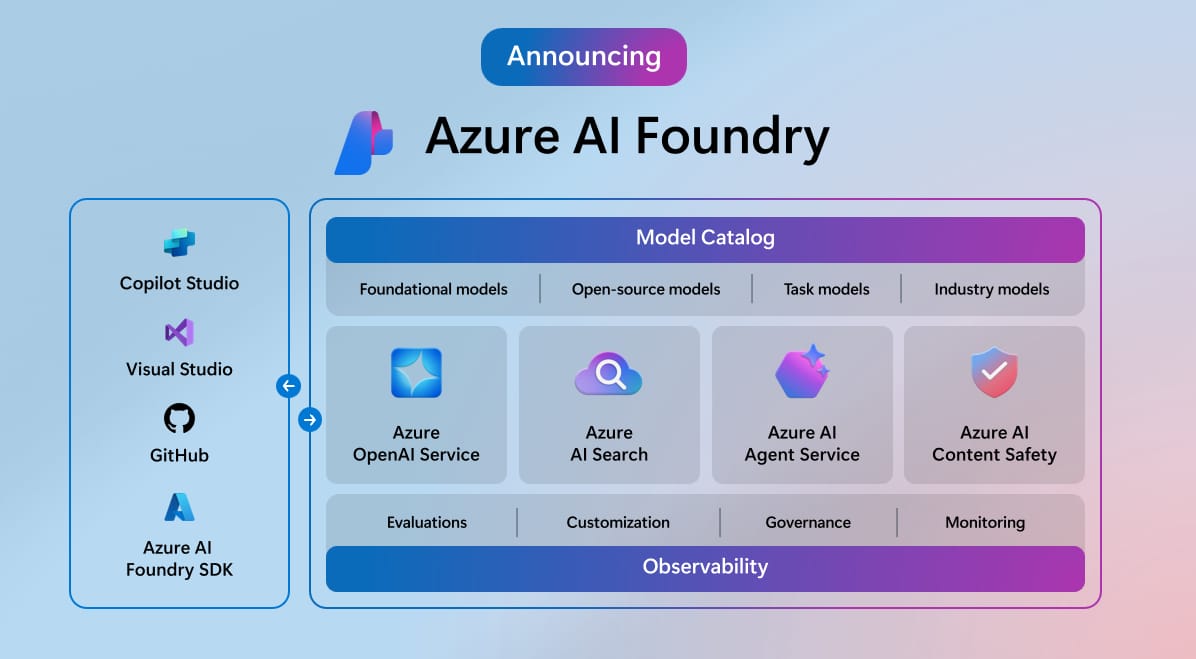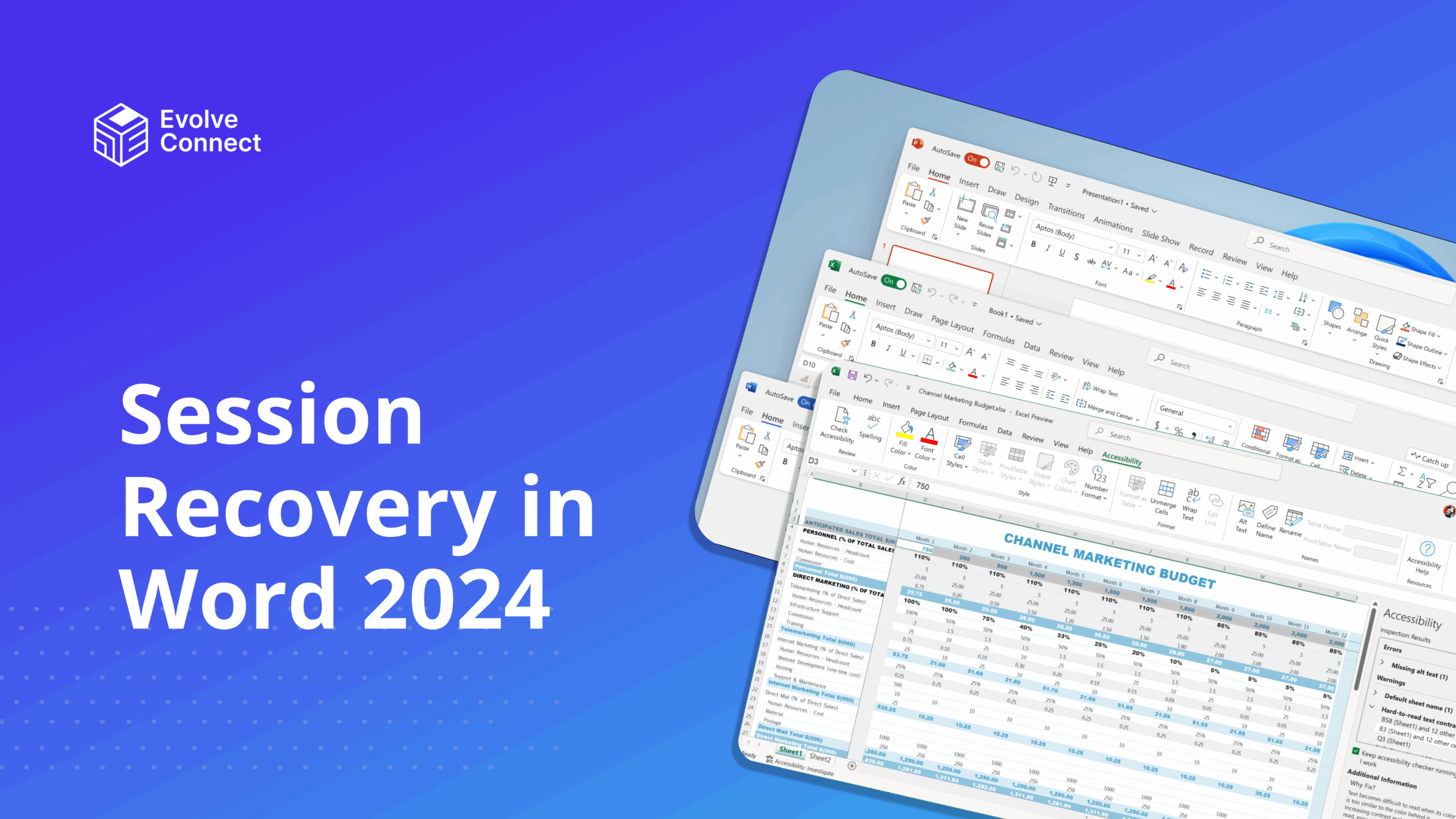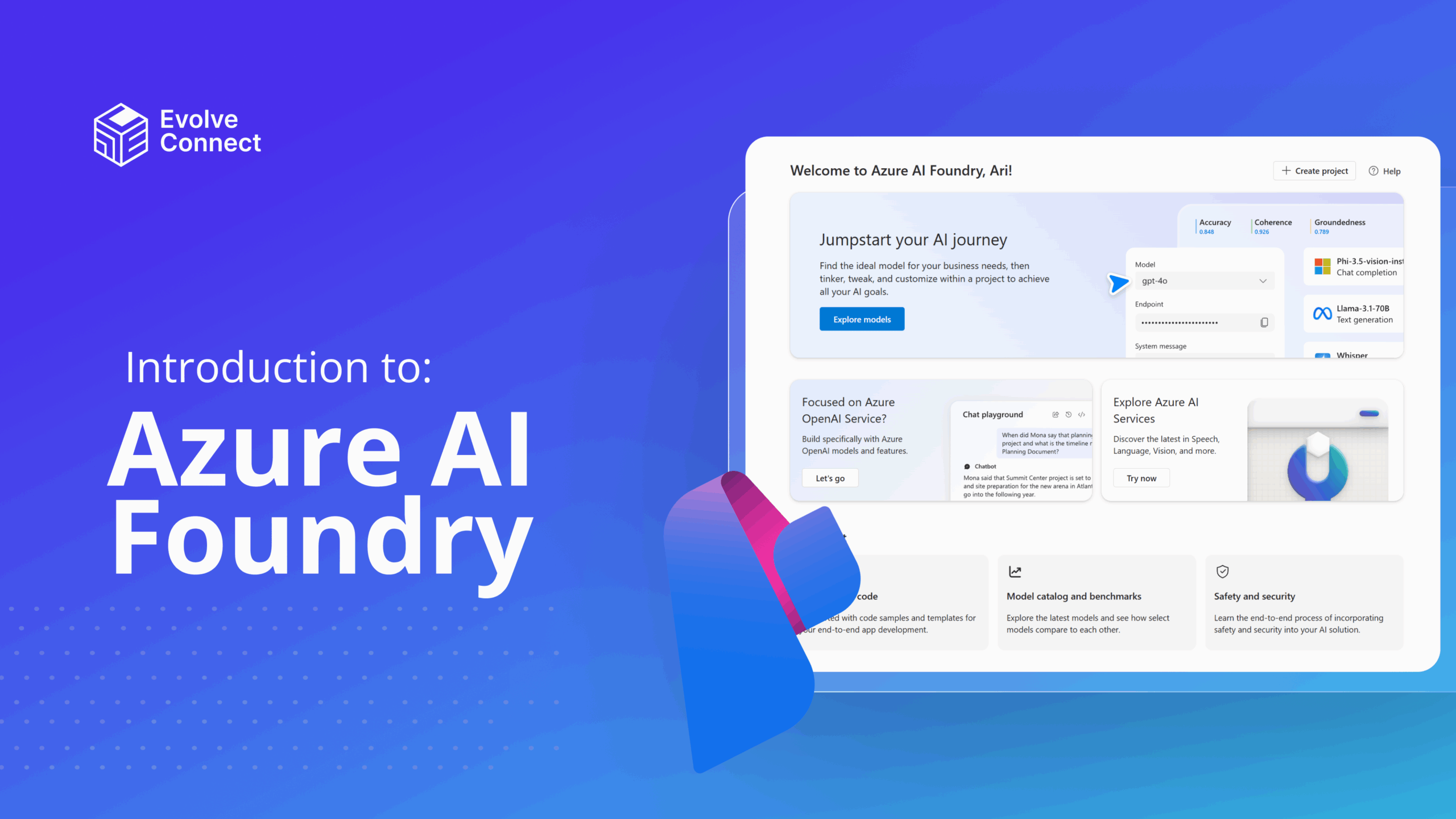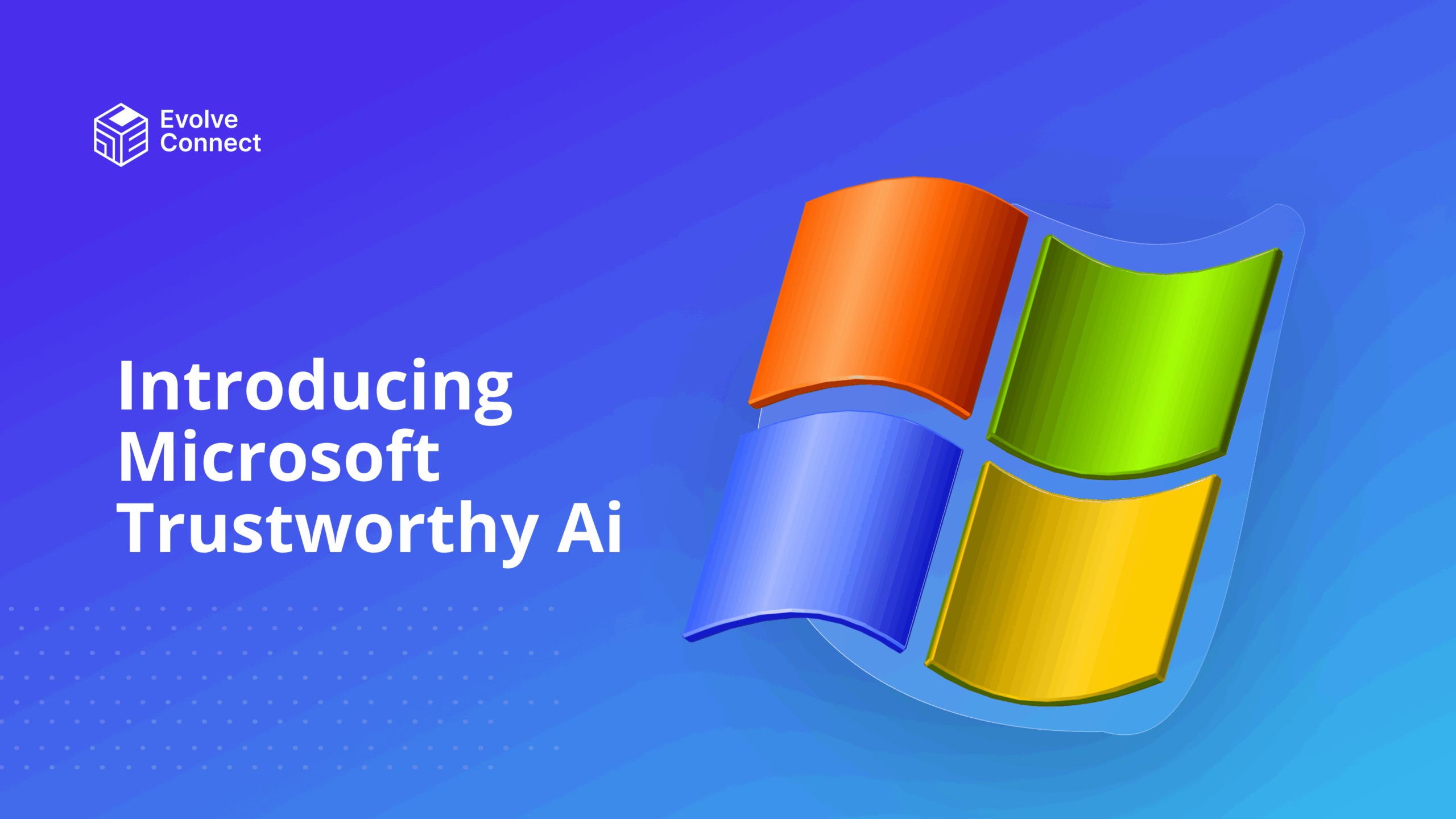CoPilot for Sales has been integrated with Microsoft 365 applications like Dynamics 365, Outlook and Teams. This makes it possible for business professionals to access Customer Relationship Management (CRM) data in one place.
CoPilot for sales helps sellers understand customer needs better. It assists with various functions such as sales, marketing and customer service.
What is Dynamics 365?
Dynamics 365 is a Microsoft business application designed to help organizations improve operational efficiency and reduce business complexity while controlling costs. It combines Customer Relationship Management (CRM) and Enterprise Resource Planning (ERP) .
Dynamics as a standalone application is an asset for business professionals. However, its integration with CoPilot makes it much more valuable, effective and formidable.
Key Features of Copilot for Sales
- It summarizes lengthy emails threads, and allows sellers to grasp the main message conveyed in the mail and make quick decisions.
- It simplifies data entry into the Customer Relationship Management (CRM) entries by extracting customer information from emails.
- It integrates with platforms like Dynamics 365 and Salesforce. This integration grants Sales personnel easy access to customer information on one platform without having to switch between multiple applications.
- Microsoft CoPilot gives real-time updates based on derivations from Customer Relationship Management (CRM) data. This helps sellers in quick decision-making.
- Microsoft Sales CoPilot generates meeting summaries and action items at the end of meetings. This works with the transcription enabled at the beginning of Teams meetings as shown in the screenshot below.
- Microsoft Sales CoPilot analyzes Customer Relationship Management (CRM) systems and offers recommendations for leads and follow-up. This makes it possible for sales teams to take advantage of promising opportunities.
- Sales CoPilot suggests relevant leads and opportunities to pursue based on sales data.
Benefits of using CoPilot for Sales
- It reduces efforts on repetitive tasks.
- It reduces human errors, helping you achieve much more results.
- It helps you replace manual note-taking by attending your meetings, taking recordings, summarizing and providing action items.
- Sales CoPilot can help you suggest the right products to sell by observing the behavior and interests of your customers. This leads to the generation of higher revenues.
- Suggest useful content to share with customers. This may include videos, blog posts etc. It achieves this by monitoring how customers interact with your business.
Overall, Sales CoPilot saves a lot of time and increases productivity in business. Time is of the essence, and professionals can achieve so much more through the use of Sales CoPilot.
It is projected that by year 2028, AI will do up to 60 per cent of sales-related activities. This will make the sales process even smoother and provide the chance for personal engagement with customers.
With the assistance of Sales CoPilot, your Sales team can respond to any market fluctuation on time, thus keeping your business ahead of competition and attaining continued growth.
Conclusion
Copilot for Sales is changing how sales teams work. By automating tasks such as data entry and email follow-ups, many hours will be freed to build closer relationships with customers and strategize. This ensures more deals close quickly and efficiently.
Join Evolve Connect’s Mastering CopIlot for Everyday Tasks with Microsoft 365.